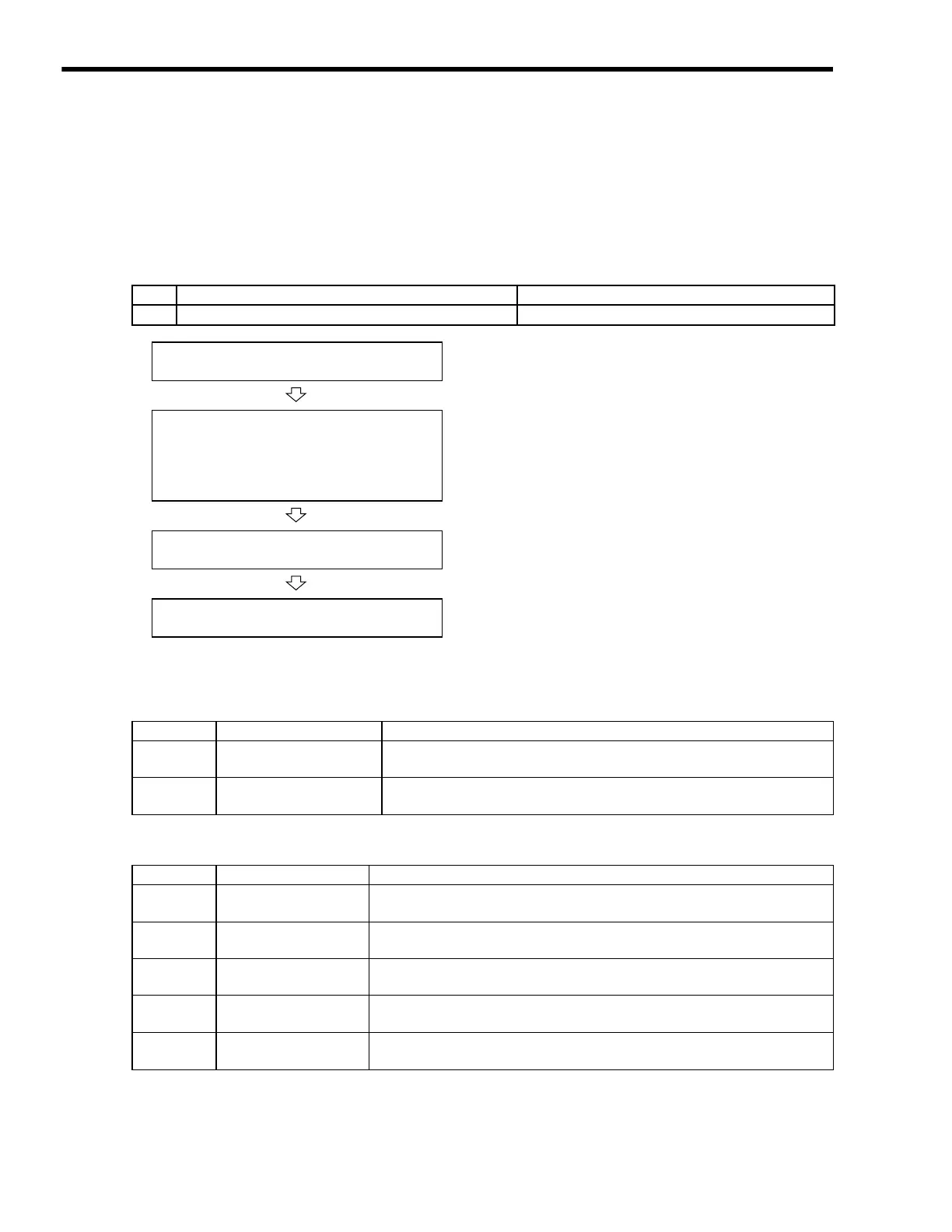5
Motion Commands
5.3.7
Read Fixed Parameters (FIXPRM_RD)
5-124
5.3.7 Read Fixed Parameters (FIXPRM_RD)
Reads the current value of the specified fixed parameter and stores the value in the “Fixed Parameter
Monitor” monitoring parameter.
( 1 ) Operating Procedure
( 2 ) Related Parameters
[ a ] Setting Parameters
[ b ] Monitoring Parameters
No. Execution Conditions Confirmation Method
1 Motion subcommand execution must be completed.
IW
0A is 0 and IB
0B0 is OFF.
Execute FIXPRM_RD motion subcommand.
• Set OW
0A to 5.
Reads the specified fixed parameter's current value
and stores the code in the monitoring parameter.
• IW
0A will be 5 during command execution.
• IB
0B0 will be ON during command
processing.
Monitoring is completed.
• IW
0A is 5 and IB
0B0 is OFF.
Execute NOP motion command.
• Set IW
0A to 0.
Parameter Name Setting Contents
OW
0A
Motion Subcommand
The Read Fixed Parameter subcommand is executed when this parameter is set to
5.
OW
5C
Fixed Parameter
Number
Set the parameter number of the fixed parameter to be read.
Parameter Name Monitoring Contents
IW
0A
Motion Subcommand
Response Code
Indicates the motion subcommand that is being executed.
The response code is 5 during FIXPRM_RD command execution.
IB
0B0
Command Executing
Turns ON during FIXPRM_RD command execution and turns OFF when execution
has been completed.
IB
0B3
Command Error End
Turns ON if an error occurs during FIXPRM_RD command execution. Turns OFF
when another command is executed.
IB
0B8
Command Execution
Completed
Turns ON when FIXPRM_RD command execution has been completed.
IL
56
Fixed Parameter
Monitor
Stores the data of the specified fixed parameter number.
WWW.NNC.IR