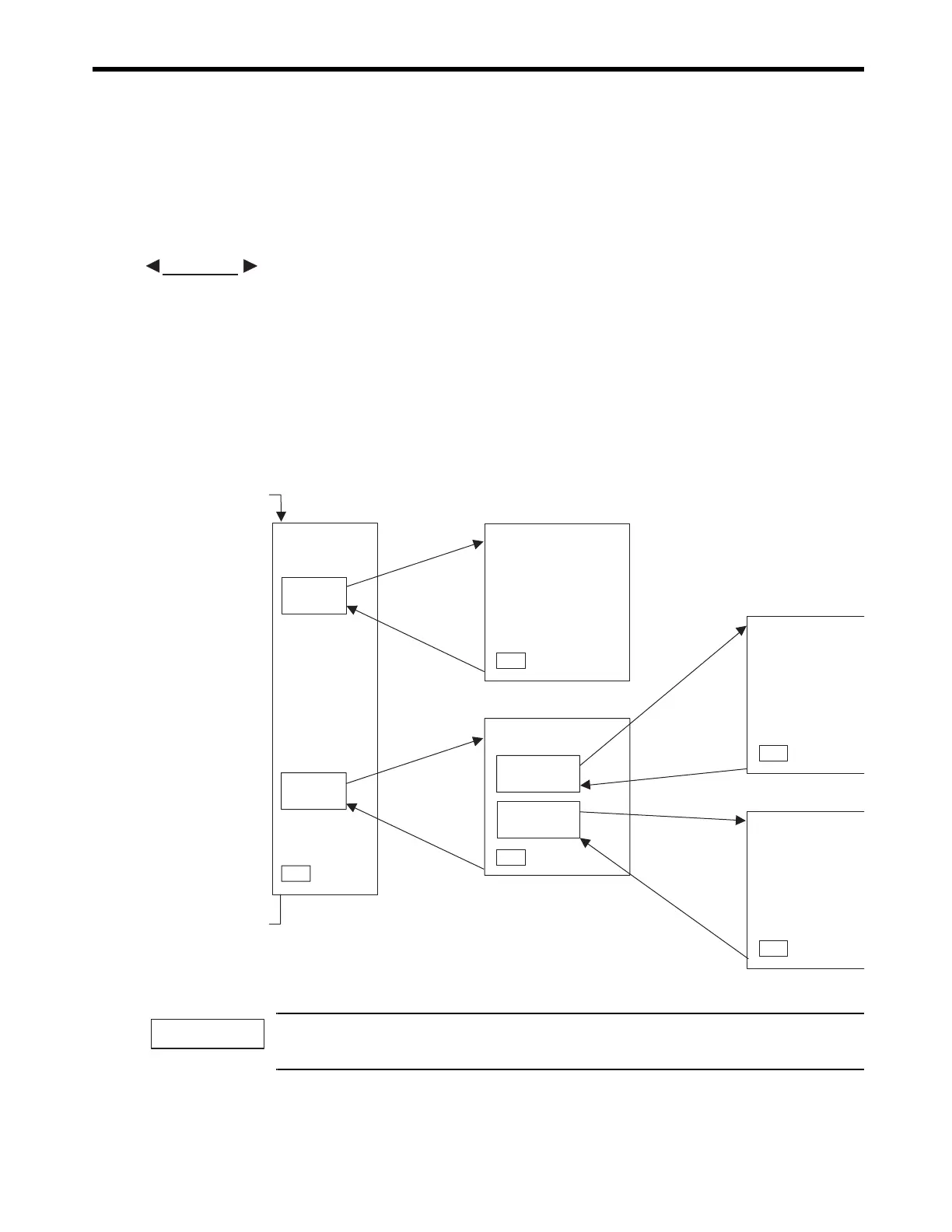8.4
Sample Programming
8-39
8.4 Sample Programming
The motion parameters used by the SVR have the same meanings as those used by the SVB-01 or
SVA-01. Basically speaking, sample programming used by the SVB-01 or SVA-01 can thus be used
with the SVR. There are some parameters, however, that are not implemented for the SVR, so some
program changes will be required.
The following sample program shows using JOG and STEP operation as an example.
8.4.1 Description of the Sample Program
( 1 ) Program Overview
• The H01 drawing (ladder program) turns ON the servo, resets alarms, and sets parameters.
• The H02.01 drawing (ladder program) controls JOG operation and STEP operation for axis 1.
• The H02.02 drawing (ladder program) controls JOG operation and STEP operation for axis 2.
• Refer to 8.4.3 Sample Program Details for details on the sample program.
This sample program has no power OFF circuit for the SERVOPACK in the event of emergency
stops or overtravel. Include a proper emergency stop circuit in actual applications.
EXAMPLE
H01 Drawing
END
Grandchild Drawin
• Servo ON
• Alarm Reset
• Parameter settings
SEE
NameH02.02
END
H02 Drawing
Child Drawings
Parent Drawing
H Drawing
SEE
Name H01
END
speed scan
SEE
NameH02
H02.01 Drawing
END
H02.02 Drawing
END
Axis 2
SEE
NameH02.01
• JOG operation
Axis 1
• STEP operation
• JOG operation
• STEP operation
IMPORTANT
WWW.NNC.IR