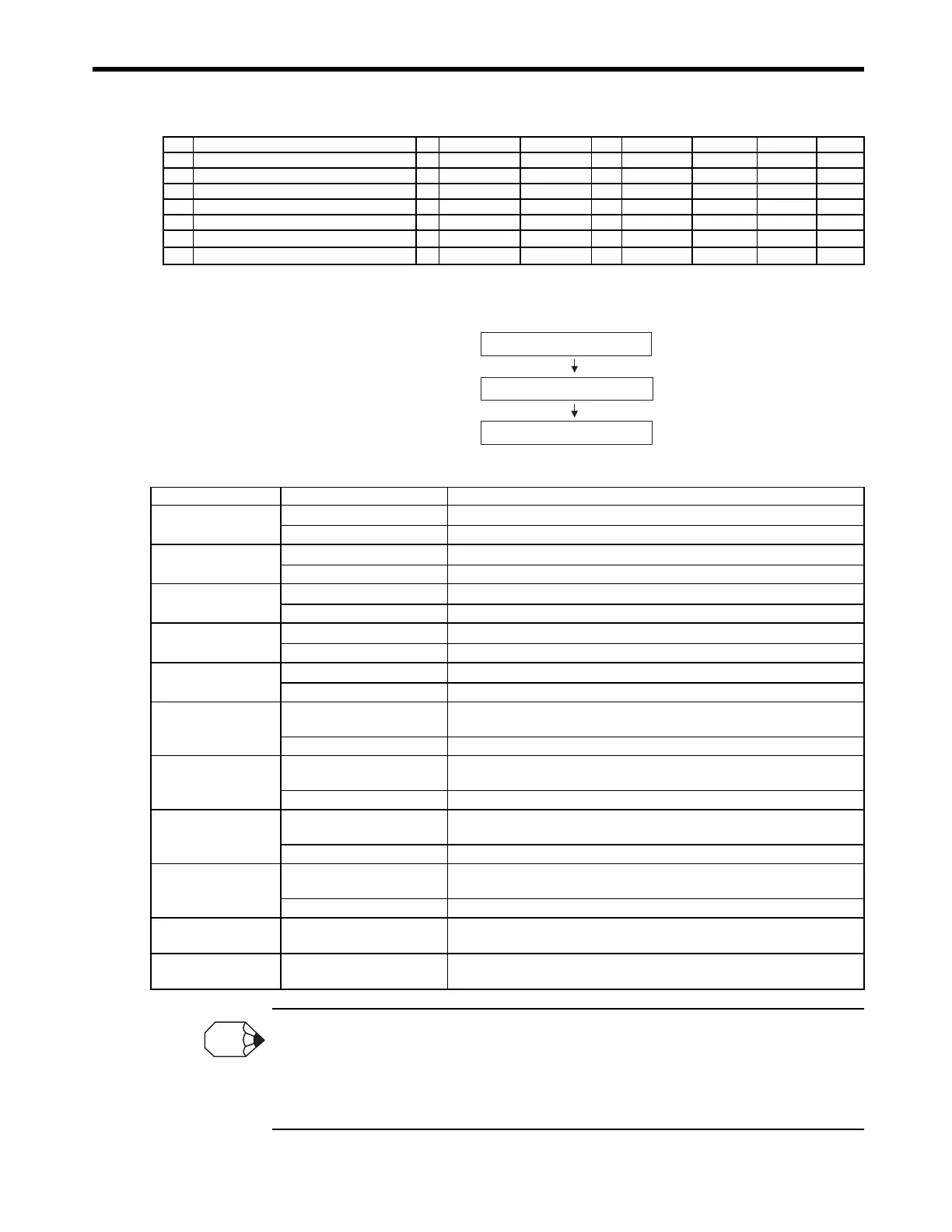8.4
Sample Programming
8-41
( 2 ) Procedure
Use the following procedure to confirm operation.
The following table gives an outline of the operation when the Tuning Panel window is used.
Actual Application Programs
It is necessary to create routines within the actual application program in order to monitor and control
the registers corresponding to the signals and data listed in the table above.
The register numbers that correspond to the signals used in this sample program will be the register
numbers displayed under REG-No. next to DWG at the right of the Tuning Panel window.
12 Axis 2 forward JOG S ON/OFF OFF DB000010 H02.02
13 Axis 2 reverse JOG S ON/OFF OFF DB000011 H02.02
14 Axis 1 forward STEP S ON/OFF OFF DB000012 H02.01
15 Axis 1 reverse STEP S ON/OFF OFF DB000013 H02.01
16 Axis 2 forward STEP S ON/OFF OFF DB000012 H02.02
17 Axis 2 reverse STEP S ON/OFF OFF DB000013 H02.02
18 Axis 1 STEP Moving Amount S XXXXXXXXXX 0000000000
−
0214783648
2147483647 DL00010 H02.01
19 Axis 2 STEP Moving Amount S XXXXXXXXXX 0000000000
−
0214783648
2147483647 DL00010 H02.02
Servo ON
Confirm operation.
Start JOG or STEP operation.
Data Name Tuning Panel Operation Operation Outline
Servo ON PB
Current value
OFF
→
ON
The Servomotor will turn ON and the Servo will be clamped.
Current value ON
→
OFF
Servo turned OFF.
Axis 1 forward JOG
Current value
OFF
→
ON
Axis 1 rotates forward.
Current value ON
→
OFF
Axis 1 stops.
Axis 1 reverse JOG
Current value
OFF
→
ON
Axis 1 rotates in reverse.
Current value ON
→
OFF
Axis 1 stops.
Axis 2 forward JOG
Current value
OFF
→
ON
Axis 2 rotates forward.
Current value ON
→
OFF
Axis 2 stops.
Axis 2 reverse JOG
Current value
OFF
→
ON
Axis 2 rotates in reverse.
Current value ON
→
OFF
Axis 2 stops.
Axis 1 forward
STEP
Current value
OFF
→
ON
Axis 1 starts rotating forward for the moving amount set under Axis 1 STEP
moving amount.
Current value ON
→
OFF
Axis 1 STEP operation stops. Input “OFF” after executing stepping.
Axis 1 reverse
STEP
Current value
OFF
→
ON
Axis 1 starts rotating in reverse for the moving amount set under Axis 1
STEP moving amount.
Current value ON
→
OFF
Axis 1 STEP operation stops. Input “OFF” after executing stepping.
Axis 2 forward
STEP
Current value
OFF
→
ON
Axis 2 starts rotating forward for the moving amount set under Axis 2 STEP
moving amount.
Current value ON
→
OFF
Axis 2 STEP operation stops. Input “OFF” after executing stepping.
Axis 2 reverse
STEP
Current value
OFF
→
ON
Axis 2 starts rotating in reverse for the moving amount set under Axis 2
STEP moving amount.
Current value ON
→
OFF
Axis 2 STEP operation stops. Input “OFF” after executing stepping.
Axis 1 STEP
Moving Amount
Enter any value. Sets the STEP moving amount for axis 1.
Axis 2 STEP
Moving Amount
Enter any value. Sets the STEP moving amount for axis 2.
INFO
WWW.NNC.IR