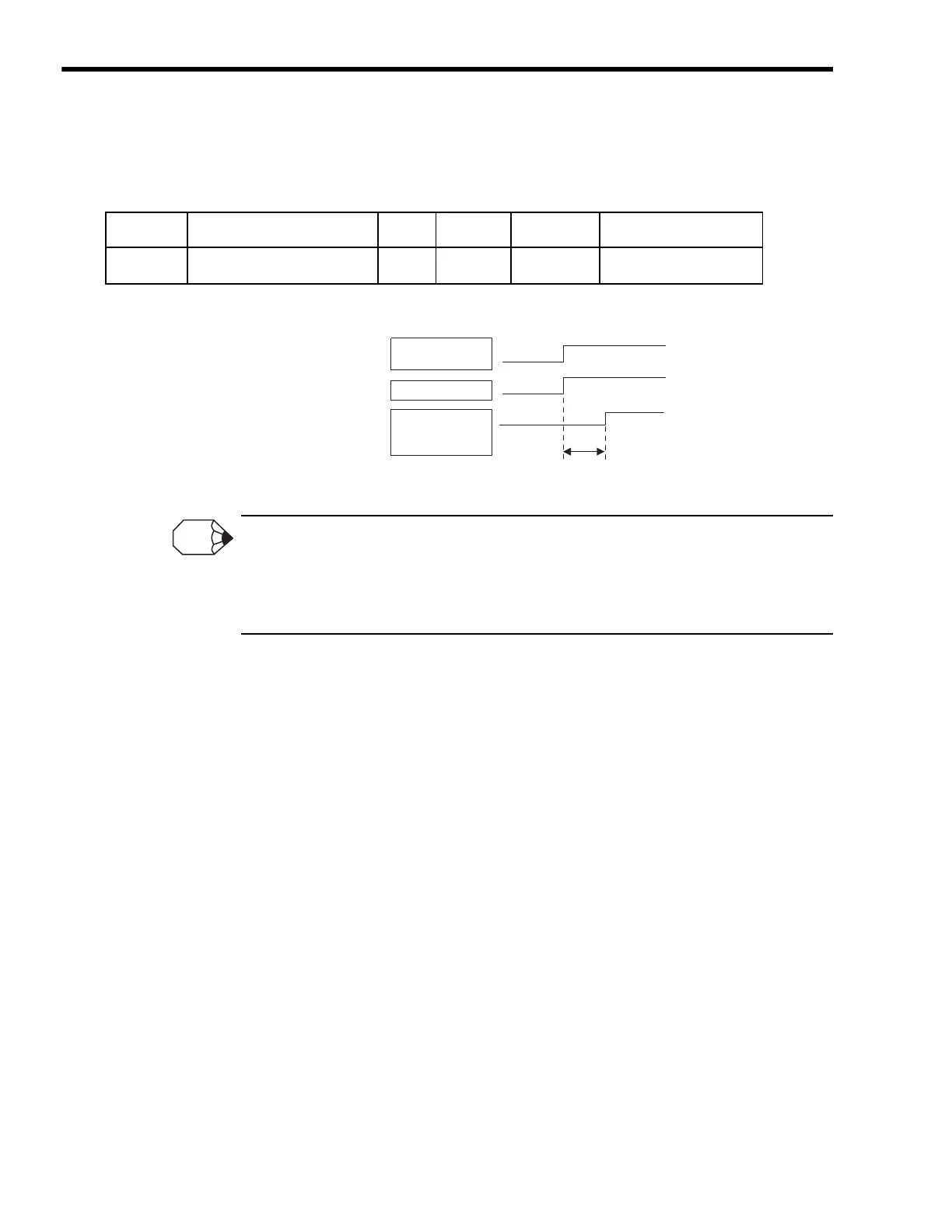9
Utility Functions
9.1.2
Connections to
Σ
-
II
and
Σ
-
III
SERVOPACK
9-4
[ b ] Pn506 (Brake ON Timing after Motor Stops)
Adjust brake timing with the following parameter if the machine moves slightly due to gravity or
other factors.
When using a Servomotor with a brake, set the timing of turning OFF the Servo (i.e., stopping the
motor output) in reference to the output signal that controls the brake (/BK).
This parameter is used to set the timing when the motor is stopped. Brake operation while the motor is
running is set in Pn507 and Pn508.
For the standard settings, the Servo will turn OFF simultaneously with the /BK output (Brake
Operation). If gravity causes the machine to move slightly at this time due to machine configuration or
brake characteristics, turning OFF the Servo can be delayed to make sure there is no movement.
Parameter Name Unit
Setting
Range
Default Control Mode
Pn506
Delay Time from BK Signal
Output until Servo OFF
10 ms 0 to 50 0
Speed, torque, position
control
Pn506
/S-ON input
/BK output
Servo ON/OFF
operation (motor
power status)
Brake
released
Servo ON
Motor ON
Brake holding
Servo OFF
Motor OFF
Servo OFF
delay time
INFO
WWW.NNC.IR