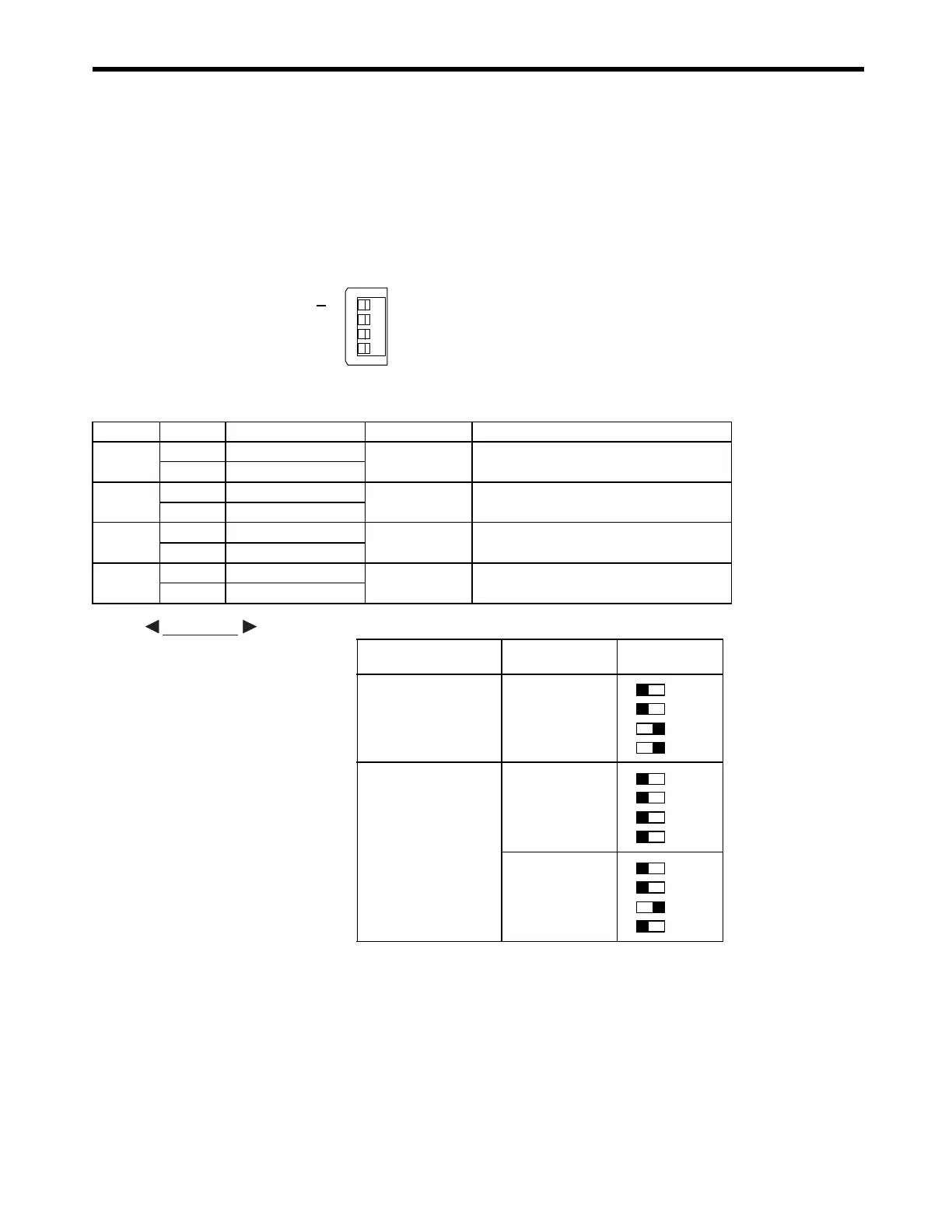2.1
SVB-01 Module Specifications and Connections
2-7
( 3 ) Switch Settings
Both the DIP switch and rotary switches set the operating conditions for the SVB-01 Module. Use
the default settings when using the Module in Master Mode.
[ a ] DIP Switch
SIZE and SPD are valid only in Slave Mode. They will be ignored in Master Mode.
■
Setting Example
OFF
ON
SPD
SIZE
M/S
Name Status Operating Mode Default Setting Details
−
ON Reserved.
OFF
Keep turned OFF.
OFF Reserved.
M/S
ON Slave Mode
OFF
Select Master or Slave Mode.
OFF Master Mode
SIZE
ON 17 bytes
OFF
Select the number of send bytes.
OFF 32 bytes
SPD
ON 4 Mbps
OFF
Select the baud rate.
OFF 10 Mbps
Communication
Interface
Link
Communication
Switch Settings
MECHATROLINK-I
17-byte
MECHATROLINK-II
17-byte
32-byte
EXAMPLE
OFF
OFF
ON
ON
OFF
OFF
OFF
OFF
OFF
OFF
ON
OFF
WWW.NNC.IR