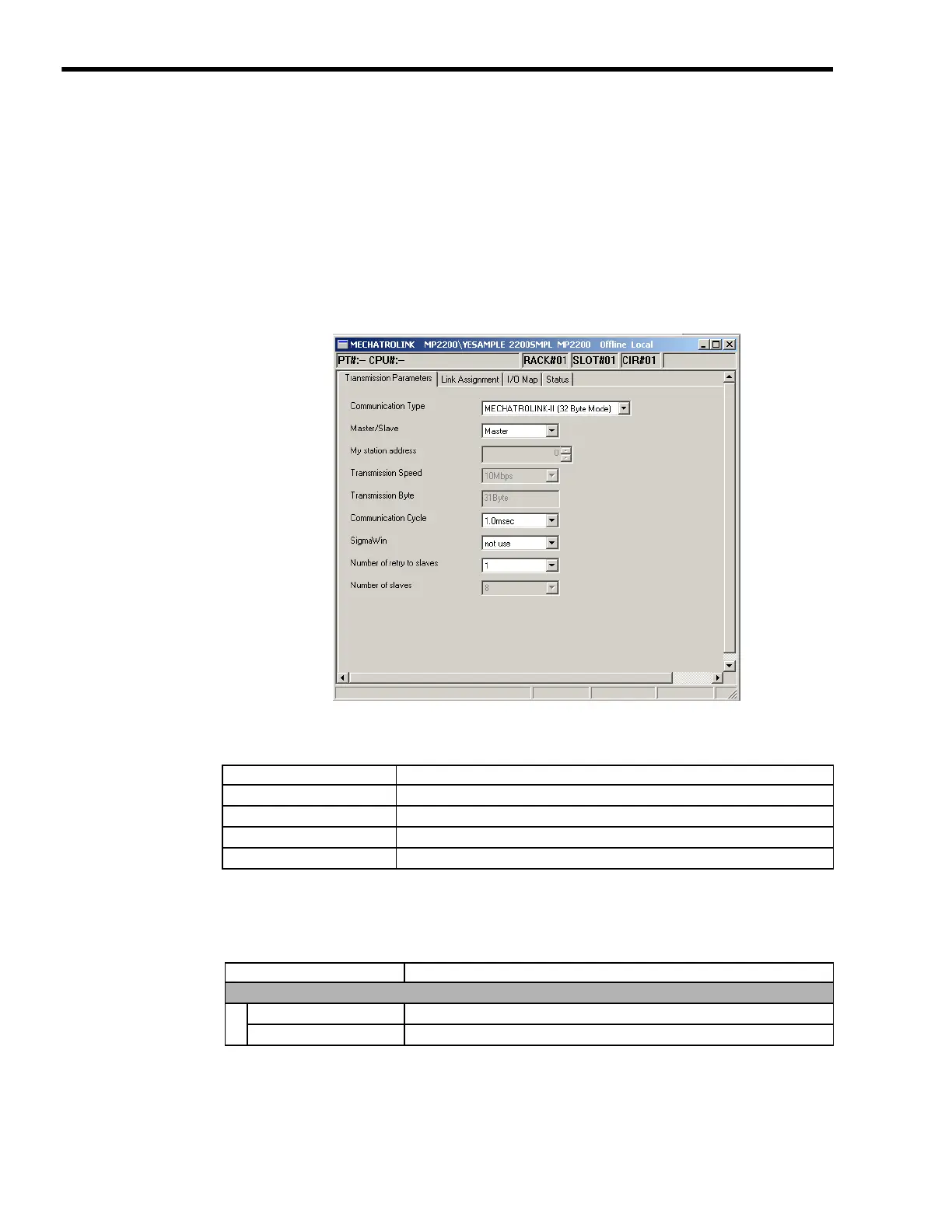3
Motion Module Setup
3.1.3
Module Configuration Definitions
3-14
[ d ] Ending the Module Configuration Definitions
Select File
−
Close from the menus to return to the Module Configuration Window.
( 3 ) MECHATROLINK Settings
This section explains the MECHATROLINK settings.
[ a ] Opening the MECHATROLINK Definitions Window
Double-click MECHATROLINK in the details of the Module Configuration Window.
The MECHATROLINK Definitions Window is composed of four tab pages.
[ b ] MECHATROLINK Definitions Menu
The following table shows the menu commands and functions displayed in the MECHATROLINK
Definitions menu.
Tab Page Details
Transmission Parameters
Sets the MECHATROLINK transmission definitions.
Link Assignment
Allocates the MECHATROLINK slaves.
I/O Map
Allocates the I/O map.
Status
Displays the transmission status.
Menu Command Function
Edit
Parameter Setting
Returns the allocation settings to default values.
Assignment Delete
Clears the allocation settings.
WWW.NNC.IR