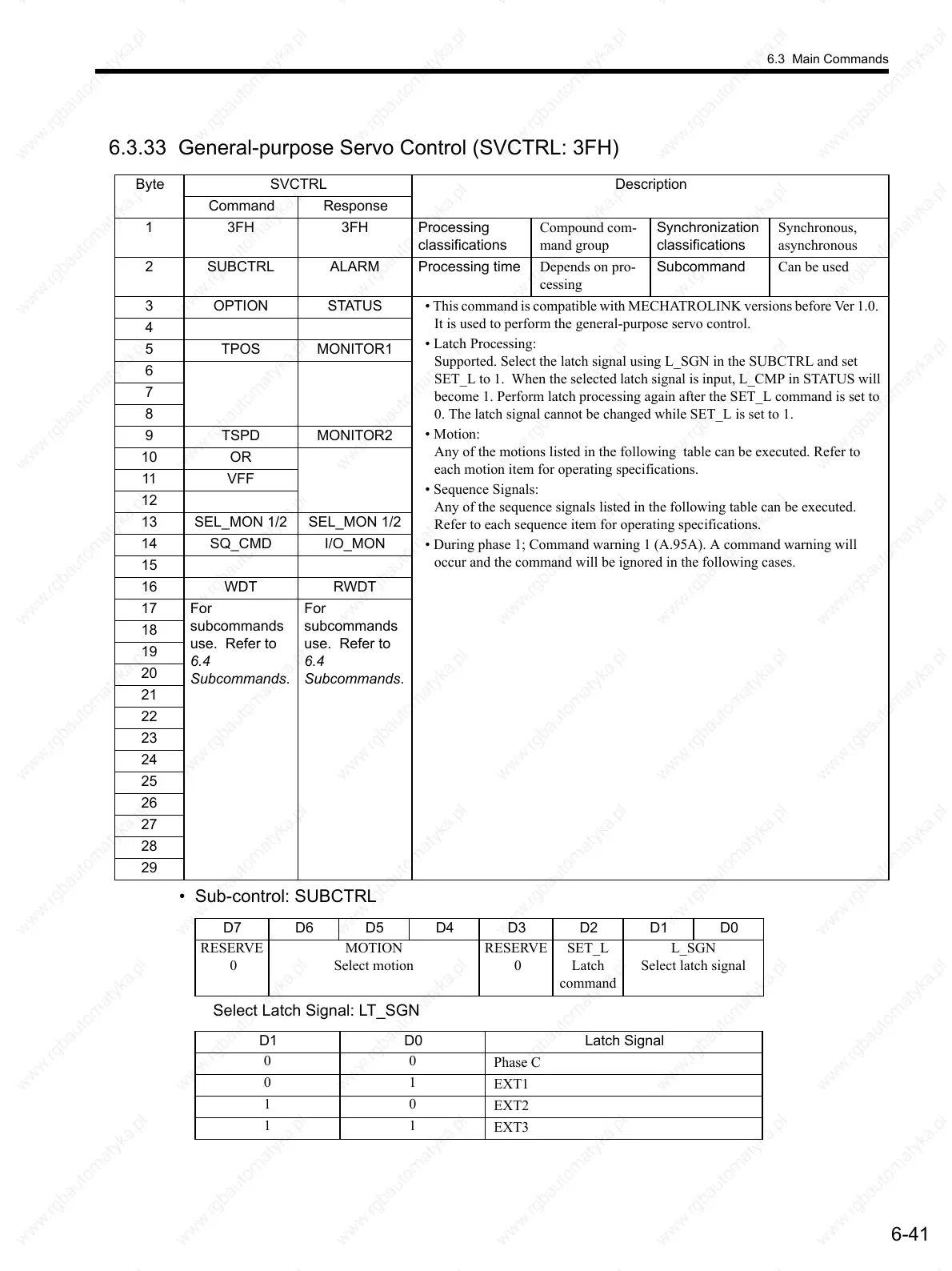6.3 Main Commands
6-41
6.3.33 General-purpose Servo Control (SVCTRL: 3FH)
• Sub-control: SUBCTRL
Select Latch Signal: LT_SGN
Byte SVCTRL Description
Command Response
1 3FH 3FH Processing
classifications
Compound com-
mand group
Synchronization
classifications
Synchronous,
asynchronous
2 SUBCTRL ALARM Processing time Depends on pro-
cessing
Subcommand Can be used
3OPTIONSTATUS• This command is compatible with MECHATROLINK versions before Ver 1.0.
It is used to perform the general-purpose servo control.
• Latch Processing:
Supported. Select the latch signal using L_SGN in the SUBCTRL and set
SET_L to 1. When the selected latch signal is input, L_CMP in STATUS will
become 1. Perform latch processing again after the SET_L command is set to
0. The latch signal cannot be changed while SET_L is set to 1.
• Motion:
Any of the motions listed in the following table can be executed. Refer to
each motion item for operating specifications.
• Sequence Signals:
Any of the sequence signals listed in the following table can be executed.
Refer to each sequence item for operating specifications.
• During phase 1; Command warning 1 (A.95A). A command warning will
occur and the command will be ignored in the following cases.
4
5 TPOS MONITOR1
6
7
8
9 TSPD MONITOR2
10 OR
11 VFF
12
13 SEL_MON 1/2 SEL_MON 1/2
14 SQ_CMD I/O_MON
15
16 WDT RWDT
17 For
subcommands
use. Refer to
6.4
Subcommands.
For
subcommands
use. Refer to
6.4
Subcommands.
18
19
20
21
22
23
24
25
26
27
28
29
D7 D6 D5 D4 D3 D2 D1 D0
RESERVE
0
MOTION
Select motion
RESERVE
0
SET_L
Latch
command
L_SGN
Select latch signal
D1 D0 Latch Signal
00
Phase C
01
EXT1
10
EXT2
11
EXT3
