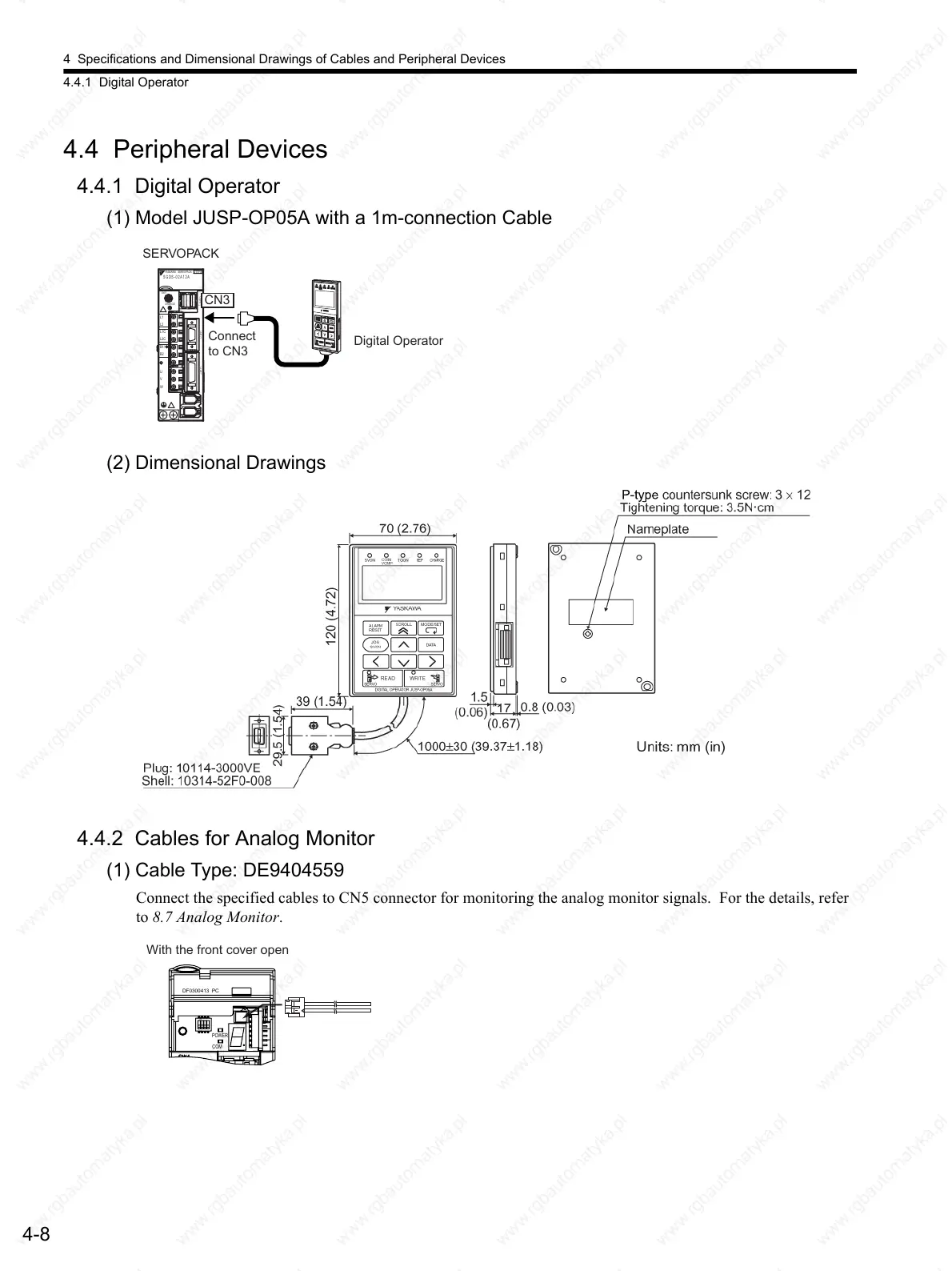4 Specifications and Dimensional Drawings of Cables and Peripheral Devices
4.4.1 Digital Operator
4-8
4.4 Peripheral Devices
4.4.1 Digital Operator
(1) Model JUSP-OP05A with a 1m-connection Cable
(2) Dimensional Drawings
4.4.2 Cables for Analog Monitor
(1) Cable Type: DE9404559
Connect the specified cables to CN5 connector for monitoring the analog monitor signals. For the details, refer
to 8.7 Analog Monitor.
YASKAWA SERVOPACK
200V
SGDS-02A12A
SW1
CHARGE
L1
L2
L1C
L2C
B1/
B2
U
V
W
C
N
6
C
N
3
C
N
1
C
N
2
C
N
4
A / B
CN3
Connect
to CN3
SERVOPACK
Digital Operator
With the front cover open
DF0300413 PC
ON
1
POWER
COM
