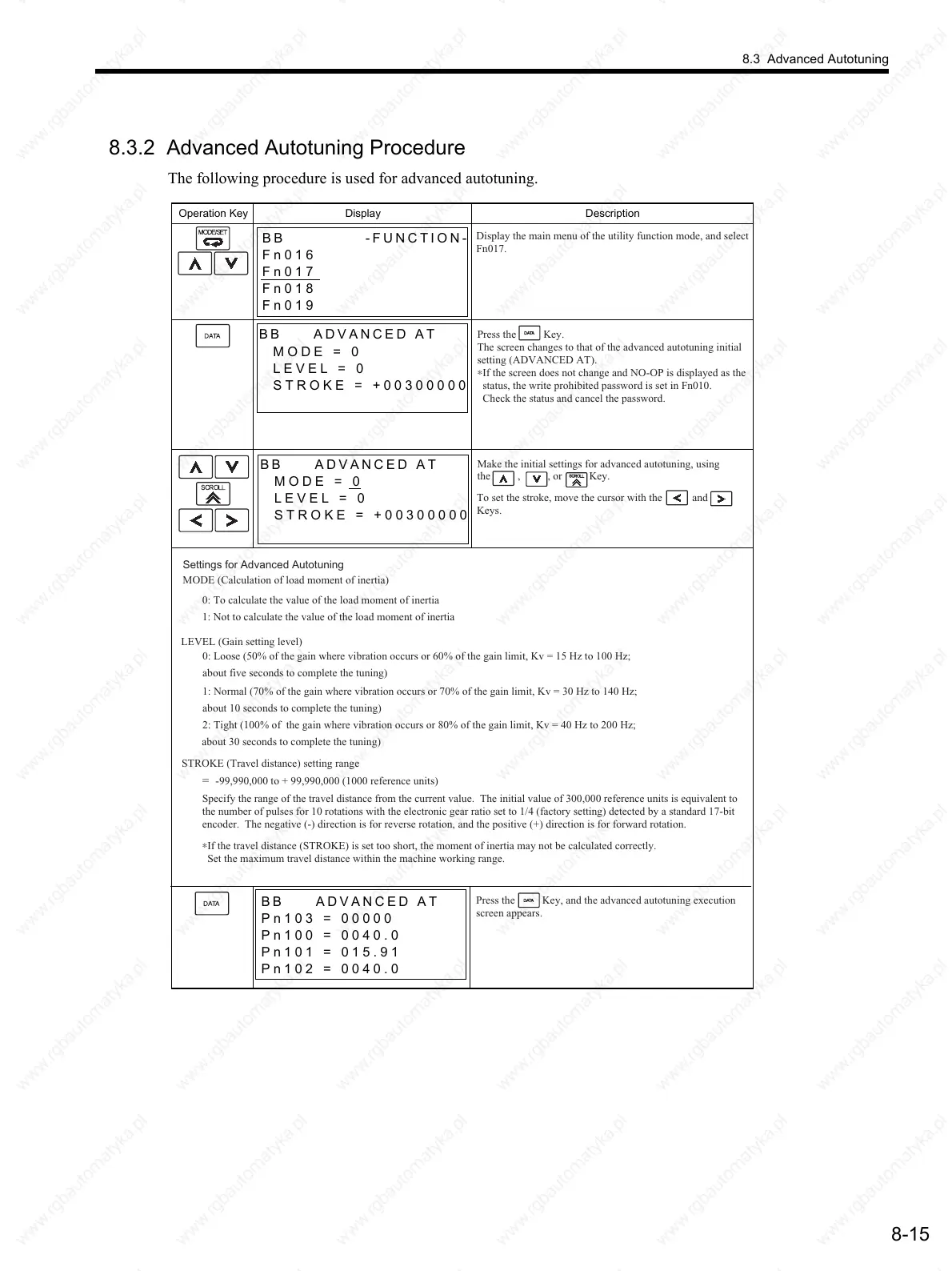8.3 Advanced Autotuning
8-15
8.3.2 Advanced Autotuning Procedure
The following procedure is used for advanced autotuning.
Settings for Advanced Autotuning
MODE (Calculation of load moment of inertia)
BB
-FUNCTION-
Fn016
Fn017
Fn018
Fn019
BB ADVANCED AT
MODE = 0
LEVEL = 0
STROKE = +00300000
BB ADVANCED AT
MODE = 0
LEVEL = 0
STROKE = +00300000
Operation Key DescriptionDisplay
Display the main menu of the utility function mode, and select
Fn017.
Press the Key.
The screen changes to that of the advanced autotuning initial
setting (ADVANCED AT).
∗If the screen does not change and NO-OP is displayed as the
status, the write prohibited password is set in Fn010.
Check the status and cancel the password.
Make the initial settings for advanced autotuning, using
the , , or Key.
0: To calculate the value of the load moment of inertia
1: Not to calculate the value of the load moment of inertia
LEVEL (Gain setting level)
0: Loose (50% of the gain where vibration occurs or 60% of the gain limit, Kv = 15 Hz to 100 Hz;
about five seconds to complete the tuning)
1: Normal (70% of the gain where vibration occurs or 70% of the gain limit, Kv = 30 Hz to 140 Hz;
about 10 seconds to complete the tuning)
2: Tight (100% of the gain where vibration occurs or 80% of the gain limit, Kv = 40 Hz to 200 Hz;
about 30 seconds to complete the tuning)
STROKE (Travel distance) setting range
= -99,990,000 to + 99,990,000 (1000 reference units)
Specify the range of the travel distance from the current value. The initial value of 300,000 reference units is equivalent to
the number of pulses for 10 rotations with the electronic gear ratio set to 1/4 (factory setting) detected by a standard 17-bit
encoder. The negative (-) direction is for reverse rotation, and the positive (+) direction is for forward rotation.
∗If the travel distance (STROKE) is set too short, the moment of inertia may not be calculated correctly.
Set the maximum travel distance within the machine working range.
To set the stroke, move the cursor with the and
Keys.
BB ADVANCED AT
Pn103 = 00000
Pn100 = 0040.0
Pn101 = 015.91
Pn102 = 0040.0
Press the Key, and the advanced autotuning execution
screen appears.
