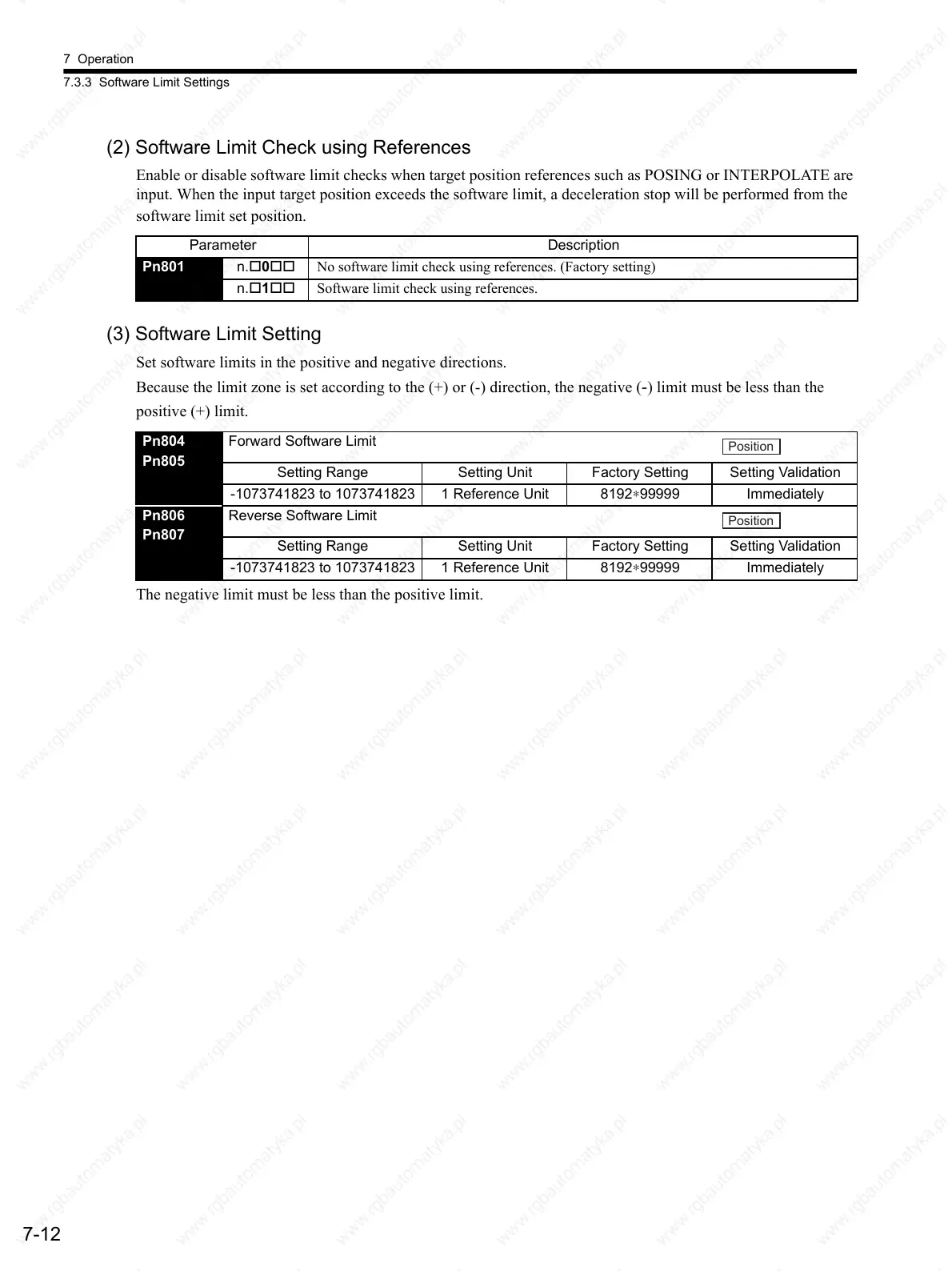7 Operation
7.3.3 Software Limit Settings
7-12
(2) Software Limit Check using References
Enable or disable software limit checks when target position references such as POSING or INTERPOLATE are
input. When the input target position exceeds the software limit, a deceleration stop will be performed from the
software limit set position.
(3) Software Limit Setting
Set software limits in the positive and negative directions.
Because the limit zone is set according to the (+) or (-) direction, the negative (
-
) limit must be less than the
positive (+) limit.
The negative limit must be less than the positive limit.
Parameter Description
Pn801 n.0 No software limit check using references. (Factory setting)
n.1 Software limit check using references.
Pn804
Pn805
Forward Software Limit
Setting Range Setting Unit Factory Setting Setting Validation
-1073741823 to 1073741823 1 Reference Unit 8192∗99999 Immediately
Pn806
Pn807
Reverse Software Limit
Setting Range Setting Unit Factory Setting Setting Validation
-1073741823 to 1073741823 1 Reference Unit 8192∗99999 Immediately
Position
Position
