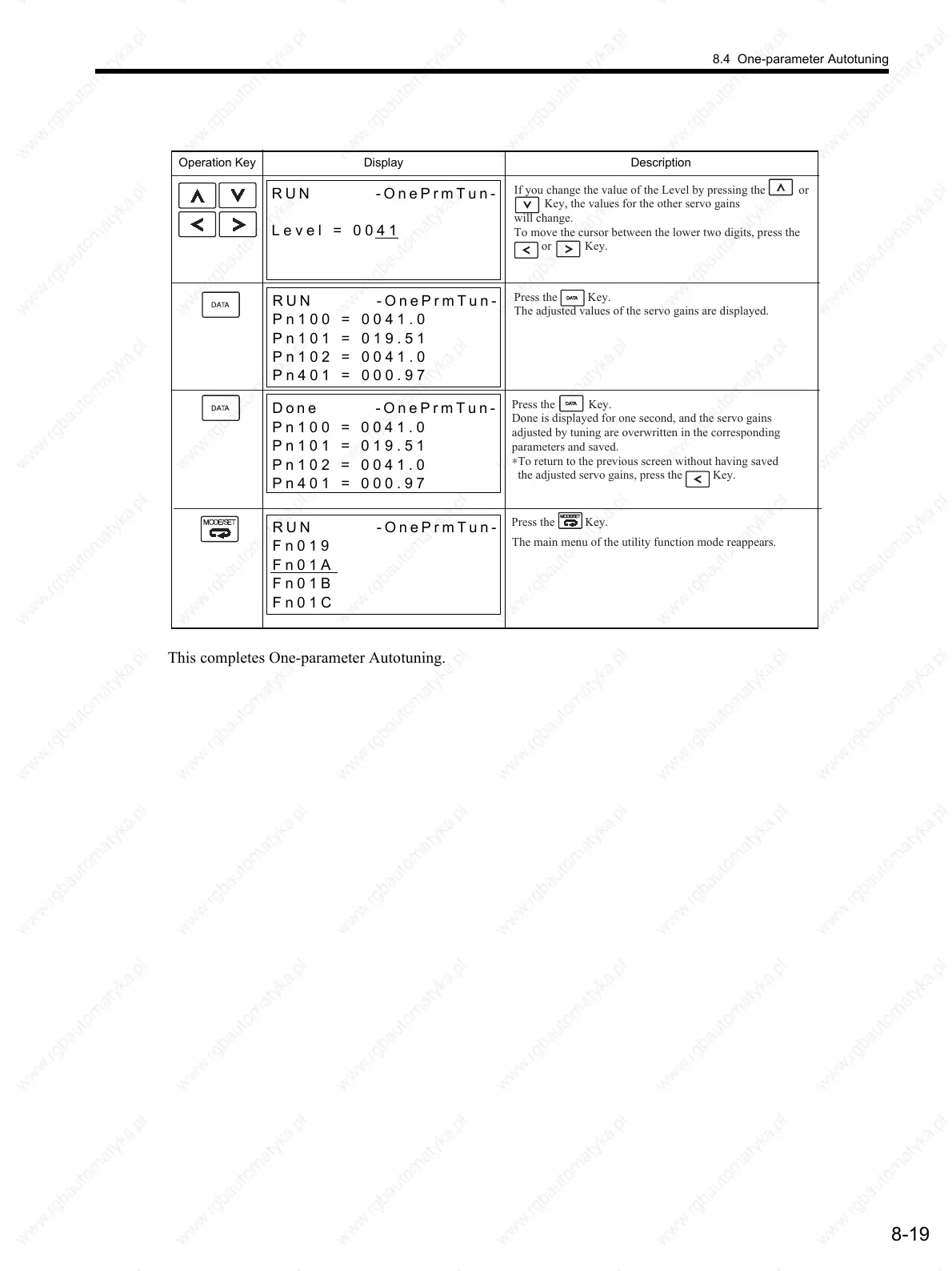8.4 One-parameter Autotuning
8-19
This completes One-parameter Autotuning.
RUN -OnePrmTun-
Level = 0041
RUN -OnePrmTun-
Fn019
Fn01A
Fn01B
Fn01C
RUN -OnePrmTun-
Pn100 = 0041.0
Pn101 = 019.51
Pn102 = 0041.0
Pn401 = 000.97
Done -OnePrmTun-
Pn100 = 0041.0
Pn101 = 019.51
Pn102 = 0041.0
Pn401 = 000.97
Operation Key DescriptionDisplay
If you change the value of the Level by pressing the or
Key, the values for the other servo gains
will change.
To move the cursor between the lower two digits, press the
or Key.
Press the Key.
The adjusted values of the servo gains are displayed.
Press the Key.
Done is displayed for one second, and the servo gains
adjusted by tuning are overwritten in the corresponding
parameters and saved.
∗To return to the previous screen without having saved
the adjusted servo gains, press the Key.
Press the Key.
The main menu of the utility function mode reappears.
