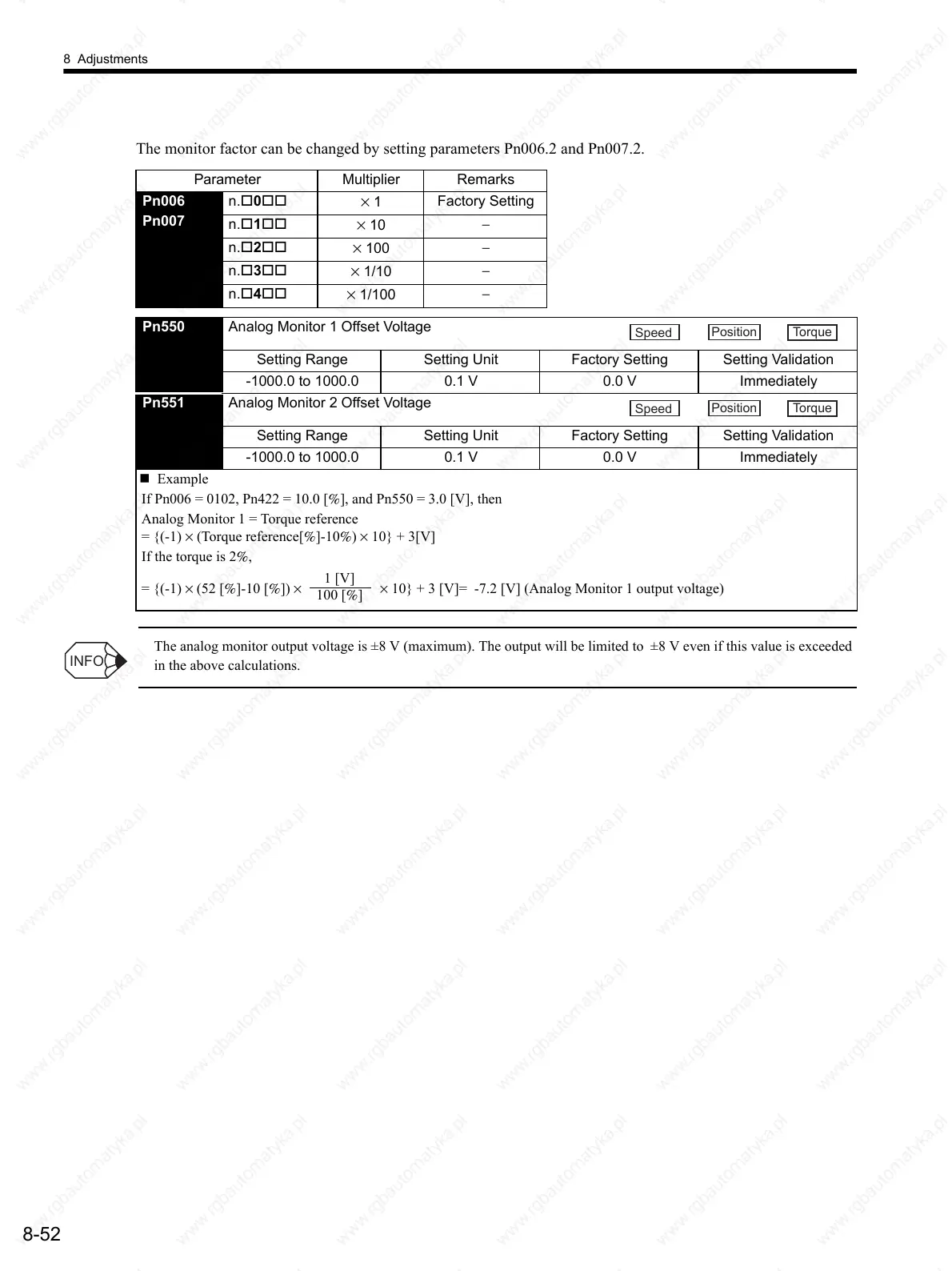8 Adjustments
8-52
The monitor factor can be changed by setting parameters Pn006.2 and Pn007.2.
The analog monitor output voltage is ±8 V (maximum). The output will be limited to ±8 V even if this value is exceeded
in the above calculations.
Parameter Multiplier Remarks
Pn006
Pn007
n.0
× 1
Factory Setting
n.1
× 10
−
n.2
× 100
−
n.
3
× 1/10
−
n.4
× 1/100
−
Pn550 Analog Monitor 1 Offset Voltage
Setting Range Setting Unit Factory Setting Setting Validation
-1000.0 to 1000.0 0.1 V 0.0 V Immediately
Pn551 Analog Monitor 2 Offset Voltage
Setting Range Setting Unit Factory Setting Setting Validation
-1000.0 to 1000.0 0.1 V 0.0 V Immediately
Example
If Pn006 = 0102, Pn422 = 10.0 [%], and Pn550 = 3.0 [V], then
Analog Monitor 1 = Torque reference
= {(-1) × (Torque reference[%]-10%) × 10} + 3[V]
If the torque is 2%,
= {(-1) × (52 [%]-10 [%]) × × 10} + 3 [V]= -7.2 [V] (Analog Monitor 1 output voltage)
Speed
Position
Torque
Speed
Position
Torque
1 [V]
100 [%]
INFO
