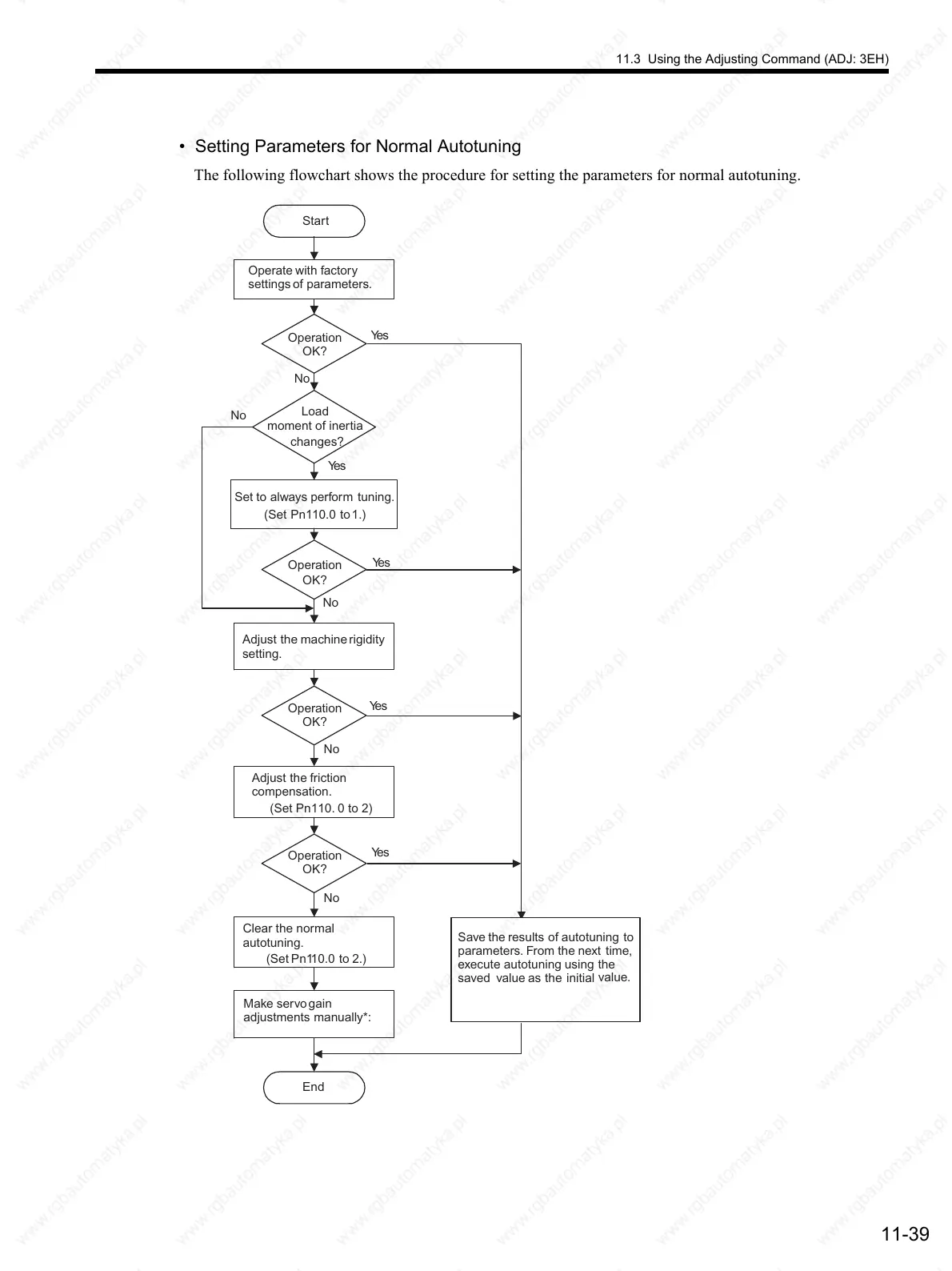11.3 Using the Adjusting Command (ADJ: 3EH)
11-39
• Setting Parameters for Normal Autotuning
The following flowchart shows the procedure for setting the parameters for normal autotuning.
Start
Operate with factory
settings of parameters.
Set to always perform tuning.
(Set Pn110.0 to 1.)
Adjust the machinerigidity
setting.
(Set Pn110.0 to 2.)
Ye s
Load
moment of inertia
changes?
Operation
OK?
Adjust the friction
compensation.
(Set Pn110. 0 to 2)
End
Make servogain
adjustments manually*:
No
Ye s
No
Ye s
No
Ye s
No
Ye s
No
Save the results of autotuning to
parameters. From the next time,
execute autotuning using the
saved value as the initial
value.
Operation
OK?
Operation
OK?
Operation
OK?
Clear the normal
autotuning.
