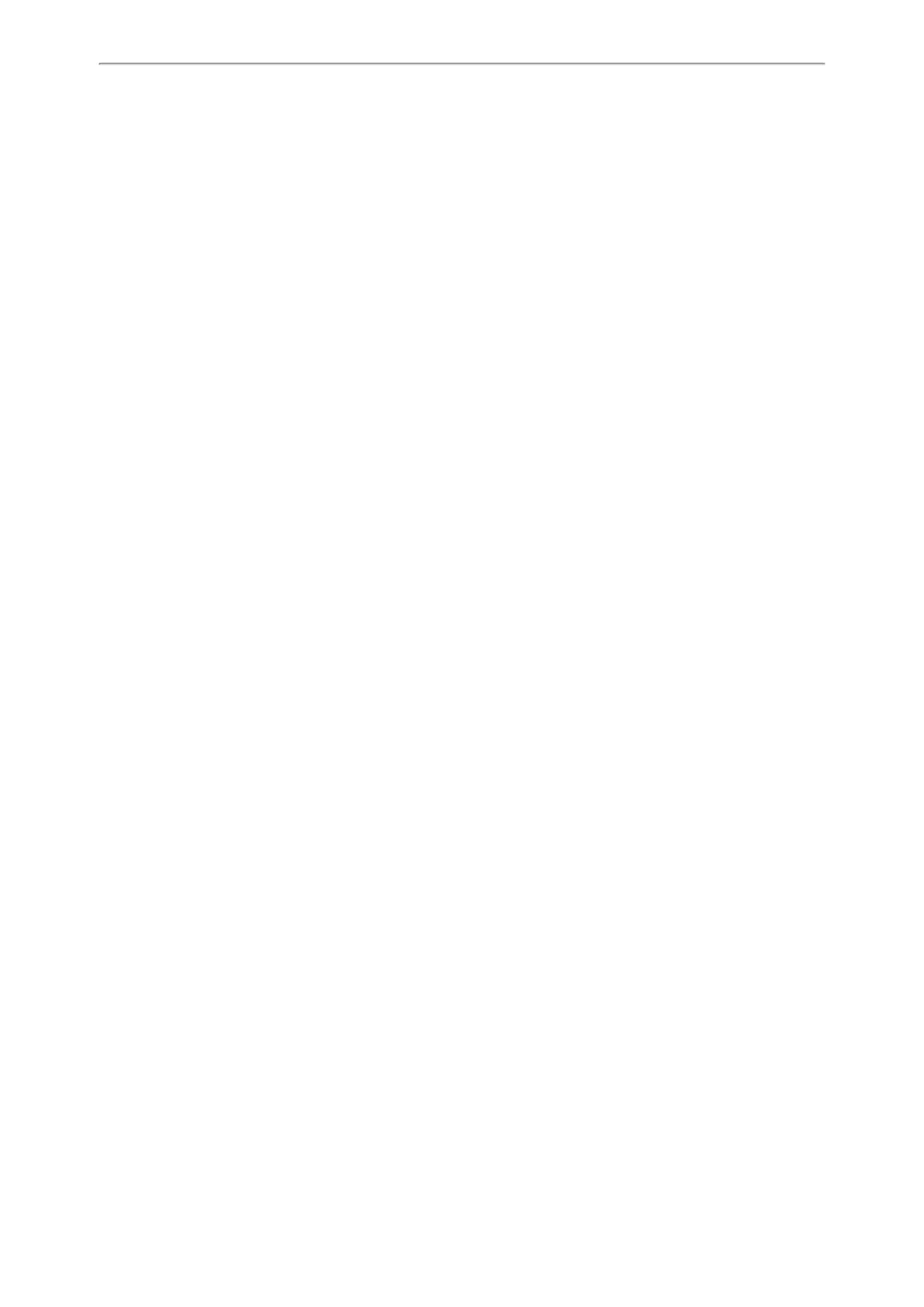Call History
96
Disabling History Record
If you disable history record, you cannot save any call log on the phone.
Procedure
1. Navigate to Menu > Features > Others > General.
On the T48S/T48G phones, navigate to Menu > Features > General.
On the T42S/T42G/T41S/T41P/T40P/T40G phones, navigate to Menu > Features > History Settings.
2. Select Disabled or Off from the History Record field.
3. Select Save.
