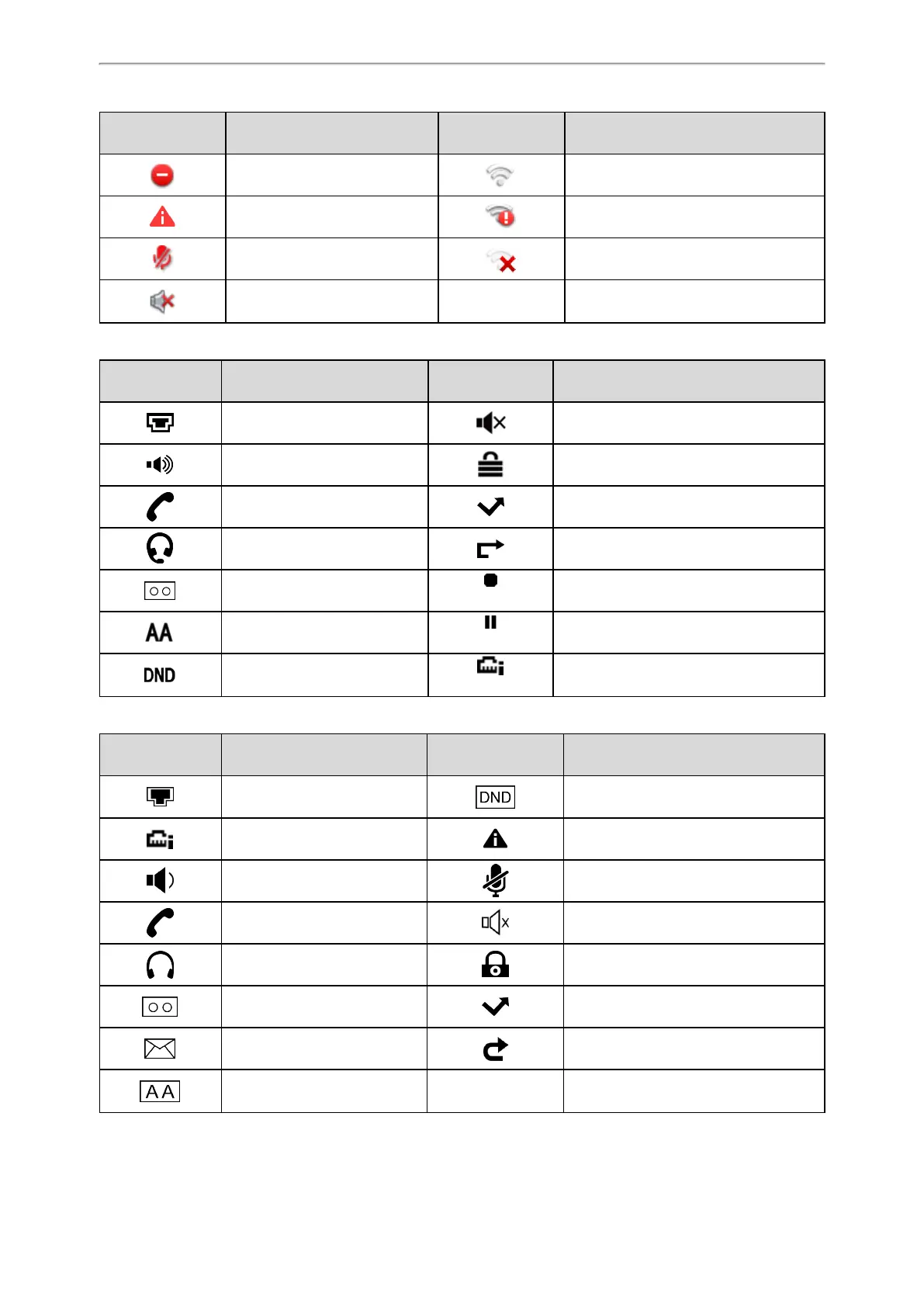Getting Started
20
Icons Description Icons Description
Do Not Disturb (DND) Wi-Fi connection is successful
Phone Warning (T46S only)
Wi-Fi connection is unreachable (T46S
only)
Keep Mute Wi-Fi connection fails
Ringer volume is 0
T41S/T41P/T42S/T42G Icons in the Status Bar
Icons Description Icons Description
Wired network is unavailable Ringer volume is 0
Speakerphone (hands-free)
mode
Phone Lock
Handset mode Missed Calls
Headset mode Call Forward
Voice Mail
(T42S/T41S only)
Recording starts successfully (Using a USB
flash drive)
Auto Answer
(T42S/T41S only)
Recording is paused (Using a USB flash
drive)
Do Not Disturb (DND)
(T42S/T41S only)
Network is unreachable
T40P/T40G Icons in the Status Bar
Icons Description Icons Description
Wired network is unavailable Do Not Disturb (DND)
Wired network is unreachable Phone Warning
Speakerphone (hands-free)
mode
Keep Mute
Handset mode Ringer volume is 0
Headset mode Phone Lock
Voice Mail Missed Calls
Text Message Call Forward
Auto Answer
