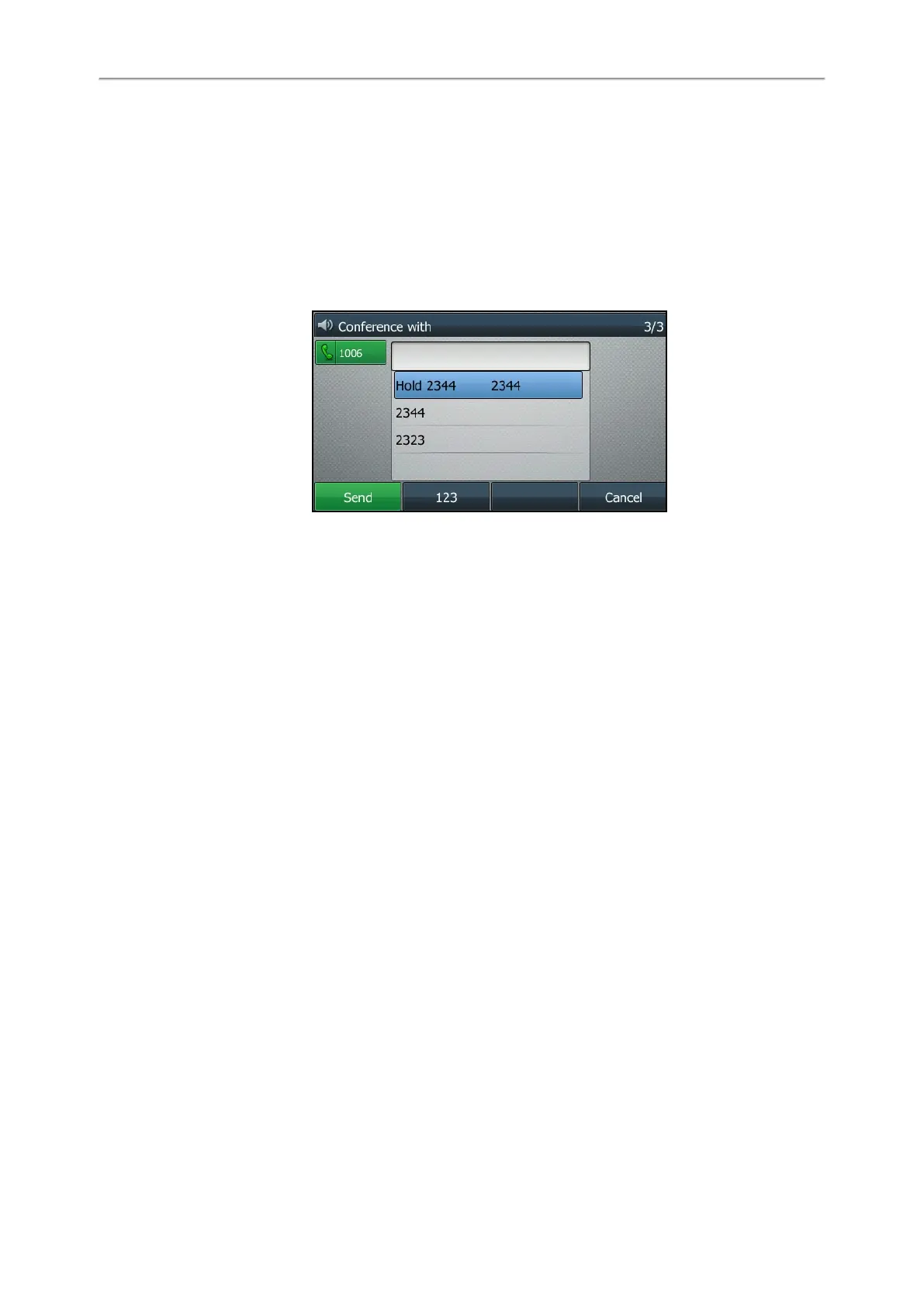Yealink T4 Series IP Phones User Guide
46
Merging Two Calls into a Conference
You can invite a held call into a conference call with the active call.
Procedure
1. Place two calls on the phone.
2. Select the desired call for a conference and ensure that the call is active.
3. Select Conference (Conf).
4. Highlight the desired hold call and select Send or Select.
On the T48S/T48G phones, tap the desired hold call from the left sidebar.
The active call and the selected hold call are joined into a conference.
Inviting a Transfer Target and a Transferee into a Conference
After consulting with the contact you want to transfer a call to, you can invite the two calls into a conference.
Procedure
1. Select Conference (Conf) after talking with the contact you want to transfer a call to.
The transferee and the transfer target join the conference.
Holding or Resuming a Conference Call
When you place a conference call on hold, other participants cannot hear each other until you resume the held con-
ference call.
Procedure
1. Press the HOLD key or Hold to place the conference on hold.
2. Press the HOLD key again or Resume to resume the held conference call.
Muting or Unmuting a Conference Call
When you mute the local microphone during a conference call, other participants can hear each other except you.
Procedure
1. Press the MUTE key to mute the conference.
2. Press the MUTE key again to unmute the conference.
Splitting a Conference Call
You can split the conference call into individual calls. After the split, the conference call ends, and other parties are
held.
Procedure
