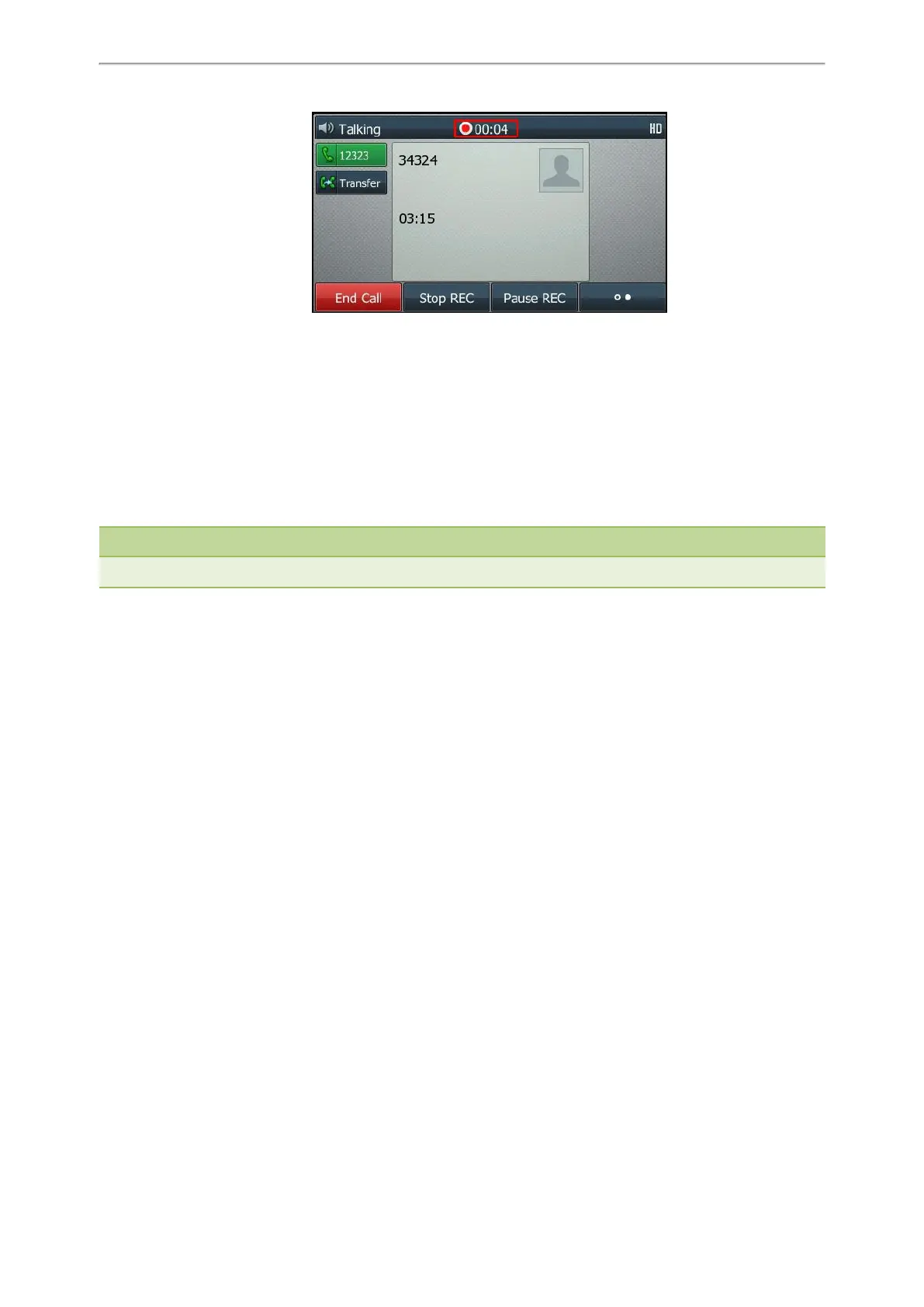Call Features
49
Pausing/Resuming a Recording
When you do not want the current sensitive information to be recorded, you can pause the recording.
After pausing, you can resume it at any time and the recording continues and will be saved in the same file.
Procedure
1. Select Pause REC to pause a recording.
The pause recording icon appears on the phone screen and the duration stops counting.
2. Select Resume REC to resume a recording.
Note
If you hold the call during the recording, none of the parties will be recorded until you resume the call.
Stopping a Recording
You can stop recording a call before the call ends. The recording also stops when the active call ends. The recording
will be saved as "*.wav" file in the USB flash drive automatically.
Procedure
1. Do one of the following:
l Select Stop REC.
The recording icon and recording duration disappears. The screen prompts a message that the call is recorded
successfully.
l Select End Call (EndCall).
The recording icon and recording duration disappears, and the phone returns to the idle screen. The screen
prompts a message that the call is recorded successfully.
Managing the Recordings
After stopping recording, you can manage the recordings on your phone. Make sure the USB flash drive is still inserted
in the phone.
Topics
Listening to a Recording
Pausing/Resuming a Playback
Fast Forwarding/Rewinding a Playback
Deleting a Recorded Call
Listening to a Recording
You can browse and play back the recordings on your phone.
