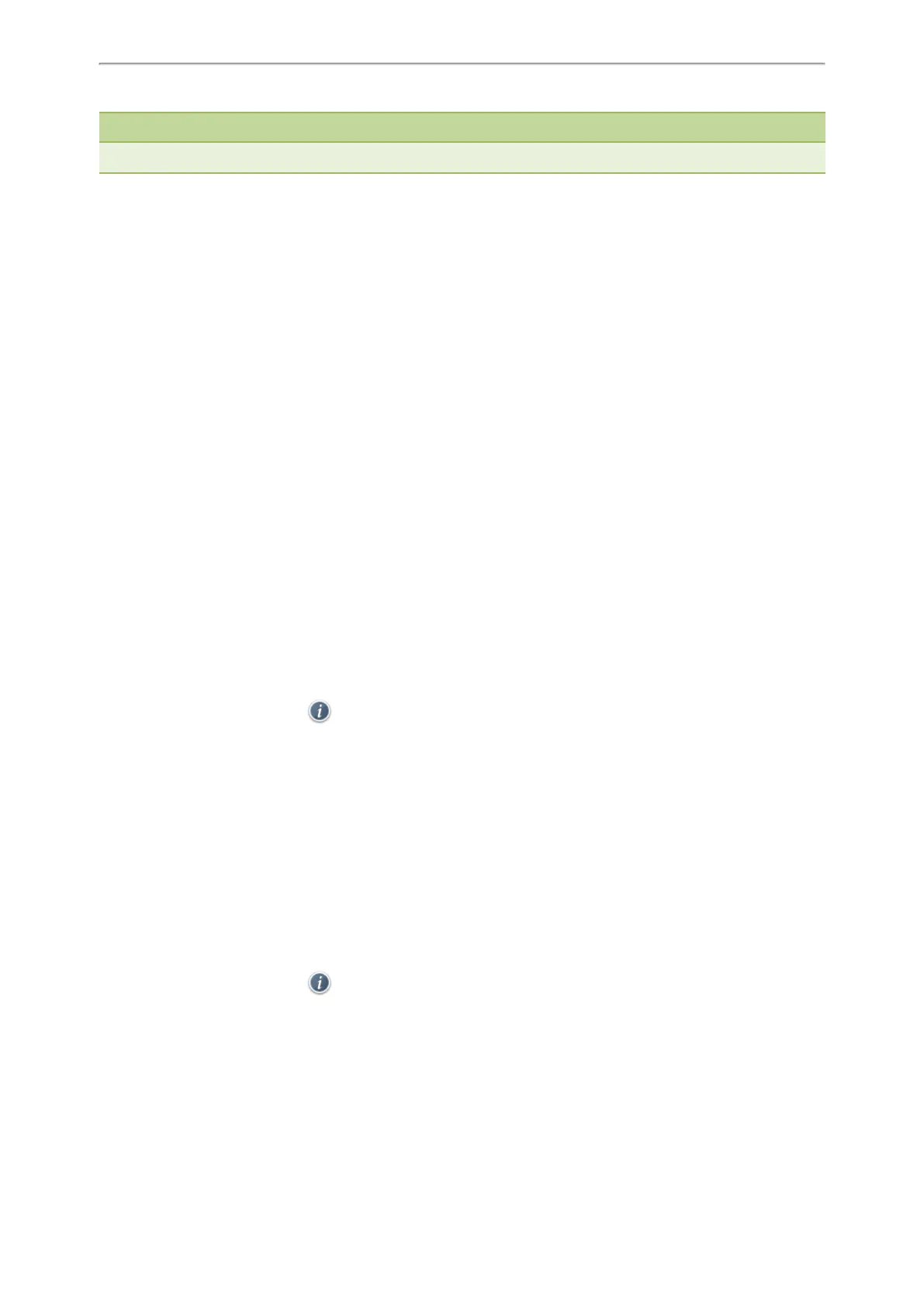Directory
93
Note
You can only search the contact name or contact numbers, search criteria do not include extra information on the contact.
Procedure
1. Navigate to Menu > Directory > Remote Phone Book.
On the T48S/T48G phones, you can also tap Directory > Remote Phone Book.
2. Select the desired remote phone book.
3. Select Search.
4. Enter your search criteria in the search field.
Viewing Remote Phone Book Contacts
You can view the contact list of the remote phone book on your phone.
Procedure
1. Navigate to Menu > Directory > Remote Phone Book.
On the T48S/T48G phones, you can also tap Directory > Remote Phone Book.
Saving a Remote Phone Book Contact to the Local Directory
You can save any remote phone book contact to the Local Directory, to conveniently call this contact when you can-
not access the remote phone book.
Procedure
1. Navigate to Menu > Directory > Remote Phone Book.
On the T48S/T48G phones, you can also tap Directory > Remote Phone Book.
2. Select the desired remote phone book.
3. Highlight the desired contact, and then Option > Add to Contacts.
On the T48S/T48G phones, tap > Add.
4. Edit the corresponding fields.
5. Select Save.
Saving a Remote Phone Book Contact to the Blacklist
You can save any remote phone book contact to the Blacklist on the phone, to prevent this contact from calling you.
Procedure
1. Navigate to Menu > Directory > Remote Phone Book.
On the T48S/T48G phones, you can also tap Directory > Remote Phone Book.
2. Select the desired remote phone book.
3. Highlight the desired contact, and select Option > Add to Blacklist.
On the T48S/T48G phones, tap > Blacklist.
4. Edit the contact information.
5. Select Save.
