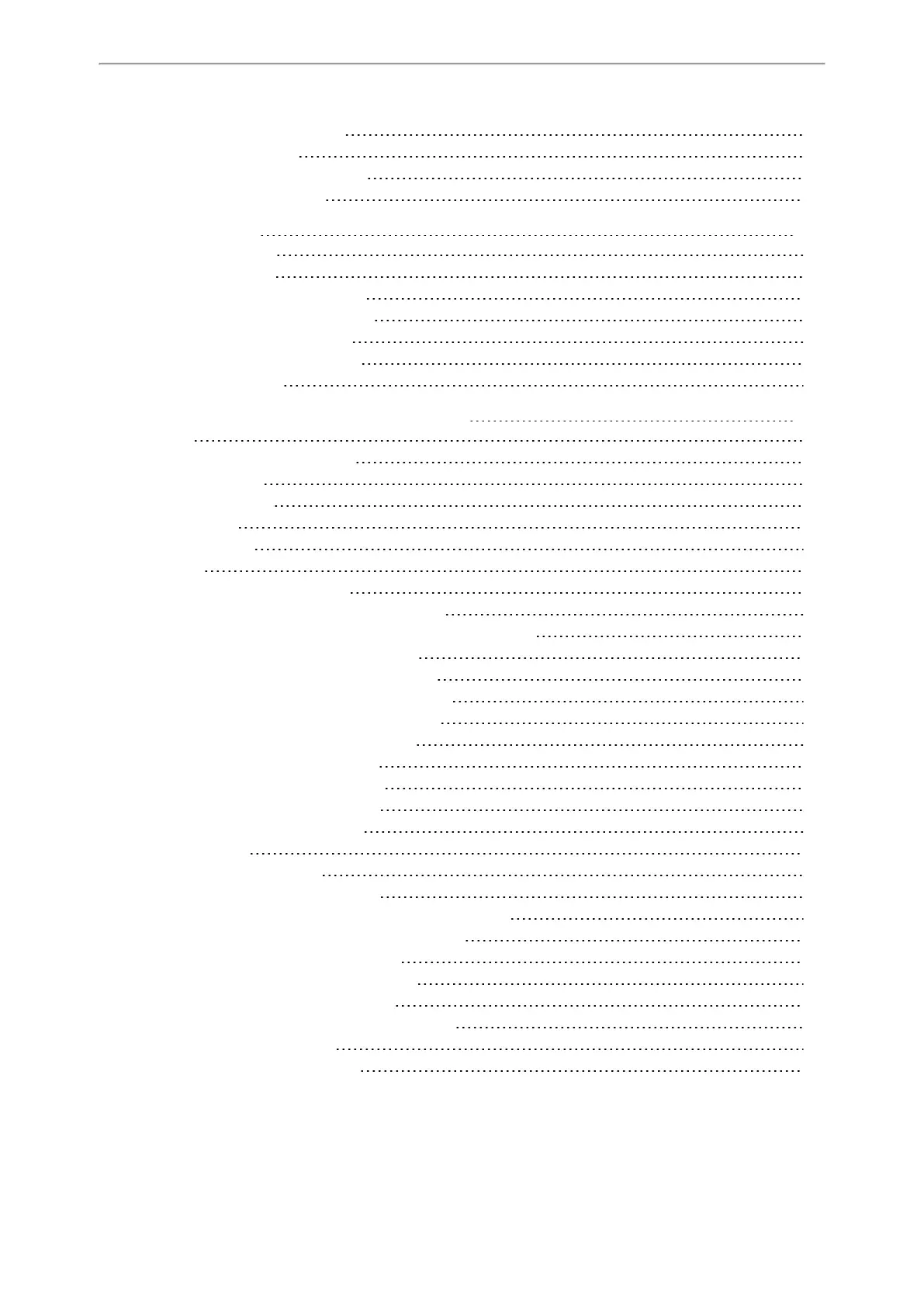Table of Contents
7
Locking Your Phone Manually
105
Unlocking Your Phone
105
Changing Your Phone Unlock PIN
105
Extending the Line Key Labels
106
Audio Settings
107
Adjusting the Volume
107
Setting the Ring Tone
107
Setting a Ring Tone for the Phone
107
Setting a Ring Tone for an Account
107
Setting a Ring Tone for a Group
108
Setting a Ring Tone for a Contact
108
Disabling the Key Tone
108
Optional Accessories with Your Phone
110
Headset
110
Connecting the Analog Headset
111
Wireless Headset
111
Bluetooth Headset
111
USB Headset
111
Using Headsets
111
Bluetooth
112
Activating the Bluetooth Mode
112
Pairing and Connecting the Bluetooth Headset
112
Pairing and Connecting the Bluetooth-enabled Mobile Phone
113
Syncing the Mobile Contacts to the Phone
113
Enabling the Mobile Contacts Sync Feature
114
Viewing Your Mobile Contacts on the Phones
114
Disabling the Mobile Contacts Sync Feature
114
Viewing the Bluetooth Device Information
115
Editing Device Name of Your Phone
115
Deleting the Paired Bluetooth Device
116
Disconnecting the Bluetooth Device
116
Deactivating the Bluetooth Mode
116
Wireless Network
116
Activating the Wi-Fi Mode
117
Connecting to the Wireless Network
117
Connecting to an Available Wireless Network Manually
117
Connecting to the Wireless Network Using WPS
117
Adding a Wireless Network Manually
118
Viewing the Wireless Network Information
119
Managing the Saved Wireless Network
119
Disconnecting the Wireless Network Connection
119
Deactivating the Wi-Fi Mode
120
Expansion Module and Your Phone
120
