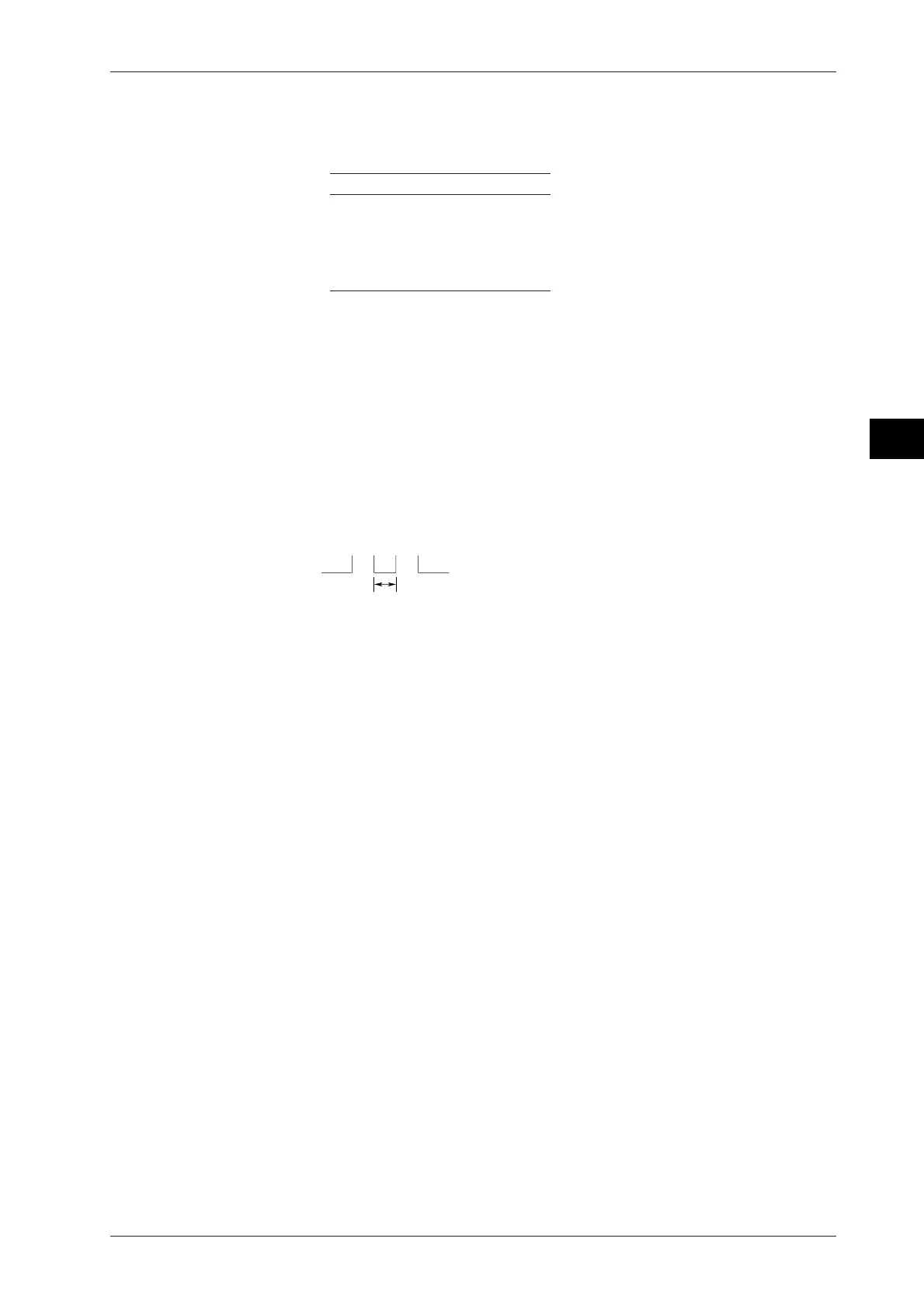6-11
IM 701510-01E
Activating a Trigger
6
Width setting range and setting steps
Width setting range and setting steps are given below. The setting accuracy of the width is
within ± (2 ns + set value x 0.01), approximately.
Setting range Setting steps
5 ns to 9.99 µs
*1, 2
10 ns
10 µs to 99.9 µs 100 ns
1 ms to 9.999 ms 1 µs
10 ms to 99.99 ms 10 µs
100 ms to 999.9 ms 100 µ s
1 s to 9.999 s 1 ms
*1 The next pulse width after 5 ns is 10 ns.
*2 When the width condition is set to PULSE<T, the smallest setting range is 5 ns; when the
width condition is set to PULSE>T or TIMEOUT, the smallest setting range is 30 ns.
Selecting the trigger source/state and setting the trigger level
The trigger source should be selected from CH1 to CH4
Select the trigger state from the following.
H The trigger source level is above the preset trigger level.
L The trigger source level is below the preset trigger level.
The setting limit and resolution for the trigger level is the same as for the edge trigger. Refer
to page 6-2.
Points to note when setting the width trigger
•A malfunction may occur if pulse intervals are less than 20 ns or more.
20 ns or more
• If the trigger type setting is changed, the width trigger setting will be invalidated.
However, selecting the width trigger again will restore the previous settings.
• Auto-mode operations are carried out even if the trigger mode is set to auto-level mode.
6.7 Setting the Width Trigger (Optional for DL1540/DL1540L)
