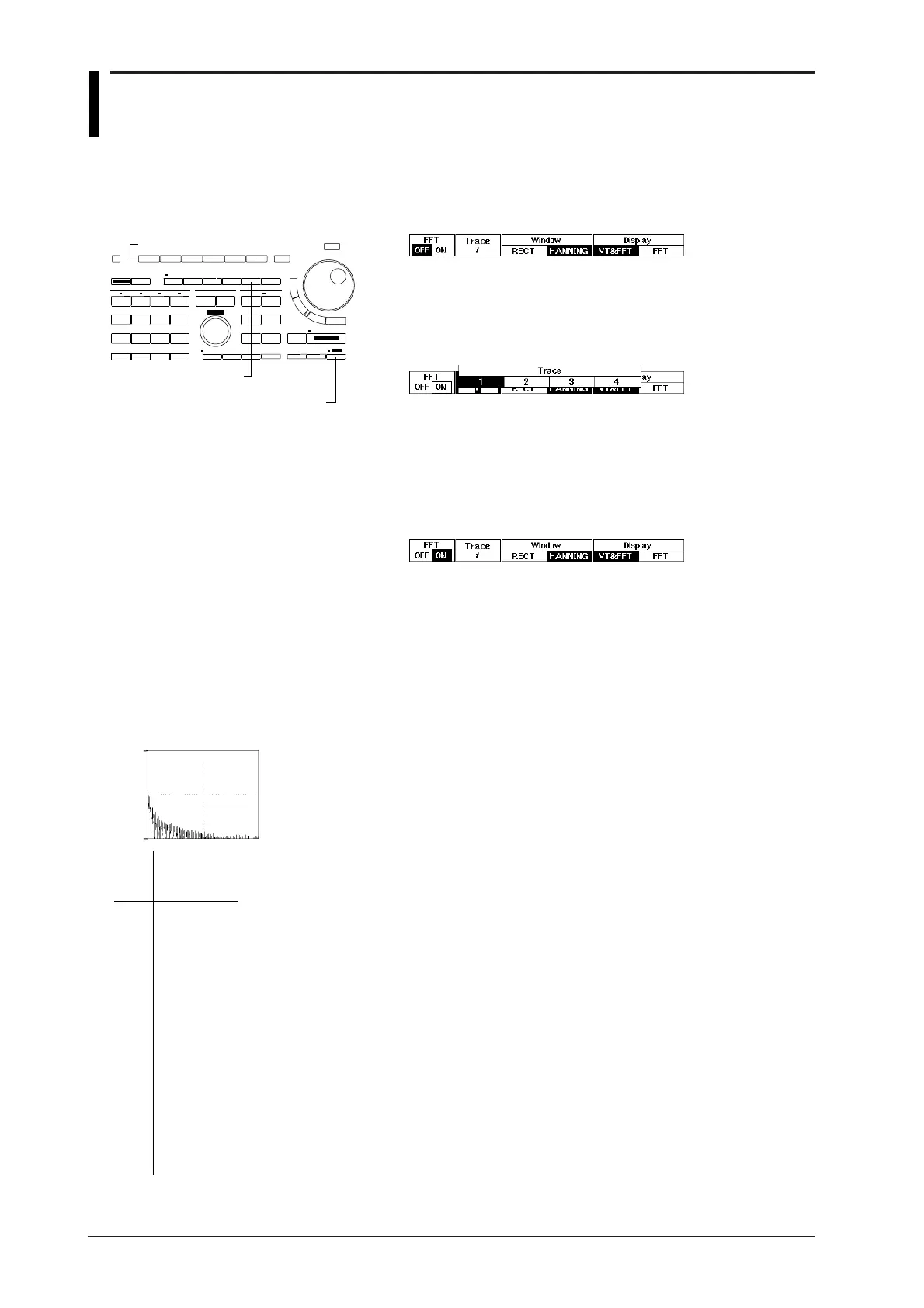8-18
IM 701510-01E
8.6 Displaying the Power Spectrum (Performing
FFT Computation)
1. Press the SHIFT + MATH (FFT) key to display the FFT computation
setting menu.
2. Press the “FFT” soft key and select “ON”.
Selecting the waveform of measurement
3. Press the “Trace” soft key to display the trace selection menu.
4. Press the soft key corresponding to the trace you want to measure.
For DL1520DL1520L, menus such as “1”, “2” and “MATH” are
displayed instead of the trace selection menu shown below.
Selecting the time window
3. After step 2 has been completed, press the “RECT” or the
“HANNING” soft key to select the time window.
Selecting the display format
3. After step 2 has been completed, press the “VT&FFT” or the “FFT”
soft key to select the display format.
Explanation
Waveforms on which FFT computation can be performed
FFT computation can be performed on any one trace selectable from trace 1 to trace 4 (for
DL1520/DL1520L, 1/2/MATH).
Selecting the time window
The time window can be selected from the following window types.
RECT (rectangular window)
Useful for transient signals which attenuate completely within the time
window
HANNING Useful for signals which are continuous and not periodical
FFT frequency band
Maximum 50 MHz
Display format
The display format depends on the expansion settings. Refer to page 7-5 for more details.
Points to note relating to displaying the power spectrum
• FFT computation is not possible in repetitive sampling mode or when the acquisition
mode is envelope mode.
• FFT computation is not possible when the Waveform’s Horizontal Position set except to
0div.
• The unit of the voltage axis is [dBV].
• In case the waveform is expanded, FFT computation will be carried out on the expanded
range.
Keys and Procedure
MATH(FFT) key
Soft keys
SHIFT key
Upper
-limit
value
Lower
-limit
value
The upper and lower limits of
the power spectrum display
take on fixed values depending
on the vertical sensitivity
(V/div) as shown in the figure
below. They are not displayed
on the screen.
V/div
5000 V
2000 V
1000 V
500 V
200 V
100 V
50 V
20 V
10 V
5 V
2 V
1 V
500 mV
200 mV
100 mV
50 mV
20 mV
10 mV
5 mV
2 mV
1 mV
Upper
-limit
value
(dBV)
100
90
80
80
70
60
60
50
40
40
30
20
20
10
0
0
ー10
ー20
ー20
ー30
ー40
Lower
-limit
value
(dBV)
20
10
0
0
ー10
ー20
ー20
ー30
ー40
ー40
ー50
ー60
ー60
ー70
ー80
ー80
ー90
ー100
ー100
ー110
ー120
