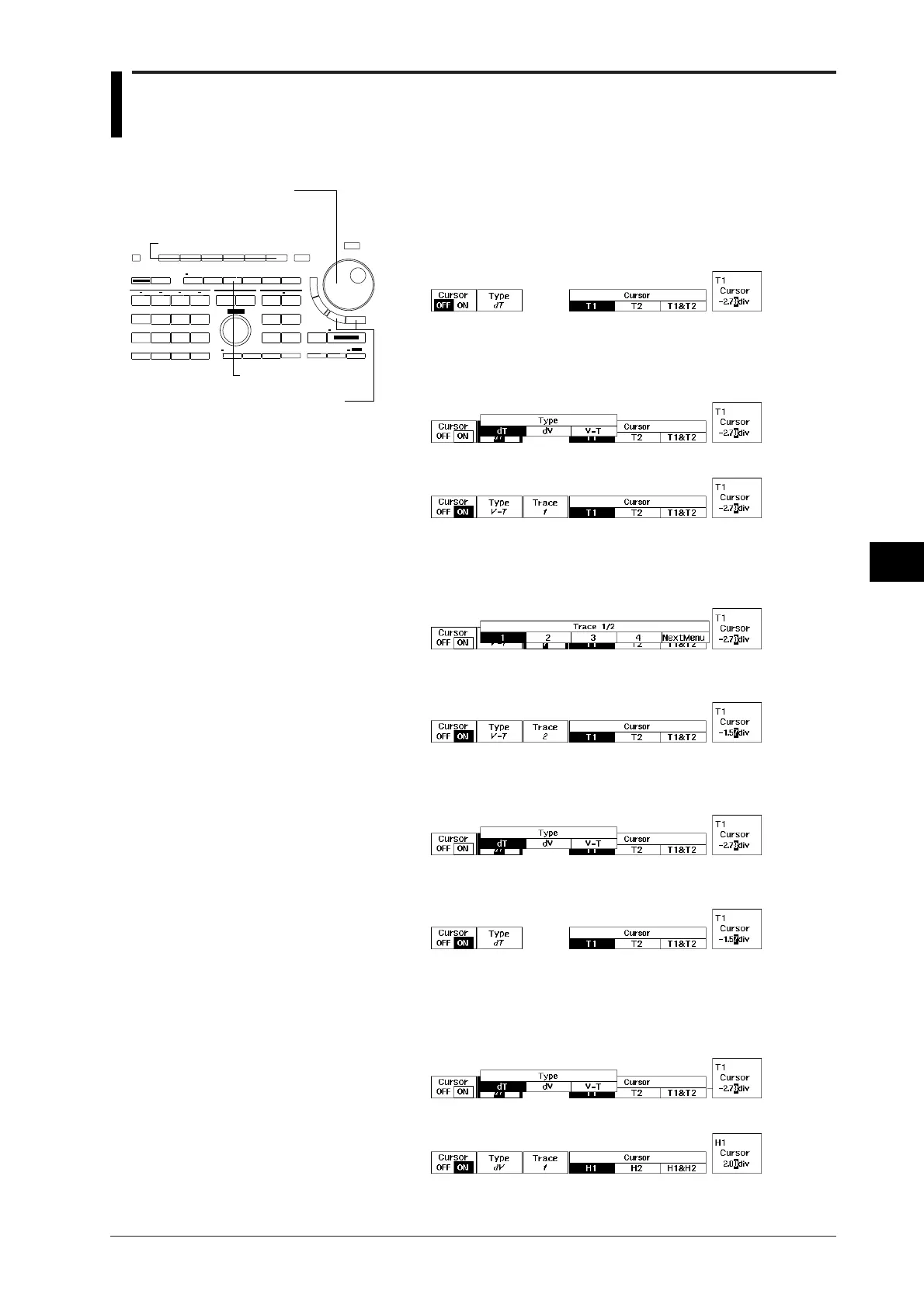8-1
IM 701510-01E
Analyzing Waveforms
8
8.1 Measuring a V-T Waveform using Cursors
1. Press the CURSOR key to display the cursor measurement setting
menu.
2. Press the “Cursor” soft key and select “ON”.
3. Press the “Type” soft key to display the measurement type selection
menu.
Measuring time difference/ frequency/ voltage/ voltage
difference using the vertical cursors
4. Press the “V-T” soft key to display the cursor selection menu. Two
vertical cursors will appear on the screen.
5. Press the “Trace” soft key to display the trace selection menu.
6. Press the soft key corresponding to the trace you want to measure.
For DL1520/DL1520L, menus such as “1”, “2”, “MATH”, “LOAD1”,
“LOAD2” and “ALL” are displayed instead of the trace selection menu shown
below.
7. After having pressed any of the “T1”, “T2” or “T1&T2” soft keys, use
the rotary knob to adjust the position of the cursor.
Measuring only the time difference using the vertical cursors
4. After step 3 has been completed, press the “dT” soft key to display the
cursor selection menu. Two vertical cursors will appear on the screen.
5. After having pressed any of the “T1”, “T2” or “T1&T2” soft keys, use
the rotary knob to adjust the position of the cursor.
Measuring only the voltage difference using the horizontal
cursors
4. After step 3 has been completed, press the “dV” soft key to display the
cursor selection menu. Two horizontal cursors will appear on the
screen.
5. Press the “Trace” soft key to display the trace selection menu.
Keys and Procedure
CURSOR key
Rotary knob
Soft keys
<, > keys
