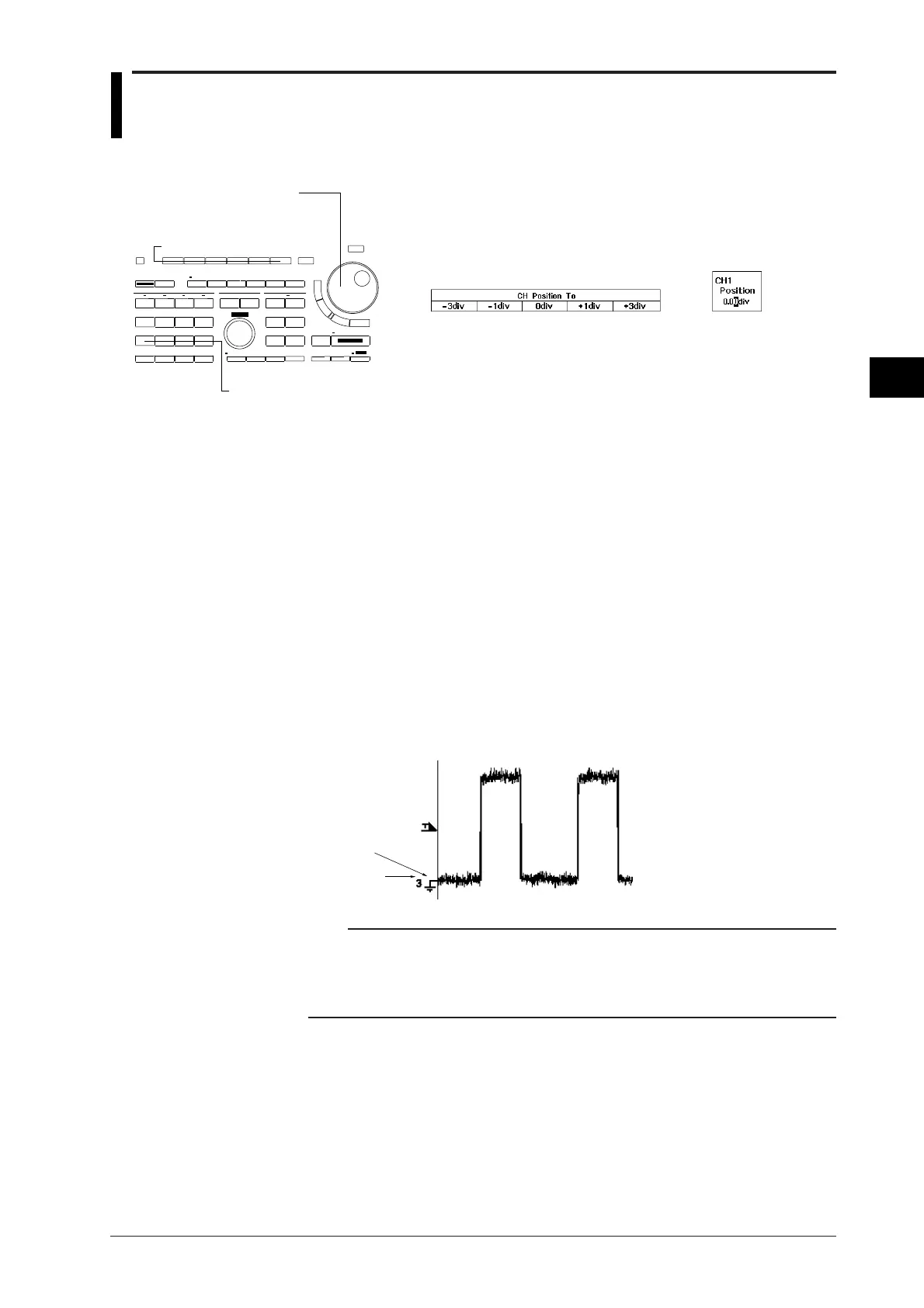5-7
IM 701510-01E
Setting the Vertical and Horizontal Axes
5
5.6 Changing the Waveform’s Vertical Position
1. Press the POSITION key of the channel whose waveform you want
to move.
2. Select the position of the screen where you want the waveform to be
displayed by pressing the corresponding soft key.
3. Turn the rotary knob to fine adjust the position.
Explanation
Moving range
The ground level can be moved up to ±4.000 div from the center of the waveform display
frame. This range can be travelled using the rotary knob. The soft keys allow you to move
the waveform quickly to either of the positions “–3div/–1div/0div/+1div/+3div”.
Setting resolution
The ground level can be moved in steps of 0.02 divisions irrespective of the vertical
sensitivity.
Waveforms which cannot be moved
Snapshot waveforms
Indication of the vertical position
For an input signal waveform or computed waveform, the corresponding trace No. and
ground level mark are displayed on the left edge of the waveform display frame. The trace
No. and ground level mark also move with the waveform when the waveform is moved.
For a recalled or loaded waveform, the trace No. (preceded by “L”) also moves with the
waveform when the waveform is moved.
Trace No.
Ground level
mark
Note
Waveforms can still be moved vertically if acquisition is in progress. However, if some parts of the
waveform exceed 10.24 divisions before acquisition is stopped, those parts will remain at the end of the
display frame even if the waveform is moved.
If a waveform is moved vertically out of the waveform display frame, measured values obtained during
automated measurement or cursor measurement may not be accurate.
Keys and Procedure
Rotary knob
POSITION key
Soft keys
