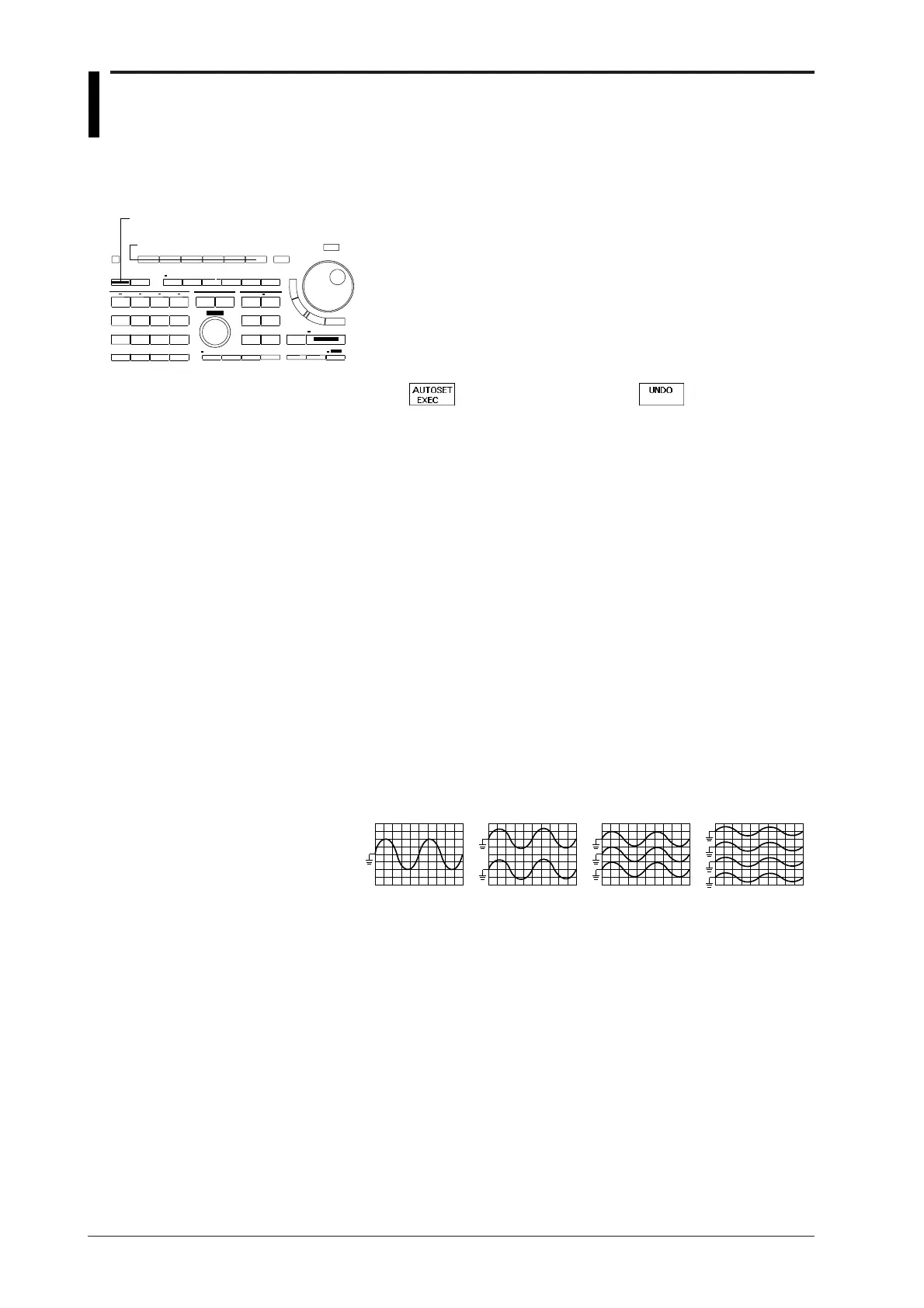4-2
IM 701510-01E
4.2 Displaying Waveforms using the Auto Set-up
Function
1. Press the AUTO-SETUP key to display the auto set-up execution
menu.
Executing auto set-up
2. Press the “AUTOSET EXEC” soft key to perform auto set-up.
Channels will be turned ON/OFF automatically depending on whether
input is applied or not.
Canceling auto set-up
3. Press the “UNDO” soft key to restore the previous settings which
were in effect before the auto set-up. Note however that, if you have
performed any other settings, it might be necessary to press the
AUTO-SETUP key once again.
Explanation
Waveforms for which auto set-up is effective
Frequency : Approx. 40 Hz to 150 MHz
Amplitude : Approx. 50 mV or higher (when probe attenuation is 1:1)
Type : Repetitive (but not complex) waveform
Auto set-up settings related to the vertical axis
CH1 to 4 (CH1/CH2 for DL1520/DL1520L)
Depending on whether input is applied or not, the channels are automatically
turned ON or OFF. (In case of an amplitude of at least approx. 50 mV (and
probe attenuation is 1:1), the channel will be turned ON).
V/DIV when one waveform is displayed : Set to a value so that the peak voltage
is between 1.6 div p-p and 4 div p-p.
when two waveforms are displayed : Set to a value so that the peak voltage
is between 0.8 div p-p and 2 div p-p.
when three waveforms are displayed : Set to a value so that the peak voltage
is between 0.4 div p-p and 1 div p-p.
when four waveforms are displayed : Set to a value so that the peak voltage
is between 0.4 div p-p and 1 div p-p.
POSITION Set as follows depending on the number of channels which are ON.
Single channel Two channels Three channels Four channels
INPUT • Input coupling: DC; Offset: 0V
• Inversion: Unchanged
• Probe attenuation : Unchanged
Probe attenuation must be set before starting auto set-up.
• Acquisition hold : Unchanged
Keys and Procedure
Soft keys
AUTO-SETUP key
