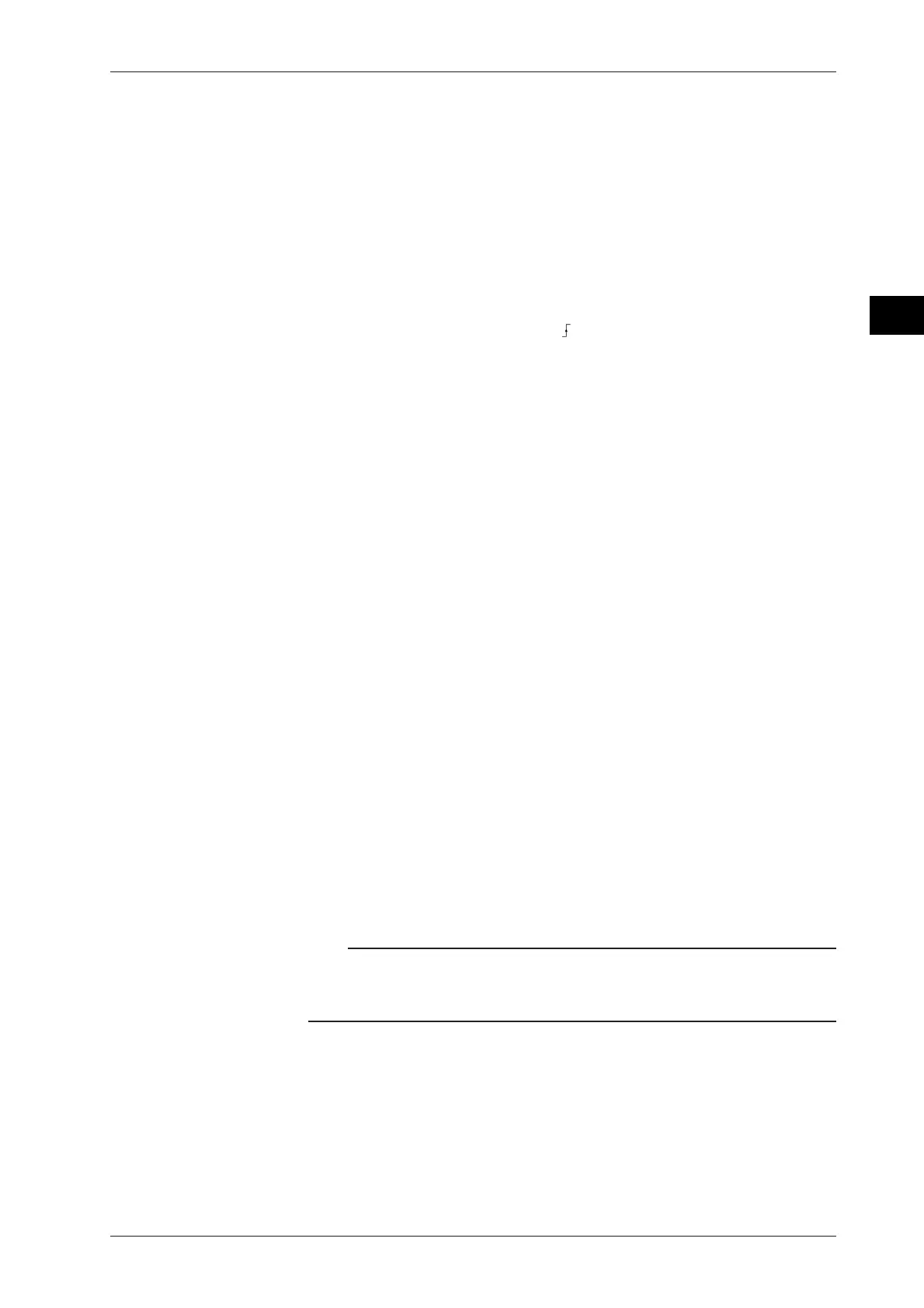4-3
IM 701510-01E
Common Operations
4
Auto set-up settings related to the horizontal axis
TIME/DIV Set to a value so that between two and four periods of the slowest input
signal can be observed.
If this is not possible for any of the channel input signals, set to 1ms/
div.
TIMEBASE Set to “INT”.
Auto set-up settings related to triggers
MODE Set to “AUTO”.
TYPE Set to “EDGE”.
LEVEL/SOURCE The trigger level is set to half the amplitude of the trigger source, and
the channel for the slowest signal is selected as the trigger source. The
slope setting is set to “
”.
COUPLING Set to “DC”, HF rejection remains unchanged.
POSITION Set to 0div.
DELAY Set to “0s”.
HOLD OFF Set to “OFF”.
Auto set-up settings related to acquisition/display conditions
START/STOP Acquisition is started.
ACQUISITION Set to “NORMAL”.
LENGTH (for DL1540L)
Unchanged.
FILTER Smoothing is set to “OFF”, Band to “FULL”.
ZOOM Mode is set to “OFF”, and other settings remain unchanged.
DISPLAY Settings related to interpolation, the X-Y display, and accumulate
display remain unchanged.
DISPLAY FORM Settings related to graticule, scale, %marker and Waveform
information remain unchanged.
Auto set-up settings related to waveform analysis
MEASURE Settings related to automated measurements remain unchanged.
CURSOR Settings related to cursor measurements remain unchanged.
MATH Waveform computation and phase shift are set to “OFF”.
Other Auto set-up related settings
STORE/RECALL Display of recalled waveforms is set to “OFF”.
SAVE/LOAD Display of loaded waveforms is set to “OFF”.
UNDO : Cancellation of auto set-up
After auto set-up has been completed, this function allows you to restore the settings which
were in effect before the auto set-up was performed.
However, if the power is turned OFF, the settings which were in effect before the auto set-
up will be lost. Thus, it is not possible to perform an UNDO before an auto set-up.
Note
• It is not possible to perform auto set-up while GO/NO-GO determination is in progress.
• The snapshot waveform will be deleted if auto set-up is performed.
• The auto set-up function may not operate correctly in certain cases such as when the waveform contains
DC components or high frequency components.
4.2 Displaying Waveforms using the Auto Set-up Function
