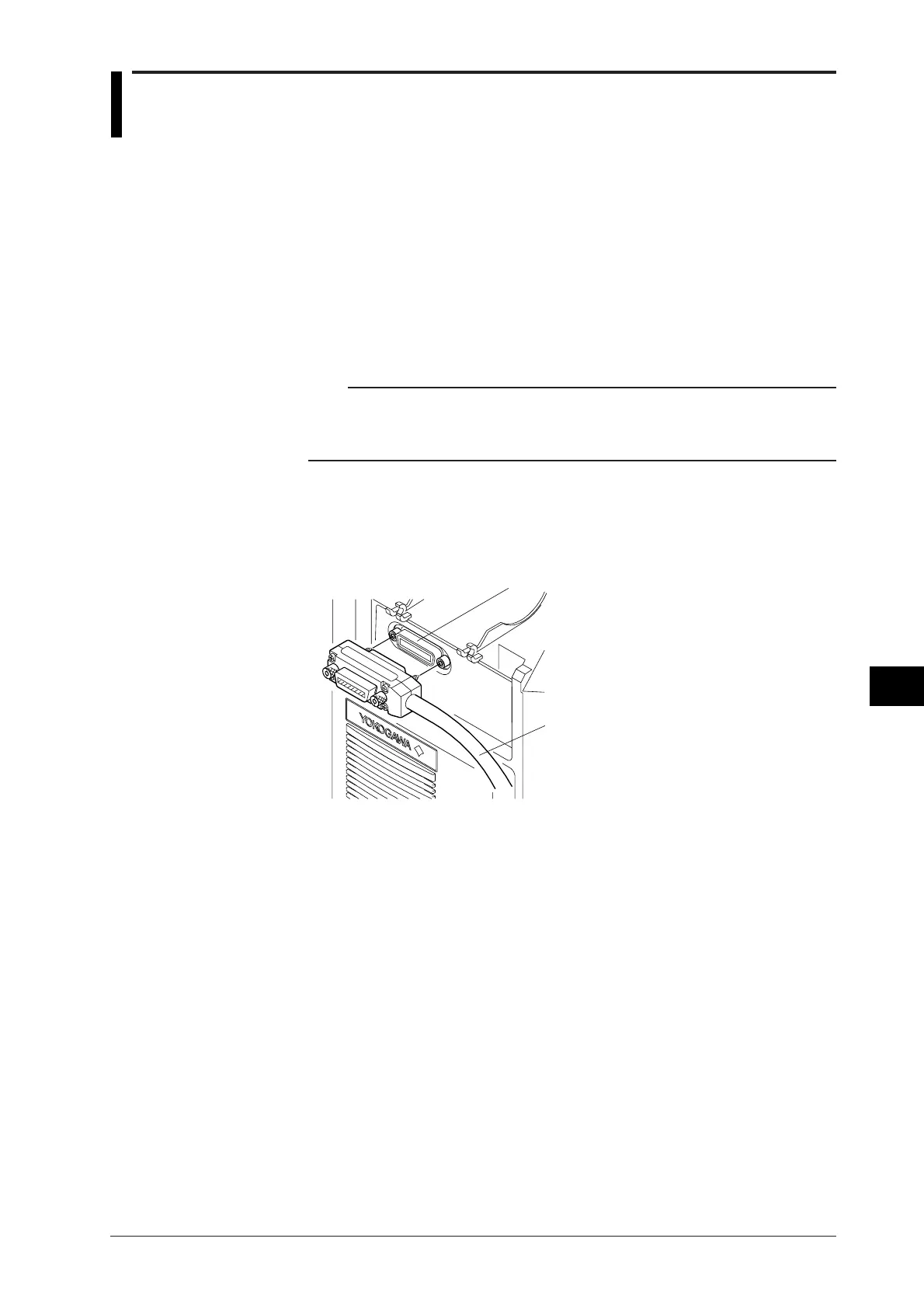10-7
IM 701510-01E
Outputting Displayed Waveforms and
Setting Parameters to the Printer/Plotter
10
10.4 Connecting an External Plotter
Compatible Plotters
Any plotter which accepts HP-GL commands can be used.
However, the plotting range varies according to the model, causing loss of output data on
some plots.
Communications Settings
This instrument
Initiating output to the plotter will switch this instrument to talk-only mode automatically.
Plotter
Set the plotter to listen-only mode.
Note
• For a description of the GP-IB interface, refer to the “Communication Interface User’s Manual” (IM
701510-11E).
• For DL1520 with suffix code -C1/-C3 or DL1520L with suffix code -C1/-C3/-C4, enable to connect
the external plotter to the instrument.
Connecting Procedure
1. Turn OFF the power to both the instrument and the plotter.
2. Connect the plotter to the instrument using the GP-IB cable.
After the plotter is connected, tighten the screws firmly.
GP-IB connector
GP-IB cable