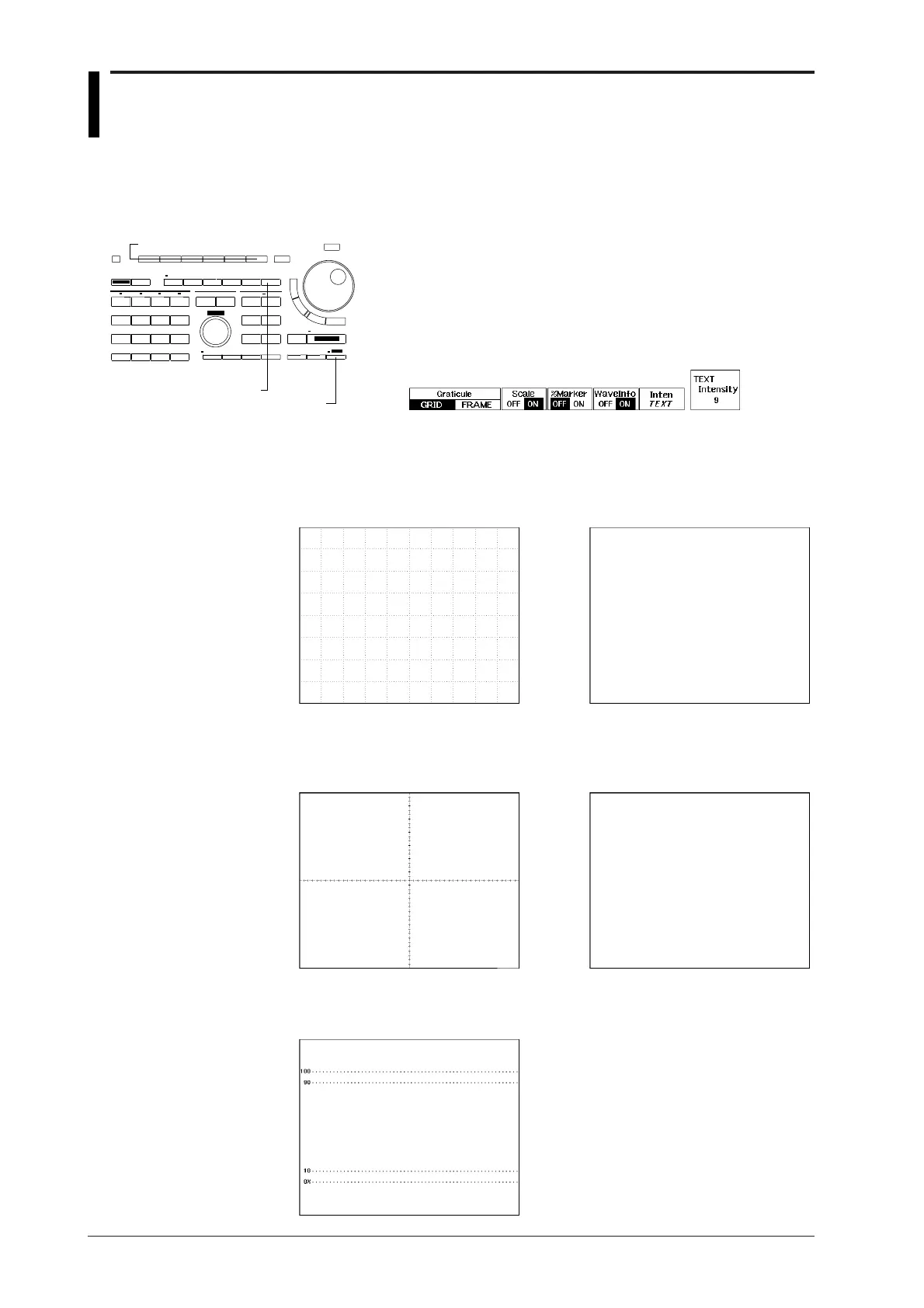7-14
IM 701510-01E
7.9 Changing the Graticule, Scale and % Marker
Settings
1. Press the SHIFT + DISPLAY (DISPLAY FORM) key to display the
display condition setting menu.
Changing the graticule type
2. Select by pressing the “FRAME” or the “GRID” soft key.
Turning the scale ON/OFF
2. After step 1 has been completed, press the “Scale” soft key and select
“ON” or “OFF”.
Turning the % Marker ON/OFF
2. After step 1 has been completed, press the “% Marker” soft key and
select “ON” or “OFF”.
Explanation
Graticule
The graticule type can be selected from the following two types. The default is “GRID”.
FRAME GRID
Scale
The cross type scale, shown below, can be turned ON or OFF. The default is “ON”.
Scale ON Scale OFF
% Marker
The % marker, shown below, can be turned ON or OFF. The default is “OFF”.
Keys and Procedure
DISPLAY(DISPLAY
FORM) key
Soft keys
SHIFT key
