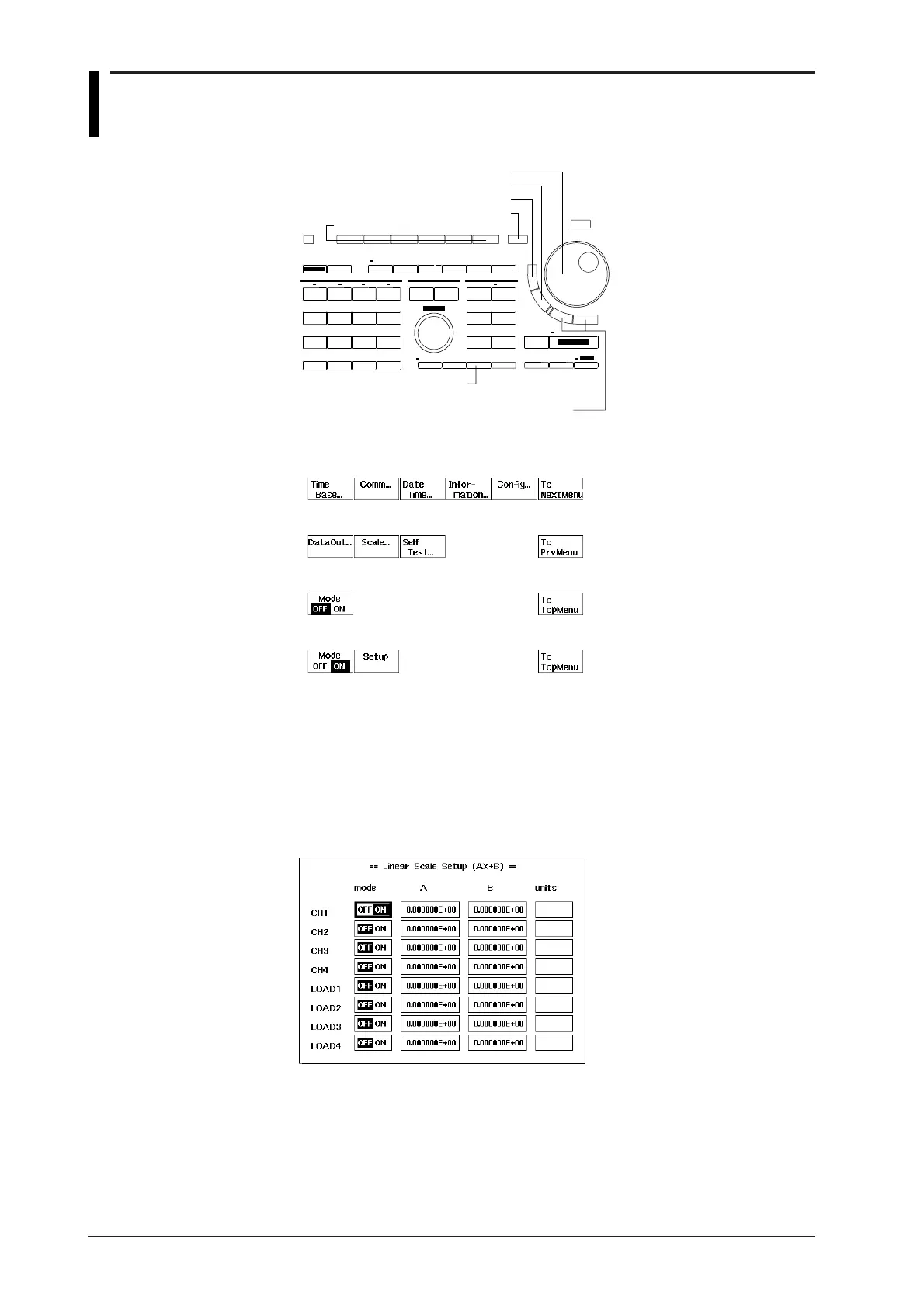8-14
IM 701510-01E
8.4 Using the Linear Scaling Function
Operating Procedure
1. Press the MISC key to display the setting menu and press the “To NextMenu” soft
key.
2. Press the “Scale” soft key.
3. Press the “Mode” soft key and select “ON”. The “Setup” soft key will appear.
4. Press the “Setup” soft key to display the linear scaling setting menu.
In order to use the linear scaling function, it is necessary to select the waveform of
measurement, to set the coefficient A and the offset value B, and to apply a unit.
Selecting the waveform of measurement
5. Use the rotary knob to select the desired waveform of measurement.
6. Press the SELECT key to turn the “Mode” setting “ON”. Pressing the SELECT key
once more will result in selecting “OFF”.
For DL1520/DL1520L, menus such as “CH1”, “CH2”, “MATH”, “LOAD1” and
“LOAD2” are displayed instead of the linear scaling setting menu shown below.
Relevant Keys
Rotary knob
Soft keys
SELECT key
ESC key
RESET key
<, > keys
MISC key
