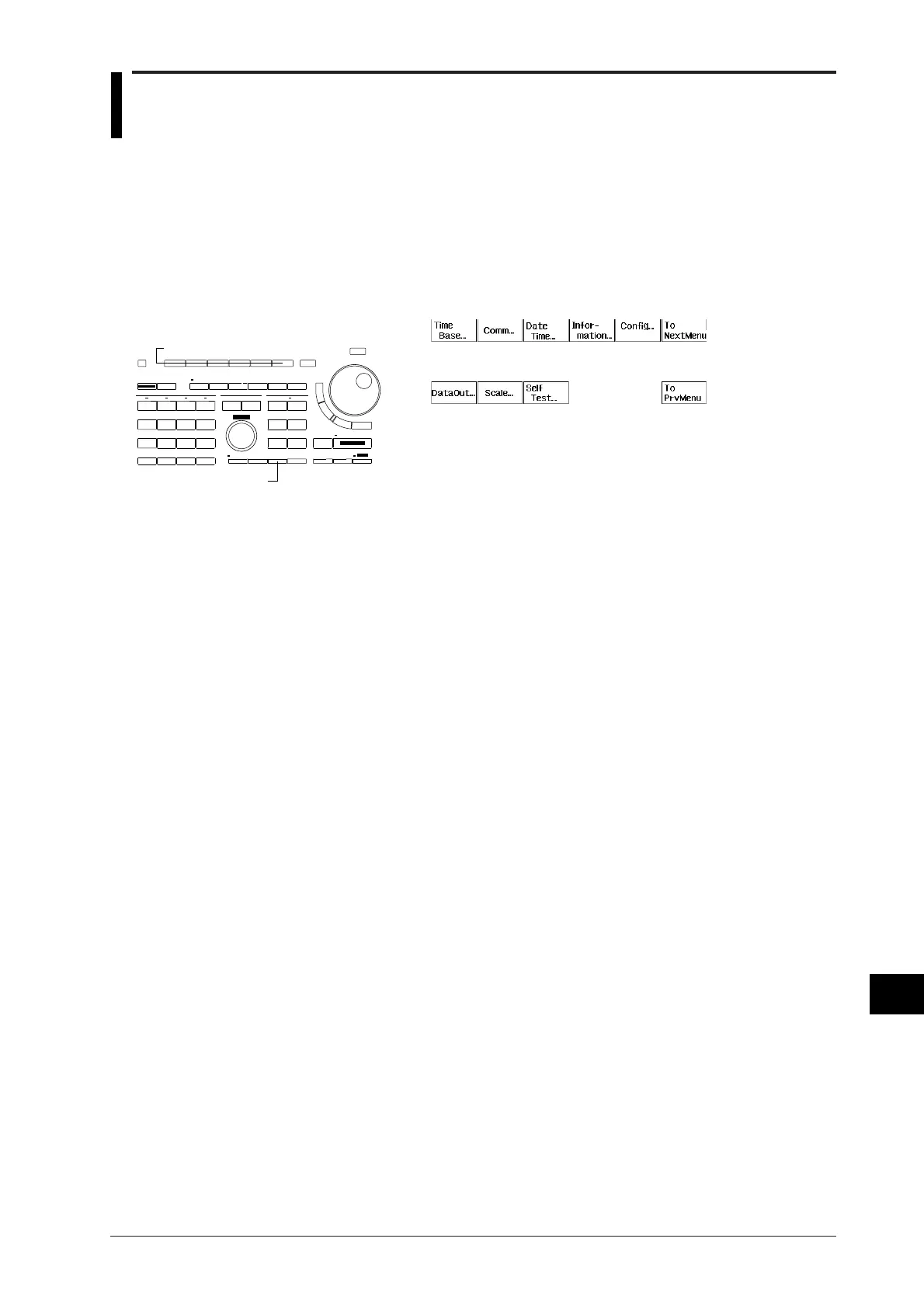IM 701510-01E
15-7
Troubleshooting, Maintenance
and Inspection
15
15.3 Self Test
The self test function is available in the MISC menu. This function can be used when the
instrument seems to be defective. Contact your nearest YOKOGAWA representative and
proceed according to his instructions. Do not use this function unless the instrument is
defective.
1. Press the MISC key to display the MISC menu.
2. Press the “To NextMenu” soft key.
3. Press the “Self Test...” soft key to start selftesting.
Keys and Procedure
MISC key
Soft keys
