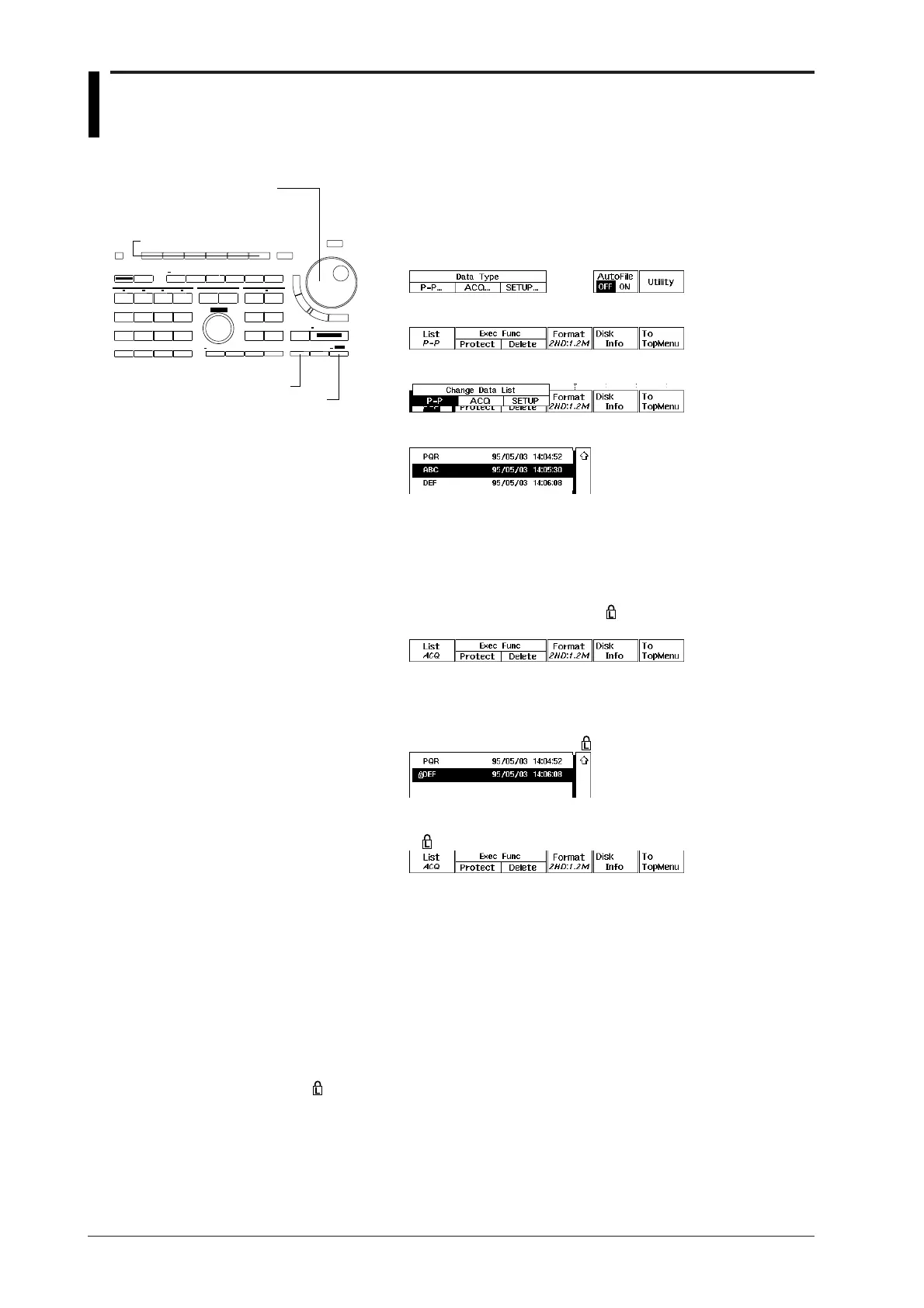12-14
IM 701510-01E
12.6 Deleting and Protecting Saved Data
1. Press the SHIFT + STORE/RECALL (FILE) key to display the data
save/load menu. “Media” menu is also provided with DL1520L with
suffix code -C4. Press the “Media” soft key to display the media
selection menu, then select “Floppy”.
2. Press the “Utility” soft key to display the utility selection menu.
3. Press the “List” soft key to display the list selection menu.
4. Press the soft key corresponding to the desired list.
5. Use the rotary knob to select the file to protect/save.
Deleting
6. Press the “Delete” soft key.
Protecting
6. Press the “Protect” soft key. A “
” symbol will be added before
the file name of the protected file.
Canceling protection
7. After step 4 has been performed, use the rotary knob to select the file
at the beginning of which a “
” symbol is added.
8. Press the “Protect” soft key and the protection will be canceled. The
“
” symbol before the file name will be deleted.
Explanation
Deleting data
Waveform data and setting parameters saved on a floppy disk can be deleted one file at a
time.
Protecting data
A protection function is used to protect saved data from being deleted by mistake. If an
attempt is made to delete protected data, an error message will be displayed and the data
will not be deleted.
A “
” symbol is displayed before the names of protected files to distinguish them from
un-protected files.
Keys and Procedure
Rotary knob
Soft keys
STORE/RECALL(FILE) key
SHIFT key
