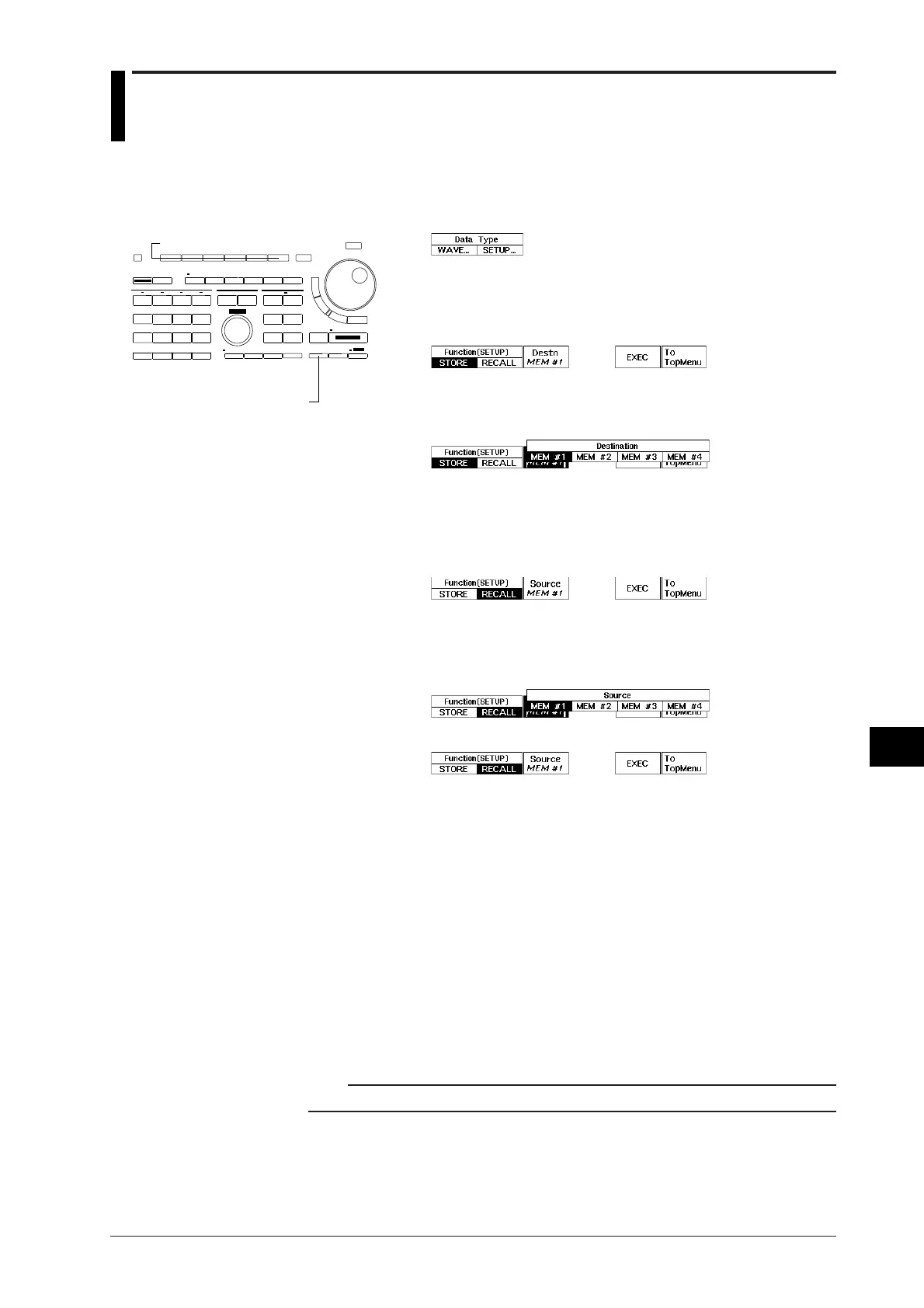11-3
IM 701510-01E
Storing and Recalling Data from
the Internal Memory
11
11.2 Storing and Recalling Setting Parameters
1. Press the STORE/RECALL key to display the data type selection
menu.
2. Press the “SETUP...” soft key to display the store/recall setting menu.
Storing setting parameters
3. Press the “STORE” soft key to display the setting parameters storing
menu. The default setting is “STORE”.
4. Press the “Destn” soft key to display the memory selection menu.
5. Press the soft key corresponding to the memory in which the setting
parameters are to be stored.
6. Press the “EXEC” soft key to execute storing.
Recalling setting parameters
3. After step 2 has been completed, press the “RECALL” soft key to
display the setting parameters recalling menu.
4. Press the “Source” soft key to display the recall memory selection
menu.
5. Press the soft key corresponding to the memory No. from which the
setting parameters are to be recalled.
6. Press the “EXEC” soft key to execute recalling.
Explanation
Parameters that are stored
Settings made using the soft key menu and rotary knob as well as the acquisition START/
STOP state and channel ON/OFF state are stored.
Selecting the destination memory: Destn
The destination memory can be selected from the four internal memories “MEM #1” to
“MEM #4”. Be aware that when storing the data, previous data will be overwritten and thus
lost. Note that the internal memory where the waveforms are stored is a different memory.
Selecting the setting parameters to be recalled: Source
Setting parameters can only be recalled from the internal memories “MEM #1” to
“MEM #4” in which setting parameters are present.
Note
Initializing does not result in loss of stored setting parameters.
Keys and Procedure
Soft keys
STORE/RECALL key
