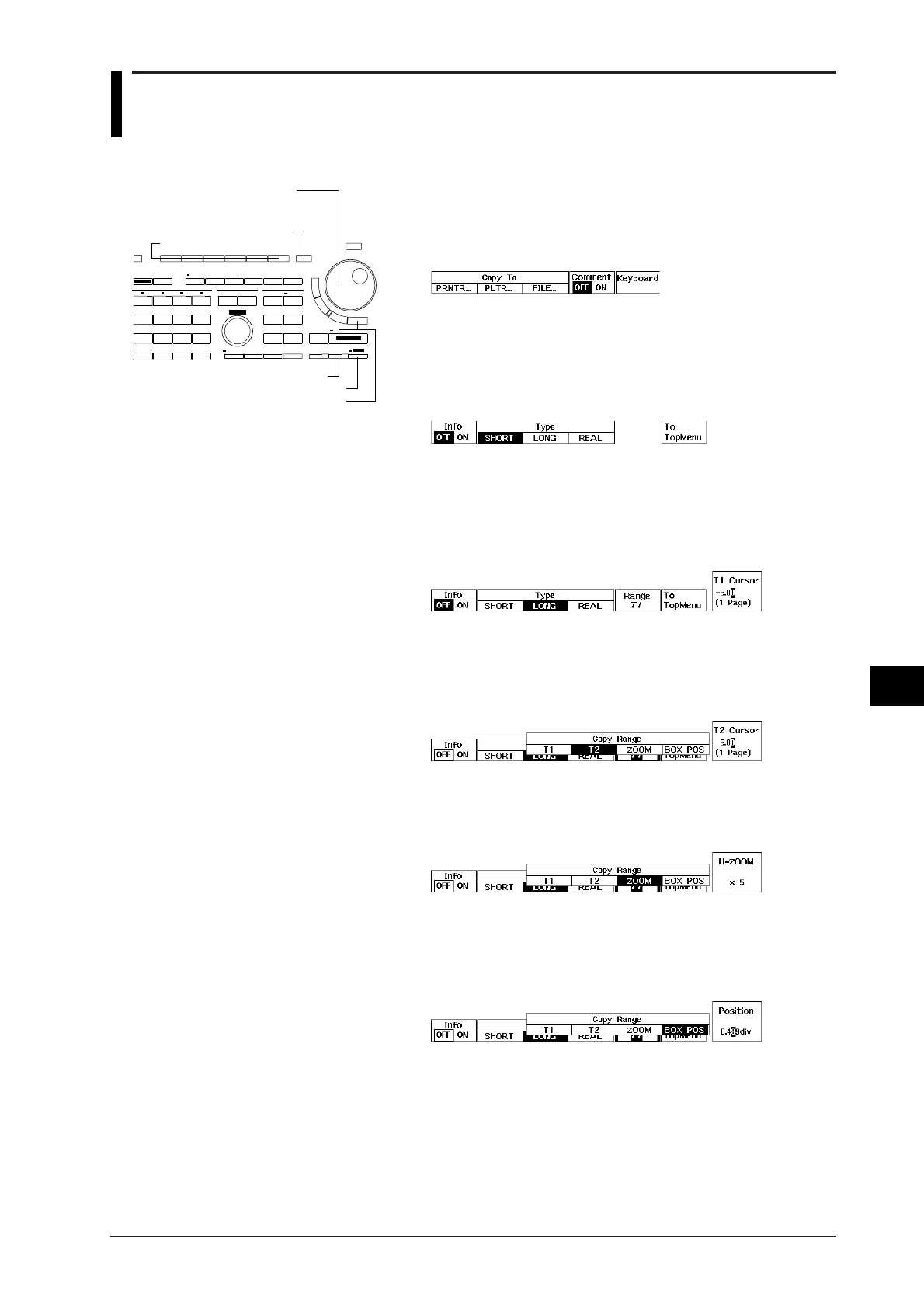10-3
IM 701510-01E
Outputting Displayed Waveforms and
Setting Parameters to the Printer/Plotter
10
10.2 Printing Waveforms and Additional Information
using the Optional Built-in Printer
1. Press the SHIFT + COPY (MENU) key to display the hardcopy
setting menu.
2. Press the “PRNTER” soft key to display the printout type selection
menu. “CENTR” menu is also provided with DL1520/DL1520L with
suffix code -C3.
Selecting additional information
3. Press the “Info” soft key to select “OFF” or “ON”.
Selecting the type of printout
4. Select from “SHORT”, “LONG” or “REAL”. If “SHORT” is
selected, read chapter 11; If “REAL” is selected, refer to page 10-10.
Long copy
Setting the printing range
5. Press the “LONG” soft key and the “Range” soft key will appear.
The display will automatically show the pre-zoom and expanded
waveform.
6. Press the “Range” soft key to display the printing range setting menu.
7. After having pressed either the “T1” or “T2” soft keys, use the rotary
knob to adjust the position of the cursor. You can also use the < or >
keys. The position of cursor T1 indicates the starting point of printing,
and the position point of cursor T2 indicates the end point of printing.
Setting the zoom value
8. After having pressed the “ZOOM” soft key, use the rotary knob to
adjust the zoom value.
Verifying the waveform to be printed
9. Press the “BOX POS” soft key to move the zoom box to the desired
printing range. This allows you to verify which part of the waveform
will be printed.
10. Press the ESC key to close the printing range setting menu.
Outputting to the printer
11. Press the COPY key to execute the printing.
Aborting the printing
12. After having performed step 11, press the COPY key again to abort
the printing.
Keys and Procedure
COPY(MENU) key
Rotary knob
ESC key
SHIFT key
<, > keys
Soft keys
