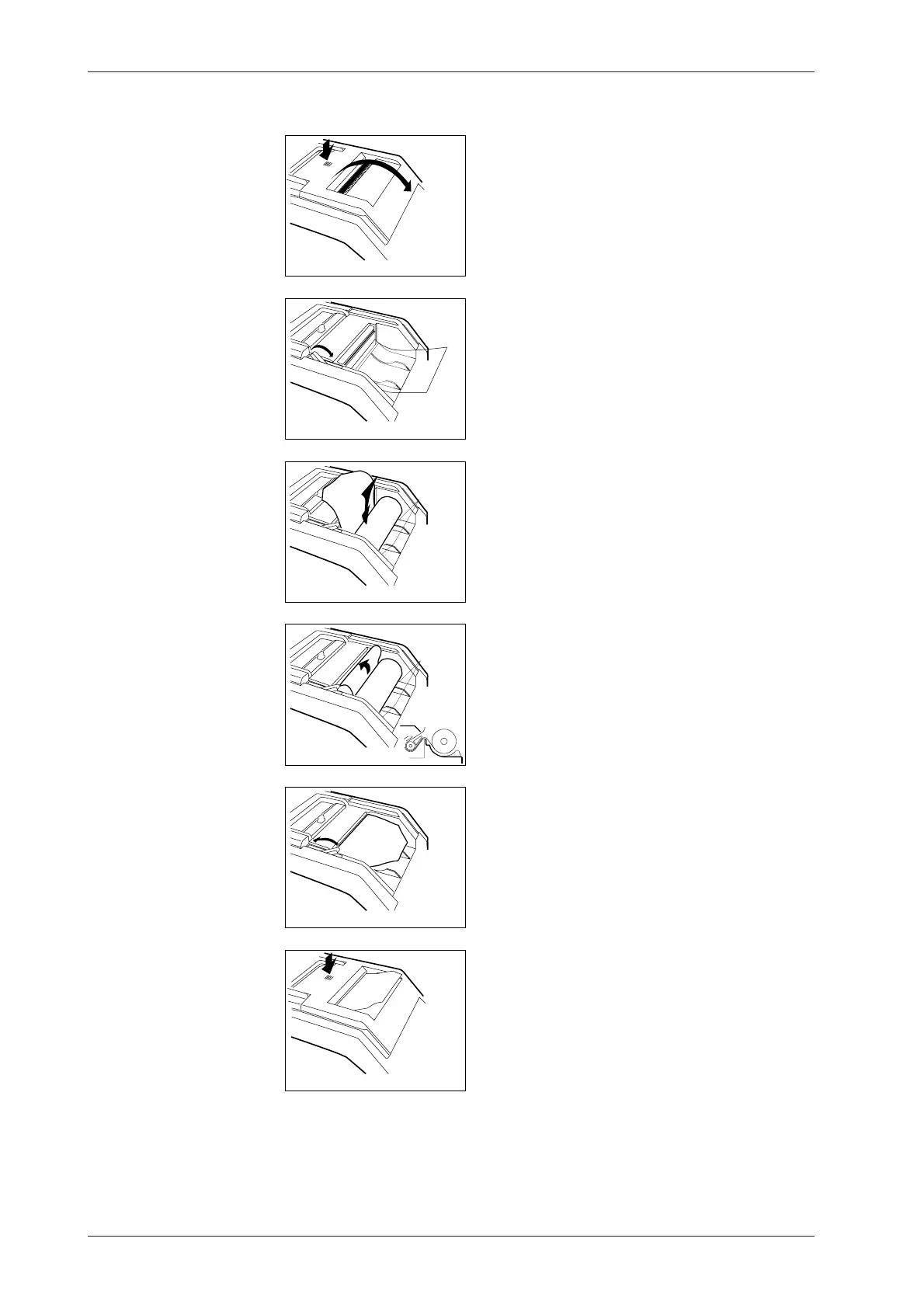10-2
IM 701510-01E
Loading Procedure
Push the printer cover firmly at the point of the push
mark.
The cover springs open, allowing you to open it.
There is a release arm located at the upper right side.
Viewing it from the angle as in the figure, move it from
left to right.
Hold the chart so that the end of the chart faces away
from you, and then place the roll in the provided space,
as shown in the figure.
Insert the end of the roll into the gap beneath the black
guides so that the chart protrudes approximately 10 cm
from above the guides. The paper can be inserted easily
after cutting off both corners of the end of the paper.
Rotate the chart to make sure that it is properly aligned
and stretched out, then secure the chart paper by sliding
the release arm back into its old position.
If the release arm is not put back in its old position, an
error message will be displayed when printing is
performed.
Half close the printer cover, insert the end of the chart
through the paper slot in the cover, and then close it.
Push the cover firmly at the point marked until it clicks
into place.
10.1 Loading a Chart in the Optional Built-in Printer
