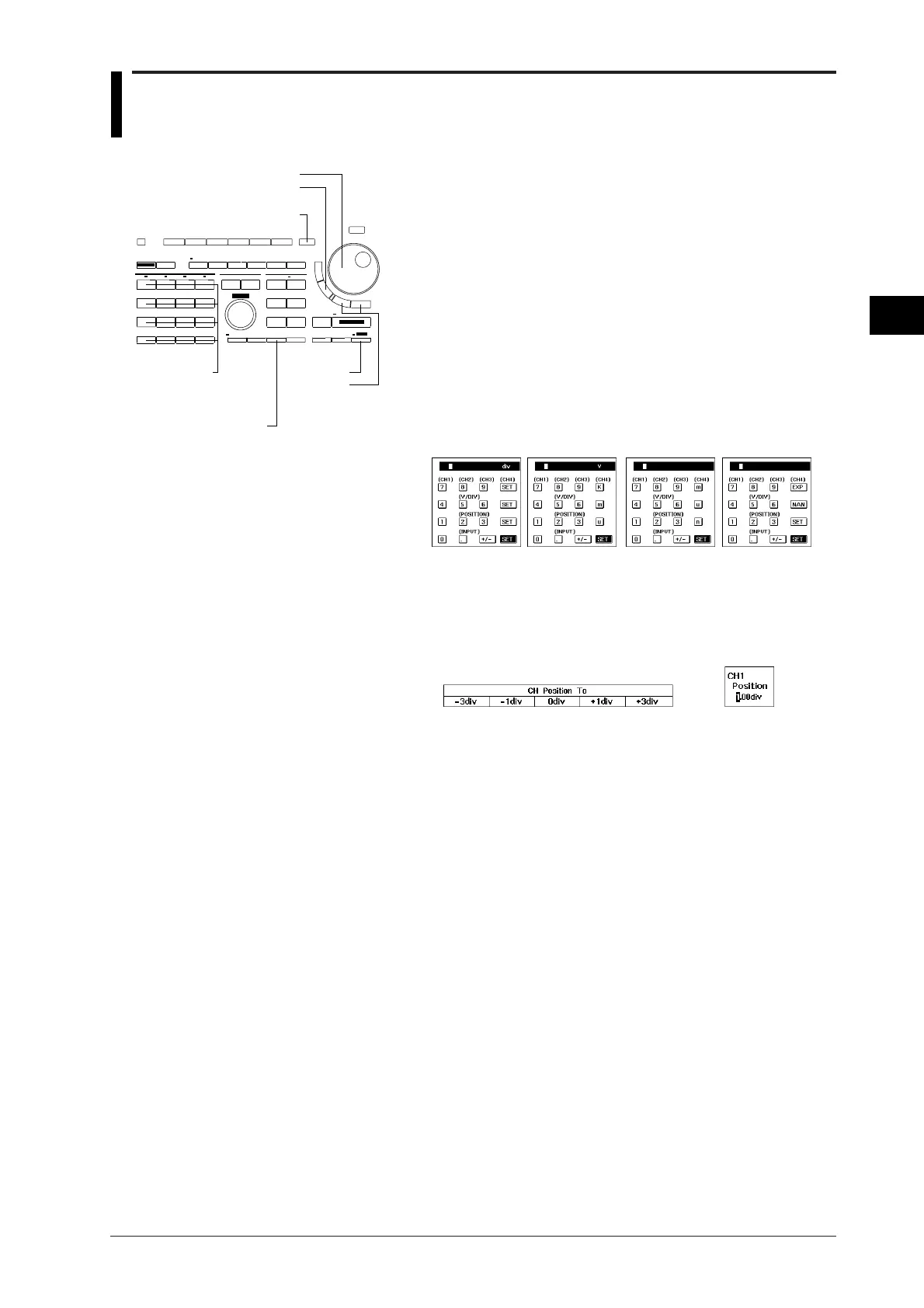4-7
IM 701510-01E
Common Operations
4
4.6 Setting Values
Entry using the keyboard
1. Press the SHIFT + MISC(KEYBOARD) key to display the
keyboard.
Setting by rotary knob and SELECT key
2. Use the rotary knob to select the desired value and press the SELECT
key. This allows setting one by one.
3. Select the “SET” key and press the SELECT key. The keyboard
screen will be closed.
Setting by corresponding panel keys (available on DL1540/
DL1540L)
2. After having performed step 1, press the corresponding panel keys
directly.
3. After having entered the new value, select the “SET” key and press
the SELECT key. The keyboard screen will be closed.
Entry by rotary knob
1. Change the value (displayed in the lower right side of the screen) by
turning the rotary knob.
2. When the new value has been selected using the rotary knob, use the
<, > keys to move to the next position to be changed.
Ex.
Explanation
Entry using the keyboard
The operation described in step 1 will only result in displaying the corresponding keyboard
when the setting allows numerical input.
Depending on the setting, there are cases when units such as k, m, u (symbolizing µ), EXP
and NAN (Ignore) appear. To change such a setting, select the correct one using the rotary
knob, and press the SELECT key.
Pressing the RESET key will clear the keyboard display.
Decimal enterings will be rounded as necessary to comply with the step size.
Entry using the rotary knob
Pressing the RESET key will reset the value displayed in the rotary knob menu to the
default value (factory setting).
Keys and Procedure
MISC(KEYBOARD) key
Rotary knob
SELECT key
ESC key
SHIFT key
<, > key
Keys
corresponding
to keyboard
(available with
DL1540/DL1540L)