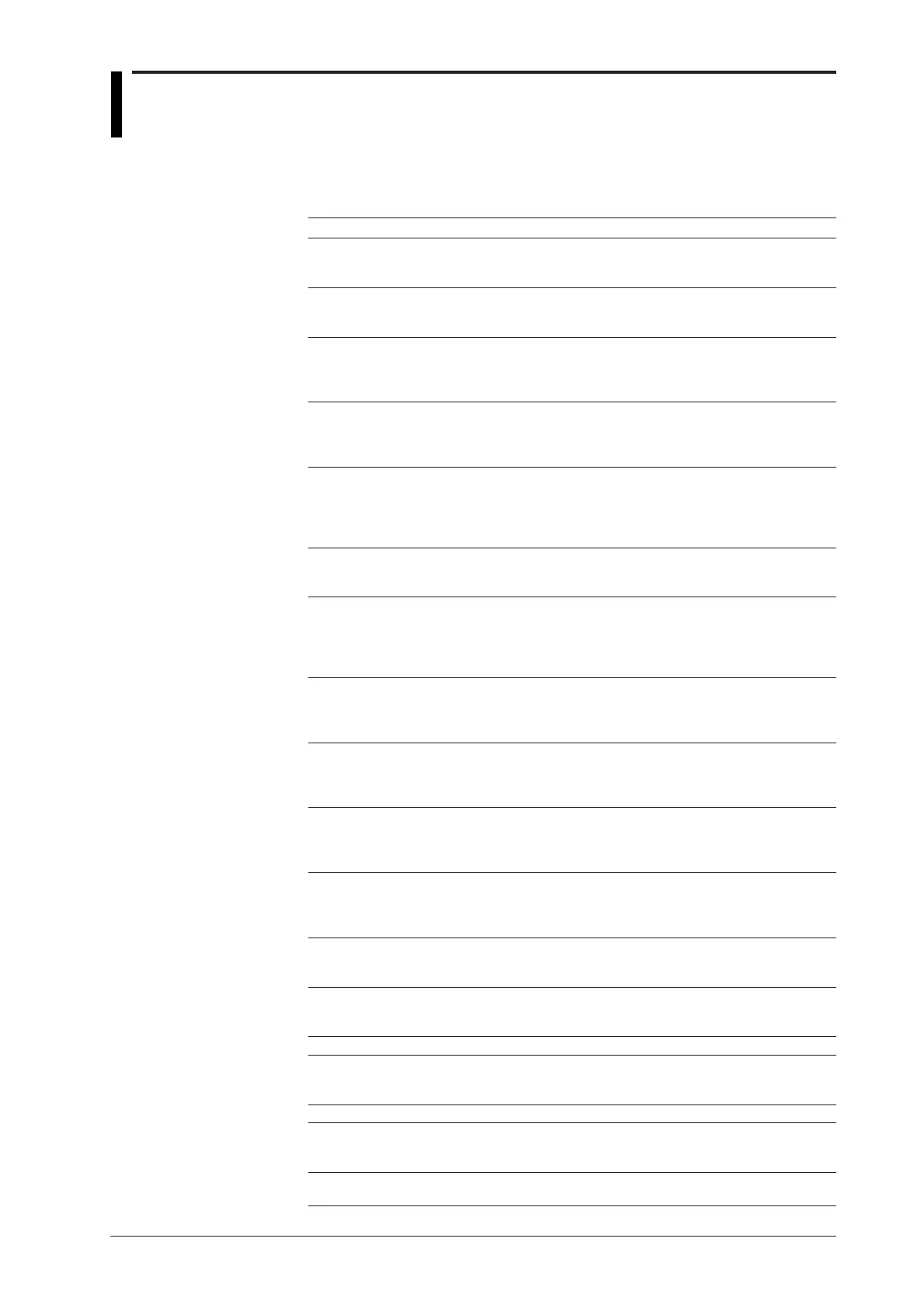7
IM 701510-01E
How to Use this Manual
Structure of the Manual
This User’s Manual consists of 16 chapters, an Appendix and an Index as described below.
Chapter Title Description
1 Functions Describes measurement principles and functions. Although this
section does not give a description of the operating methods, it
will help you to understand the basic operations.
2 Name and Use of Gives the name of each part and describes how to use it.
Each Part The corresponding reference pages for panel keys and the
rotary knobs are also given.
3 Before Starting Describes points to watch during use and describes how to
Observation and install the instrument, connect the power cord, turn the power
Measurement of switch ON/OFF and connect probes as well as how to set the
Waveforms date and time.
4 Common Operations Describes the operations used to make settings, such as start/
stop acquisition, auto set-up and initialization of each setting as
well as operations, such as snapshot, clear trace and calibration,
that are used frequently during operation.
5 Setting the Vertical Describes how to turn channels ON/OFF, how to make
and Horizontal Axes settings, such as input coupling, probe attenuation and vertical
sensitivity, that are related to the vertical axis (voltage axis), as
well as how to make settings related to the horizontal axis (time
axis).
6 Activating a Trigger Describes trigger setting operations, such as those for setting
trigger mode, trigger type, trigger source and trigger level, that
enable you to determine acquisition timing.
7 Changing Acquisition Describes how to make acquisition condition settings, such as
and Display acquisition mode, sampling mode, input filter and hysteresis,
Conditions as well as how to make display condition settings, such as
waveform expansion, interpolation, accumulation, X-Y display
and graticule.
8 Analyzing Waveforms Describes how to measure waveforms using cursors, perform
automatic measurement of waveform parameters and waveform
math, and how to display the power spectrum obtained by FFT
computation.
9 Performing a Describes how to perform a GO/NO-GO action by setting the
GO/NO-GO Action waveform zone or setting limits for waveform parameters, then
detecting whether the input signal waveform is within the
specified range (zone or limits).
10 Outputting Displayed Describes how to output displayed waveforms (screen
Waveforms and hardcopy) and set-up information to the built-in printer or
Setting Parameters plotter connected to the GP-IB interface.
to the Printer/Plotter
11 Storing and Recalling Describes how to store displayed waveforms or settings in the
Data from the Internal internal memory, how to recall stored waveform data and
Memory display the waveforms, and how to recall settings and change
them.
12 Saving and Loading Describes how to save waveform data or set-up data to a floppy
Data from a Floppy disk, how to load saved data, how to initialize a floppy disk and
Disk how to delete data.
13 Saving and Loading Describes how to save waveform data or set-up data to a SCSI
Data from a SCSI device, how to load saved data, how to initialize a SCSI device
Device and how to delete data.
14 Other Operations Describes operations such as those required for trigger output.
15 Troubleshooting, Describes how to diagnose the cause of trouble and how to
Maintenance and correct it, as well as describing each message that may appear
Inspection on the screen and how to perform a self test.
16 Specifications Describes the specifications.
Appendix Shows a menu map, describes the relationship between the time
axis, sample rate and record length, and describes the data
format which must be specified when waveform data is saved.
Index Important terms used in this manual with corresponding
reference page numbers are given.
