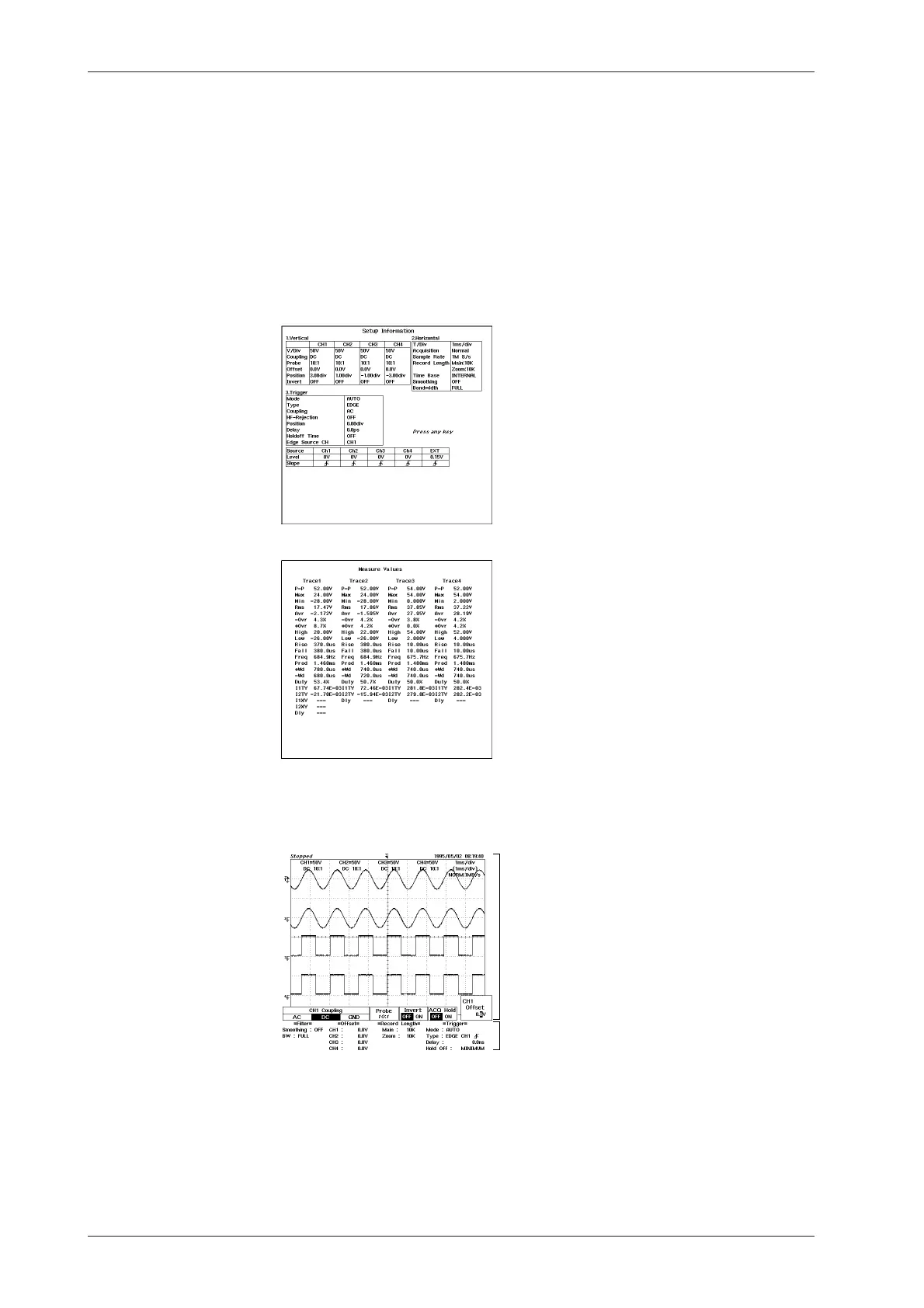10-4
IM 701510-01E
Explanation
Contents of hardcopy
• Displayed waveforms;
• Ground display (such as graticule, measured values);
• Menu;
• Setting information such as filter, offset, display record length and trigger settings (only
in case printing type is set to “SHORT”).
Additional information: Addition Info
The following additional information (setup and waveform parameters) can also be output.
To output the hardcopy only, select “OFF”.
Setup Information
Measurement Values of Waveform Parameters
Setting the printing type
SHORT (short copy)
Select this type of output if you want to output an exact copy of the screen. It looks as the
figure below.
Printout of the exact copy of the screen
Printout of filter settings, offset values,
record lengths and trigger settings
10.2 Printing Waveforms and Additional Information using the Optional Built-in Printer
