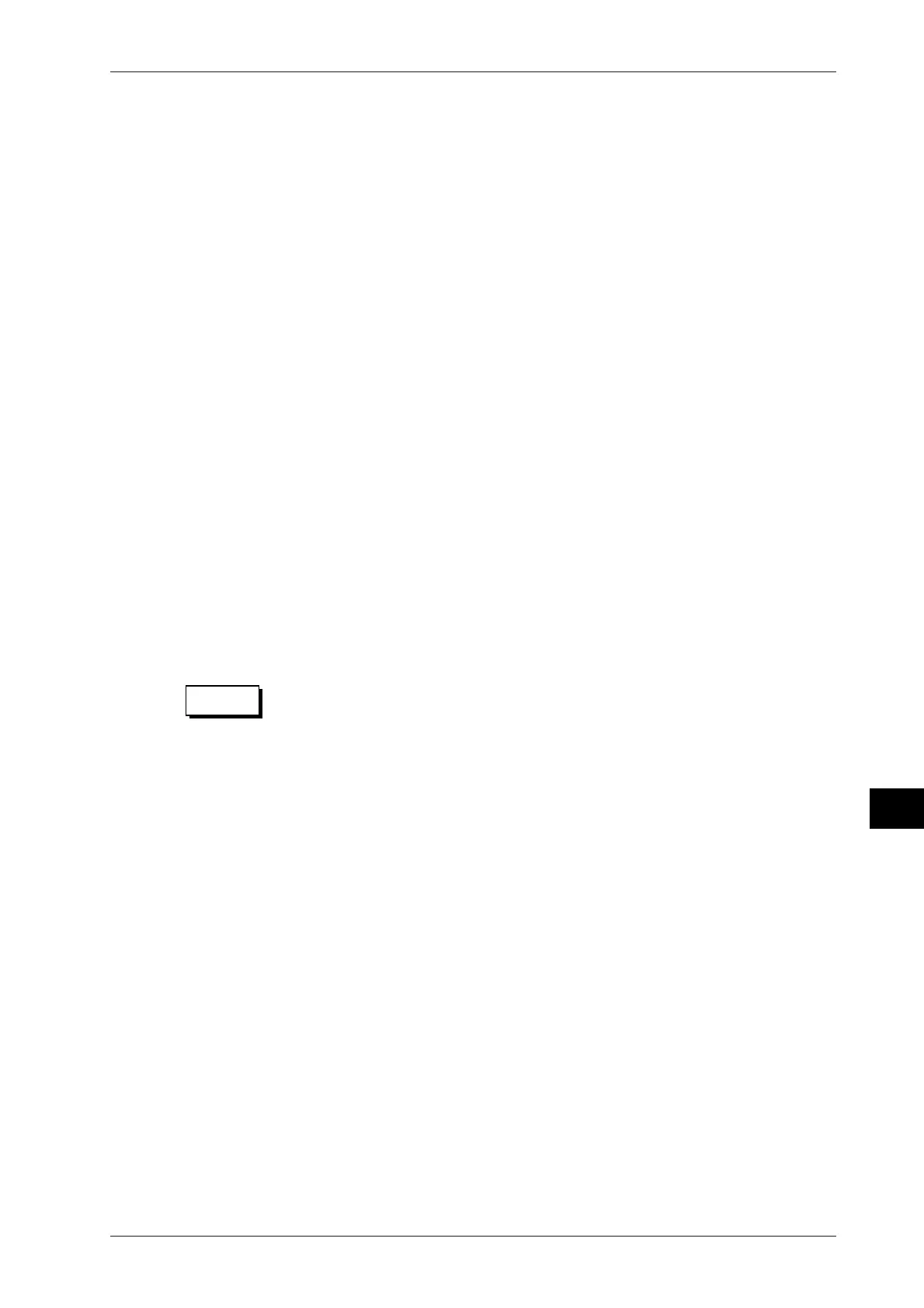12-13
IM 701510-01E
Saving and Loading Data from a Flopply Disk
12
Contents to be saved
In the HP-GL and PS format, the following types of screen image data are not saved.
• Snapshot waveforms
• Soft key menu and rotary knob menu
• Messages (except “Stopped” and “RUNNING)
In the TIFF and BMP format, data will be saved exactly as in case of the short copy. Refer
to page 10-4 for more details.
Data size when saving
In case of saving a V-T Waveform, with two waveforms and grid displayed:
HPGL : approx. 25 Kbyte TIFF : approx. 30 Kbyte
PS : approx. 70 Kbyte BMP : approx. 30 Kbyte
Checking the free space on a floppy disk
Refer to page 12-3 for a description of this procedure.
Entering a file name
The following points must be kept in mind when entering a file name.
•A file name must always be specified;
• Up to eight characters can be entered;
• All the characters on the keyboard can be used. However, the following file names cannot
be used due to MS-DOS restrictions;
AUX, CON, PRN, NUL, CLOCK
• The same name cannot be assigned to different data files of the same data type.
(Overwrite inhibit).
Points to not when using data saved in Post Script format
There is no problem printing out data saved in PostScript format on a PostScript printer.
However, if the PostScript data is used in a file created by DTP application software, the
waveform image will probably not appear on the computer’s screen. Instead a gray box
indicating the size of the image will probably appear.
CAUTION
Never remove the floppy disk while the access indicator of the floppy disk
drive is lit, or damage to the magnetic head of the drive or loss of data on the
floppy disk may result.
12.5 Saving Screen Image Data
