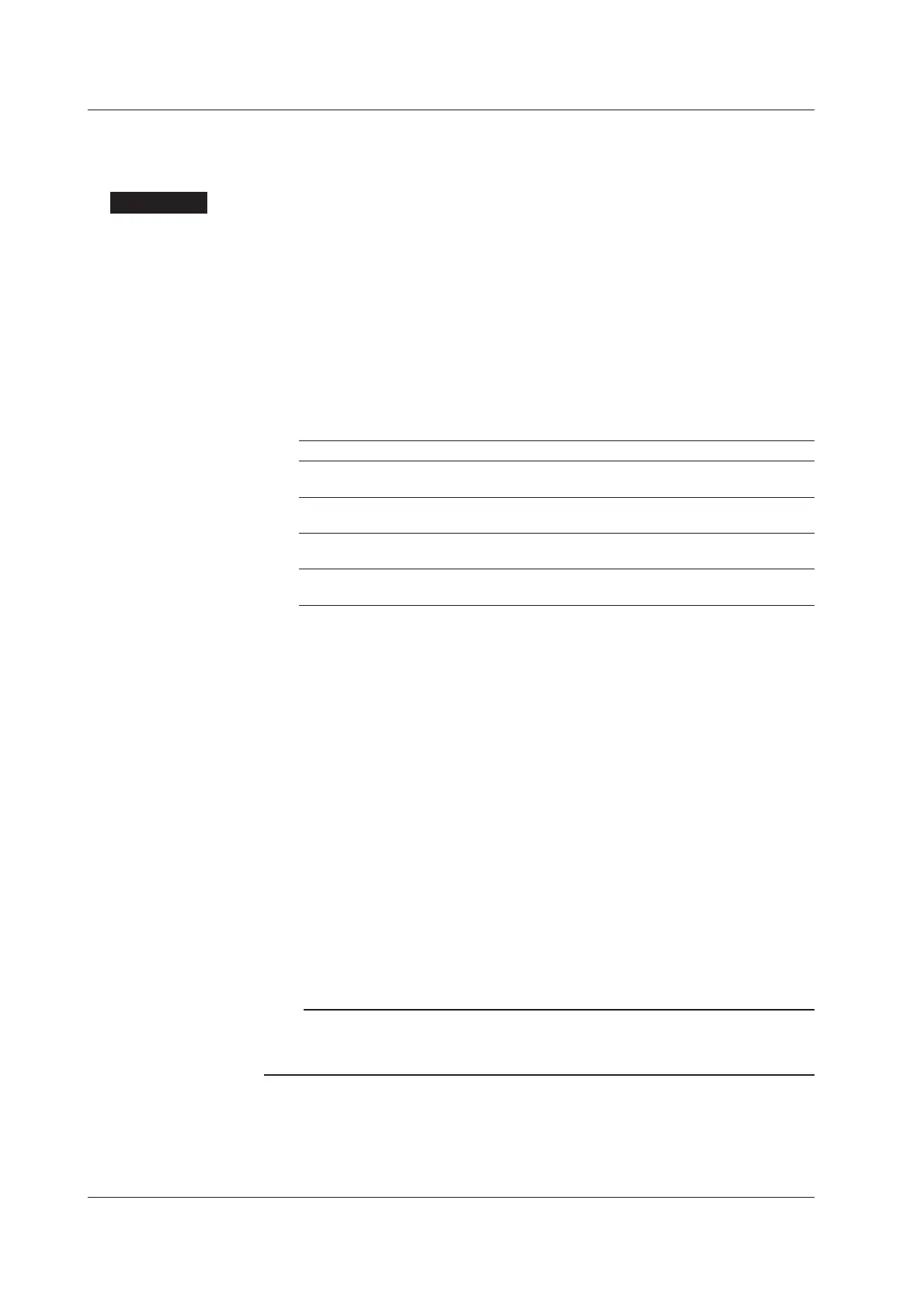8-8 IM 04L20A01-01E
4. Press the DISP/ENTER key to confirm the changes.
The boxes for the items you changed turn from yellow to white, and the cursor
returns to the first item box.
Setup Items
Computation Channel Alarm
• First-CH/Last-CH
Set the target channel for setting the alarm output. The target channels are common
with the Calculation expression setting.
• Off/On
Up to 4 alarms can be set to a single channel. For each of the alarms [1] to [4], select
[On] to enable an alarm, [Off] to disable it. If [On] is selected, [Type], [Value], and
[Relay On/Off] entry boxes appear.
• Type
Select the alarm type (conditions for activating the alarm) from the following four
types.
Name Symbol Description
High limit alarm H An alarm occurs when the measured/computed value is
greater than or equal to the alarm value.
Low limit alarm L An alarm occurs when the measured/computed value is
less than or equal to the alarm value.
Delay high limit alarm T An alarm occurs when the measured value remains
above or equal to the alarm value for the specified delay.
Delay low limit alarm t An alarm occurs when the measured value remains
below or equal to the alarm value for the specified delay.
• Value
Set the alarm value for the selected alarm type. The selectable range is the range
defined by [Span_Upper/Span_Lower] that was specified in section 8.1
• Rly
Select whether relay output is enabled [On] or disabled [Off]. If [On] is selected, the
[Number] entry box appears.
• No.
Set the alarm output relay number to output the relay contact signal from the terminal
on the option terminal block. Selectable relays are [I01] and [I02] (/A1 option), [I01] to
[I04] (/A2 option), or [I01] to [I06] (/A3 option). For the correspondence between the
output relay numbers and the positions of the terminals of the terminal blocks, see
pages 2-9 and 2-10.
Setting the Alarm Delay Time (When [Type] is set to [T] or [t])
• First-CH/Last-CH
Select the target channels for setting the alarm delay. The target channels also apply
to [Tag], [TLOG], and [Rolling average] settings.
• Alarm delay time
Set the alarm delay using an integer in the range of [1] to [3600] s.
Note
If the scan interval is 2 s and you set an odd value for the alarm delay period, it will operate at
the specified period + 1 s.
Example: If the alarm delay set to 5 s, the function will operate at 6 s.
8.3 Setting Computation Channel Alarms
