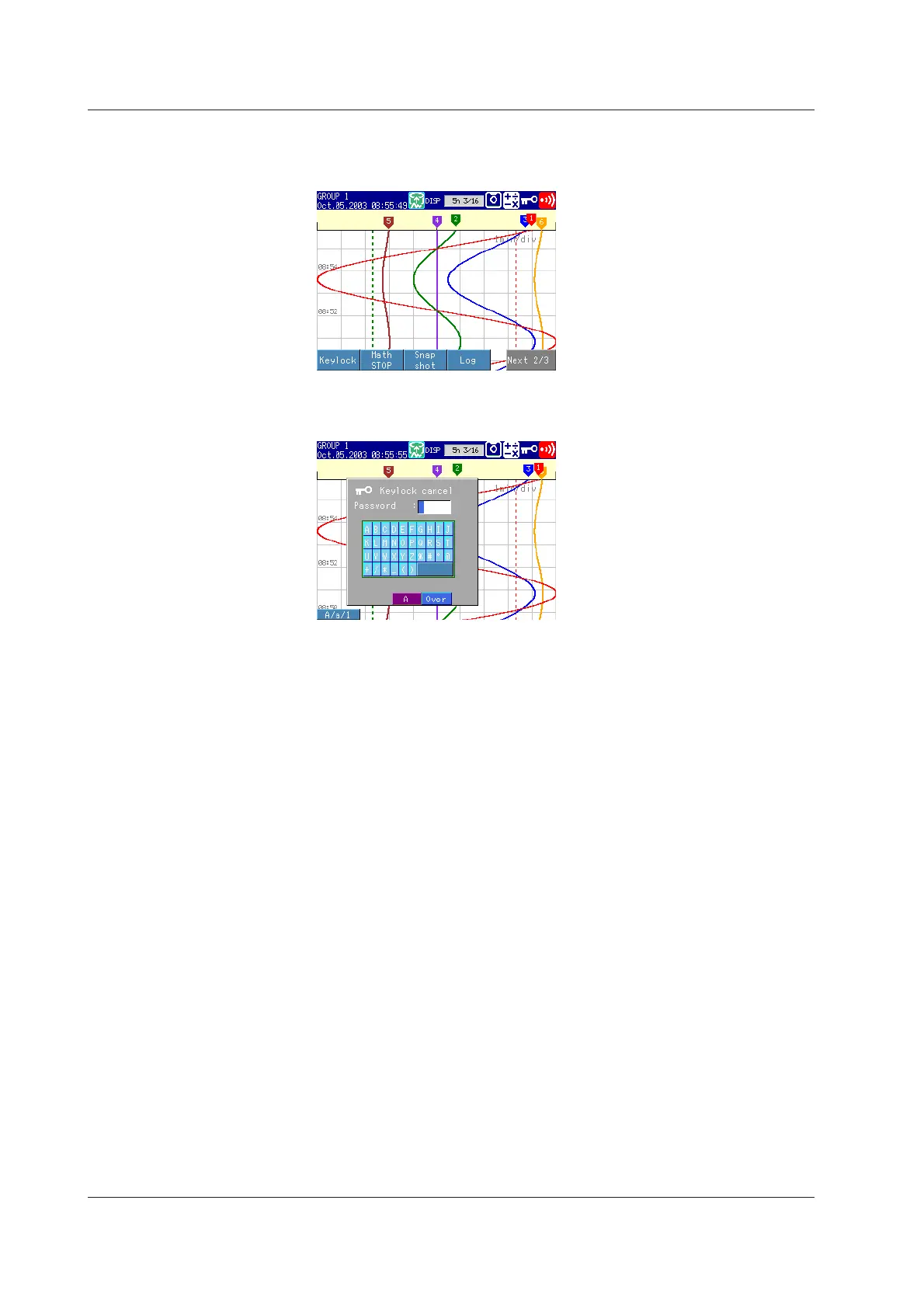9-4 IM 04L20A01-01E
Releasing the Keylock
1. In operation mode, press the FUNC key.
A soft key menu is displayed at the bottom of the display.
2. Press the [Keylock] soft key.
A password entry pop-up window appears.
3. Enter the password using the soft keys and arrow keys.
4. Press the DISP/ENTER key.
If the password you entered is correct, the pop-up window closes and the
keylock is released. The keylock icon in the status display section disappears.
9.2 Disabling Certain Keys (Keylock Function)
