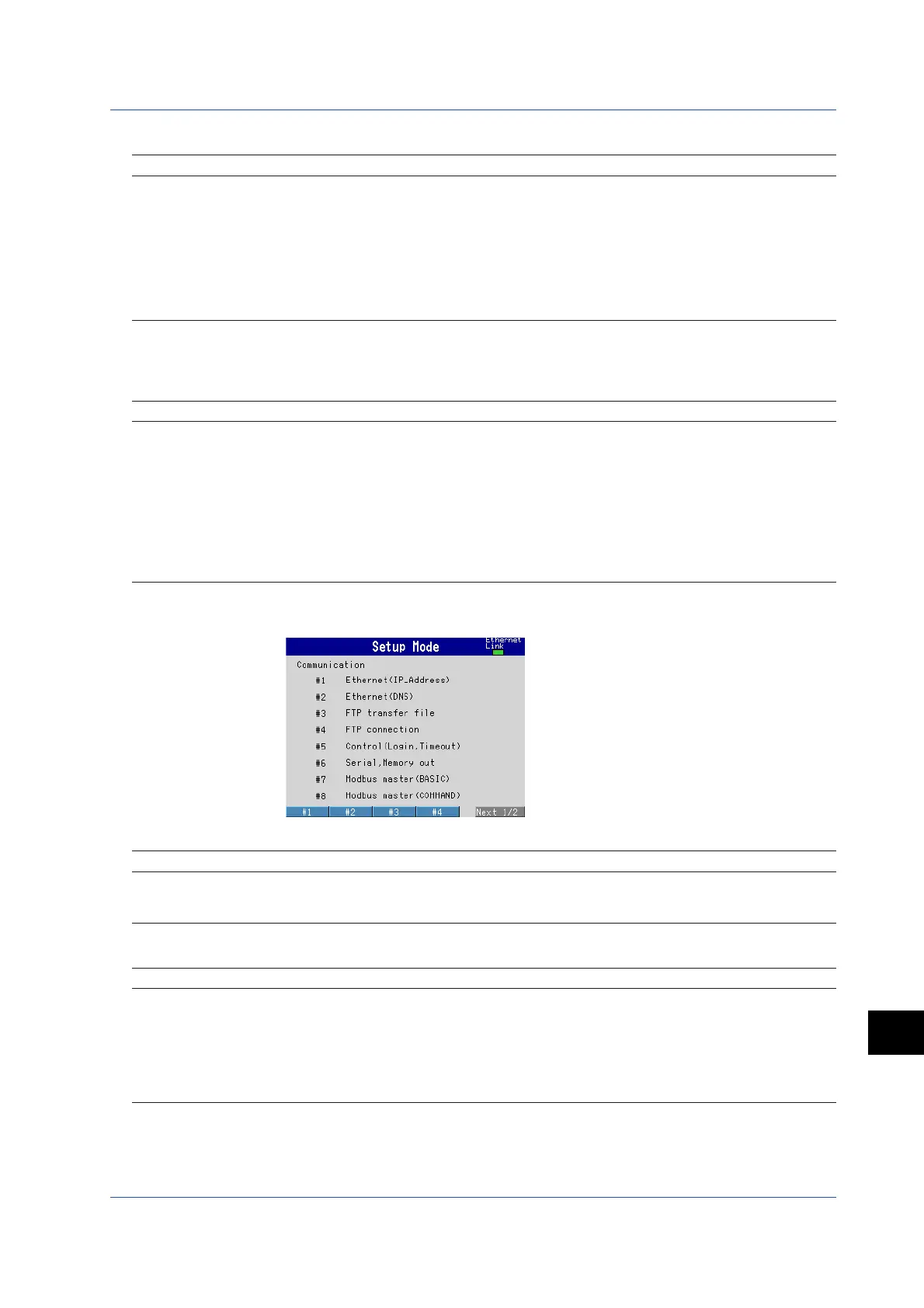App-21
IM 04L20A01-01E
App
Appendix
<#2 Report> (/M1 or /PM1 Option)
Parameter Selectable Range or Selections Initial Value
Report > Report set Off, Hour, Day, Hour+Day, Day+Week, or Day+Month Off
Report > Ave/Inst Ave or Inst Ave
Report > Date
1
1 to 28 1
Report > Day of the week
2
SUN, MON, TUE, WED, THU, FRI, or SAT SUN
Report > Time(hour) 0 to 23 0
Report > Report CH R01 to R12 R01
Report > Off/On On/Off On
Report > Channel 01 to 12, 31 to 42 01
Report > Sum scale Off, /s, /min, /h, or /day /s
1
When the report type is monthly report
2
When the report type is weekly report
<#3 Timer (TLOG)> (/M1 or /PM1 Option)
Parameter Selectable Range or Selections Initial Value
Timer(TLOG) > No. 1 to 3 1
Timer(TLOG) > Mode Off, Relative, or Absolute 1: Absolute
2 and 3: Off
Timer(TLOG) > Interval (for Absolute) 1 min, 2 min, 3 min, 4 min, 5 min, 6 min, 10 min, 12 min, 1 h
15 min, 20 min, 30 min, 1 h, 2 h, 3 h, 4 h, 6 h, 8 h, 12 h,
or 24 h
Timer(TLOG) > Interval (for Relative) 00:01 to 24:00 01:00
Timer(TLOG) > Ref.time (for Absolute) 0:00 to 23:00 0:00
Timer(TLOG) > Reset On/Off Off
Timer(TLOG) > Action Off or DataSave Off
#10 Communication
<#1 Ethernet (IP_Address)> (/C7 Option)
Parameter Selectable Range or Selections Initial Value
Ethernet (IP_Address) > IP-address – 0.0.0.0
Ethernet (IP_Address) > Subnet mask – 0.0.0.0
Ethernet (IP_Address) > Default gateway – 0.0.0.0
<#2 Ethernet (DNS)> (/C7 Option)
Parameter Selectable Range or Selections Initial Value
Ethernet (DNS) > DNS On/Off On/Off Off
Ethernet (DNS) > Server search order > Primary – 0.0.0.0
Ethernet (DNS) > Server search order > Secondary – 0.0.0.0
Ethernet (DNS) > Host name Up to 64 alphanumeric characters –
Ethernet (DNS) > Domain name Up to 64 alphanumeric characters –
Ethernet (DNS) > Domain suffix search order > Primary Up to 64 alphanumeric characters –
Ethernet (DNS) > Domain suffix search order > Secondary Up to 64 alphanumeric characters –
Appendix 6 List of Parameters
