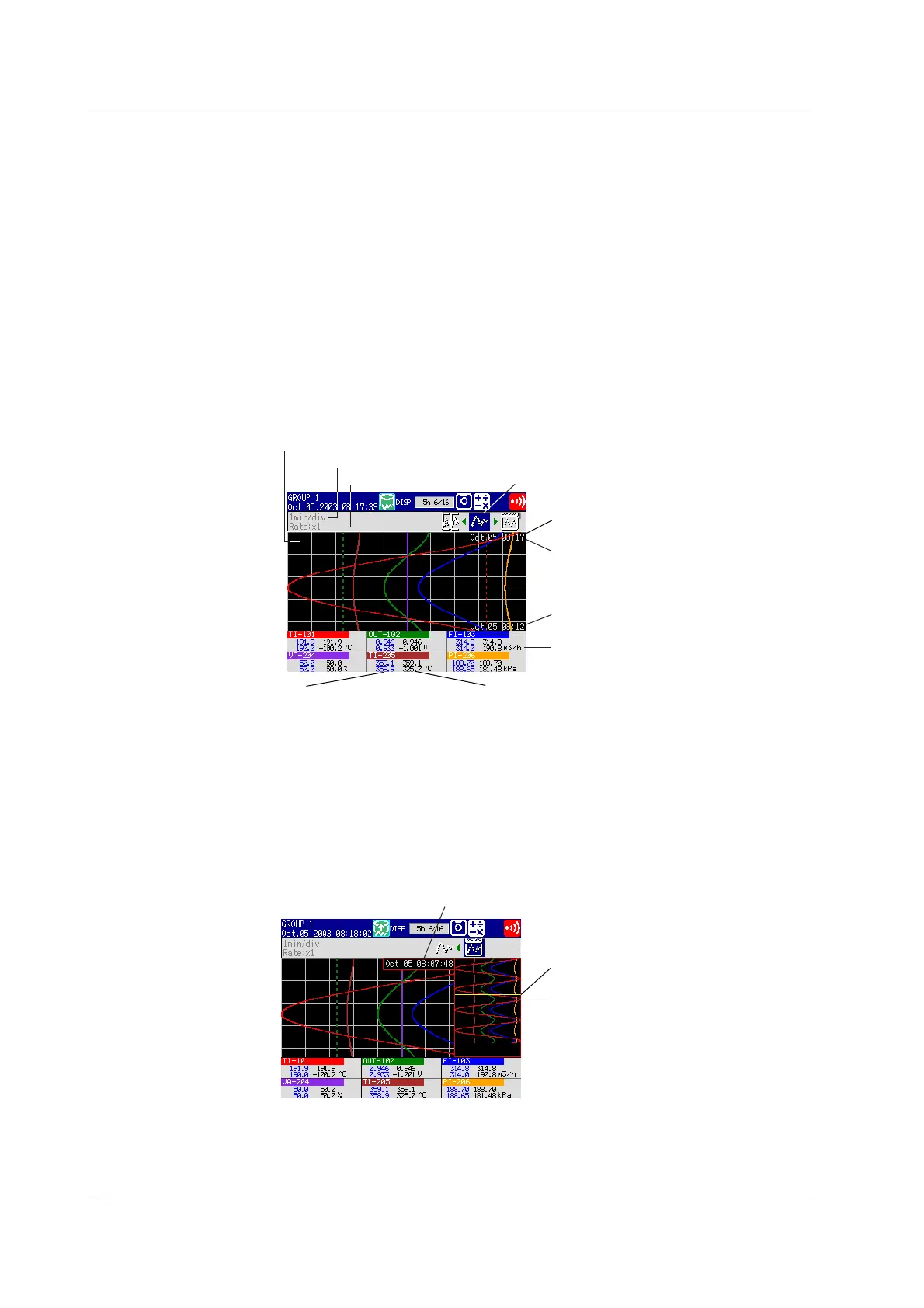IM 04L20A01-01E
1-26
Historical Trend
The waveform of the measured data in the internal memory or the external storage
medium can be displayed. This function is called “Historical trend.”
Methods Used to Display the Historical Trend
The following four methods are available in displaying the historical trend of the
display data or event data in the internal memory:
• Display from the alarm summary. For the operating procedure, see section 5.3.
• Display from the message summary. For the operating procedure, see section 5.3.
• Display from the memory summary. For the operating procedure, see section 5.3.
• Recall from the screen menu. For the operating procedure, see section 5.4.
You can display the historical trend of the display data or event data on the external
storage medium. For the operating procedure, see section 7.6.
Information Displayed on the Historical Trend
Alarms and scales are not displayed on the historical trend display.
Zoom factor of the time axis
Time axis
Tag/Channel no.
Measured/computed value
(maximum and minimum
value at the display
reference position)
Measured/computed value
(maximum and minimum
value over the entire
display range)
The background color of the historical trend is either black or white,
opposite of the background color displayed for the current trend.
Display reference position
(The most recent data locates.)
Date and time at the display end position
Date and time at the display reference position
Screen switch display
Trip line
Unit
Operation on the Historical Trend
The following operations can be carried out.
• The waveform can be scrolled along the time axis using the the arrow keys.
• The time axis can be expanded or reduced.
• You can display all the data points of the file displayed on the historical trend display
in a section of the screen (all data display) and specify the data that positions to the
reference position using a cursor.
All data display
Cursor
Date and time at the cursor position
1.4 Display Function
