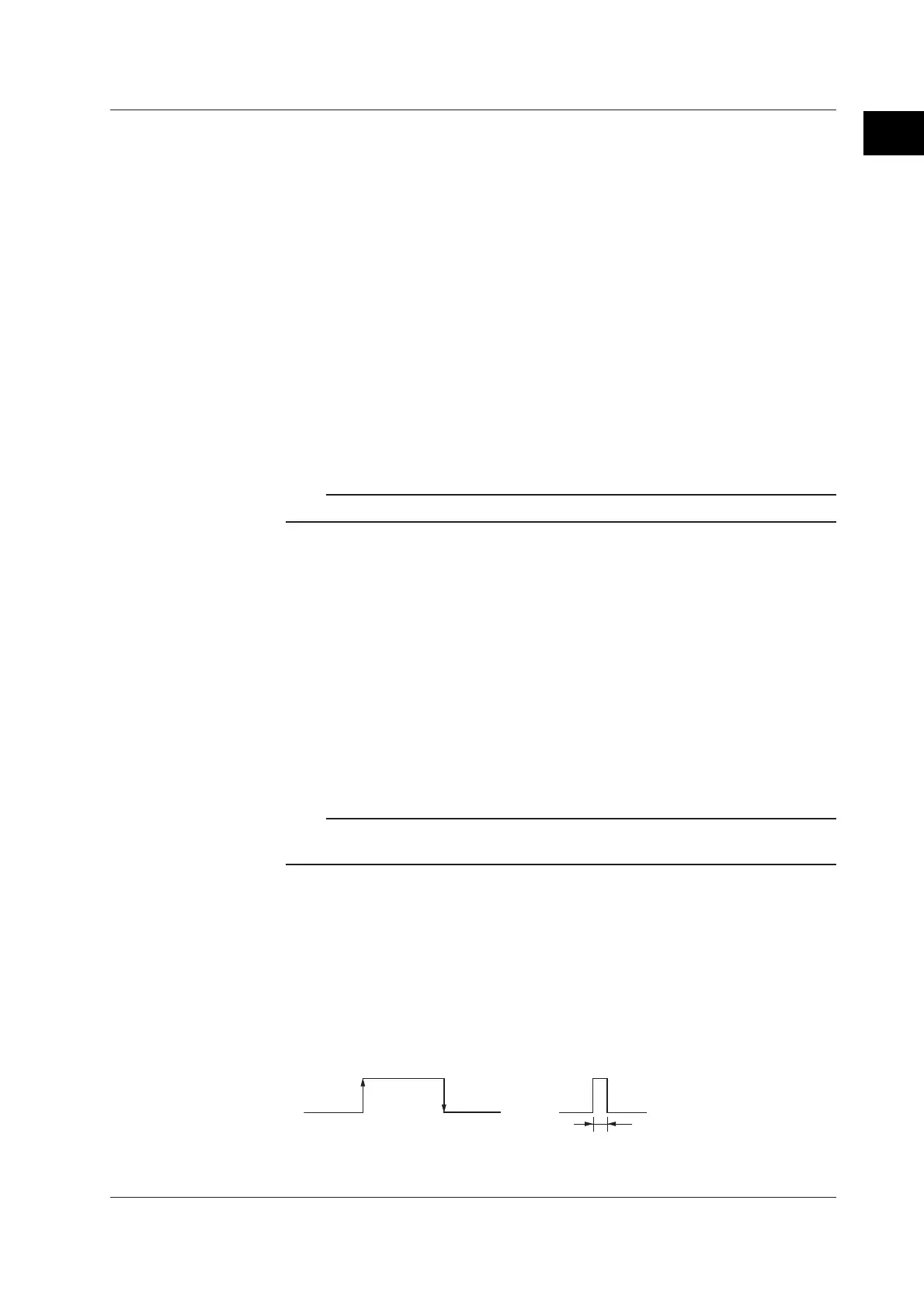IM 04L20A01-01E 1-53
1
Explanation of Functions
• Clears computed results: [Math rst] (/M1, /PM1 option)
• Remote input: Trigger, 250 ms or more
• Resets the data on all computation channels. This is valid only on models with
the computation function and while the computation is stopped. For all other
cases, applying the remote signal produces no effect.
• Manual sampling: [M.sample]
• Remote input: Trigger, 250 ms or more
• The instantaneous values of all measurement and computation channels
(excluding the measurement channels that are set to [Skip] and the computation
channels that are turned Off) can be stored to the internal memory.
• Loads the setup data: [Pnl1 load] [Pnl2 load] [ Pnl3 load]
• Remote input: Trigger, 250 ms or more
• The setup data of the file “LOAD 1.PNL,” “LOAD 2.PNL,” or “LOAD 3.PNL” that
is saved in the external storage medium are loaded for use. The file, “LOAD
1.PNL,” “LOAD 2.PNL,” or “LOAD 3.PNL” must be created and saved to the
external storage medium beforehand.
Note
This item can be set on models with a external storage drive.
• Writing messages: [Message1] to [Message8]
• Remote input: Trigger, 250 ms or more
•Displays a message at the position corresponding to the time when the signal
was applied on the trend screen. The displayed message is also written to the
internal memory. When the data acquisition to the internal memory is stopped,
messages cannot be displayed or written. Applying a remote signal produces
no effect.
• Snapshot: [Snapshot]
• Remote input signal: Trigger, 250 ms or more
• Saves the current screen image data to the external storage medium. The
snapshot function operates in all modes (operation mode, setting mode, and
basic setting mode). Error messages, even if they are displayed, are not saved.
Note
This function is available on models with an external storage drive, or models with the
Ethernet communication interface (option /C7) that are set up for snapshot FTP transfer.
• Pulse input: [Pulse]
You can use the remote input terminals as pulse input terminals.
For a description on pulse input, see page 1-7.
Remote Input Signal
The above operations are carried out on the rising or falling edge of the remote signal
(edge) or the ON signal lasting at least 250 ms (trigger).
Edge (rising/falling) Trigger
Rising Falling
250 ms or more
1.8 Remote Control Function (/R1, /PM1 Option)
