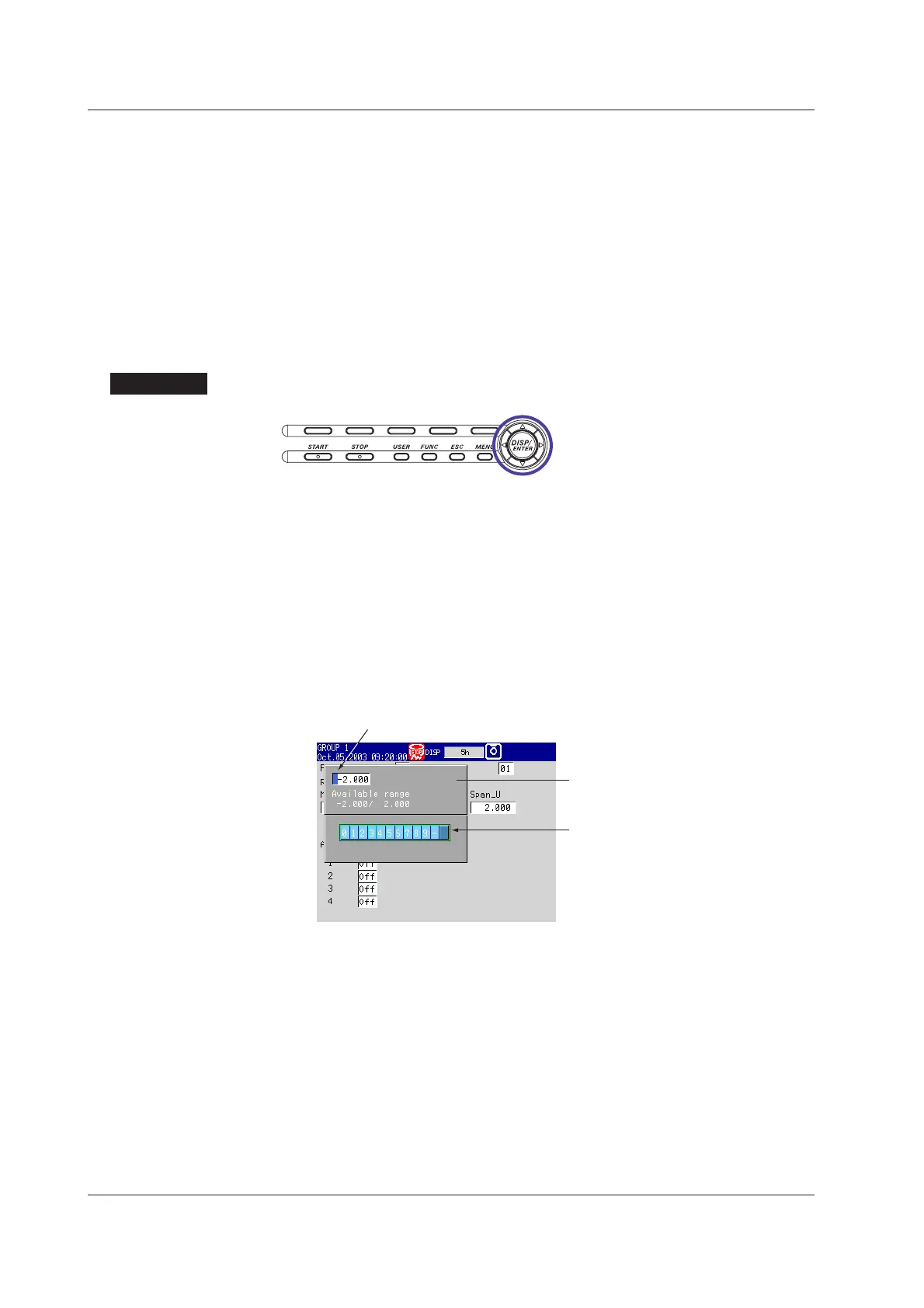3-8 IM 04L20A01-01E
3.2 Basic Key Operations
2. Press the DISP/ENTER key with [Yes] is selected.
The settings are saved and the FX100 returns to operation mode.
If you select [No] and press the DISP/ENTER key, the settings are not saved
and the FX100 returns to operation mode. In this case, the settings remain
unchanged. Selecting [Cancel] and pressing the DISP/ENTER key returns you
to basic setting mode menu. In this case, the on-going setting changes are
held.
Entering Values
A value must be entered when setting items such as the date/time and span lower/upper
limit. In such cases, a numeric entry pop-up window appears as shown in the following
figure. Follow the procedures below to enter the value.
Procedure
Operation Keys
Entering Values
1. Use the left and right arrow keys to move the cursor (blue) to the position you
wish to enter a value.
2. Use the up and down arrow keys to select a value you wish to enter on the
number keypad.
The selected number is displayed at the cursor position.
3. Repeat steps 1 and 2 to change the value of all digits you wish to change.
4. Press the DISP/ENTER key.
The numeric entry pop-up window disappears and the value is set.
To cancel the settings and clear the numeric entry pop-up window, press the
ESC key.
Number keypad
Select the input number using
the up and down arrow keys.
Numeric entry pop-up window
Cursor (blue)
Select the input position using the left and right arrow keys.
