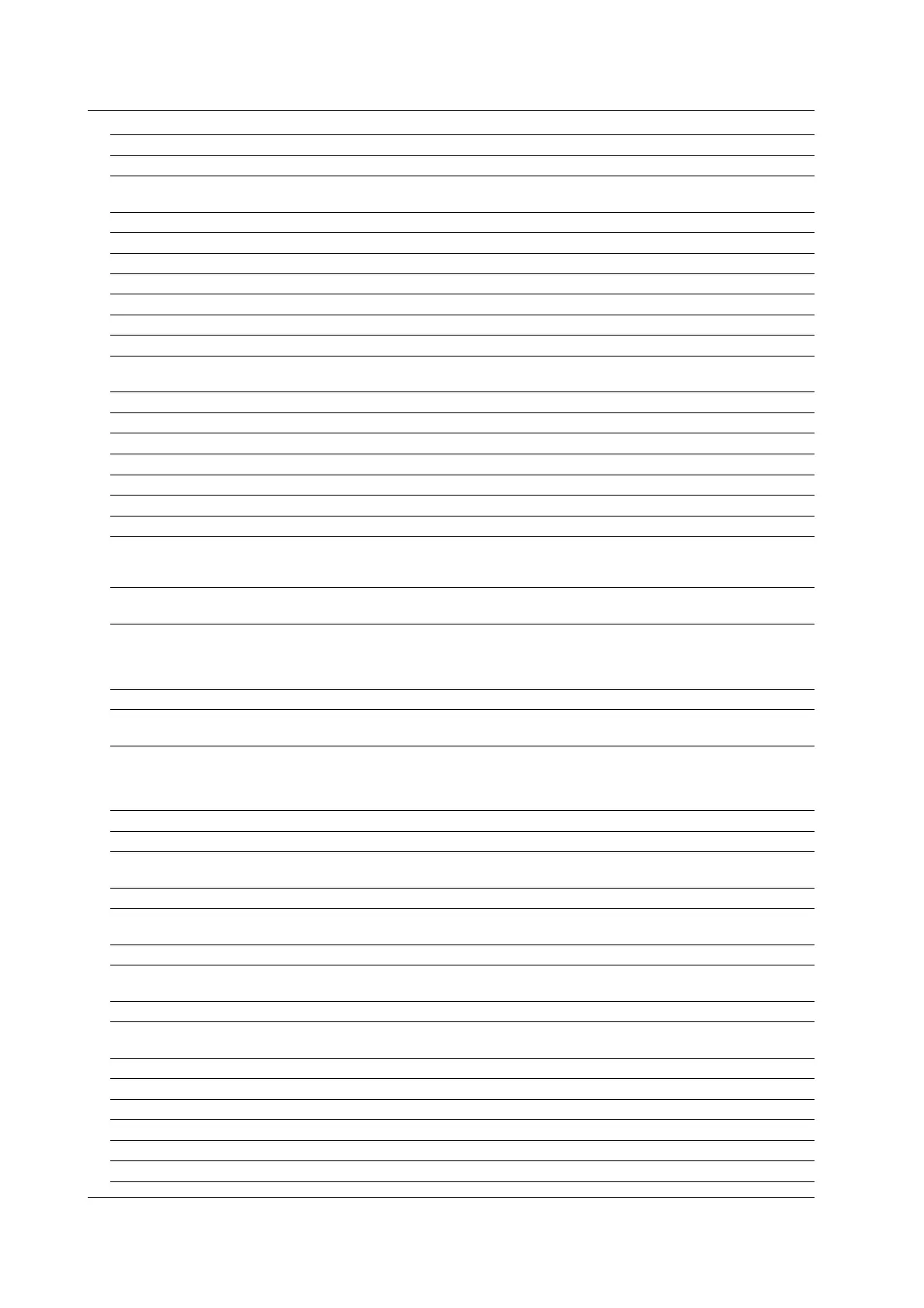5-2
IM 04P03B01-01E
Code Message Sent via Communication Explanation/Countermeasures
048 Start = Finish. The DST start time and end time cannot be set to the same time.
049 Invalid or missing DST time settings. Since the time gains one hour when the DST starts, the set-up
time does not exist.
081 All space or ‘quit’ string cannot be specified. –
086 The key-lock release password is incorrect. Enter the correct password.
087 This key is locked. –
091 Password is incorrect. Enter the correct password.
100 IP address doesn’t belong to class A, B, or C. –
101 The result of the masked IP address is all 0s or 1s. –
102 SUBNET mask is incorrect. Set a correct subnet mask.
103 The net part of default gateway is not equal to Set the correct default gateway.
that of IP address.
161 This action is invalid during pen hold. –
163 This action is invalid during record. –
164 This action is invalid during manual printing. –
165 This action is invalid during list printing. –
166 This action is invalid during setup list printing. –
167 This action is invalid during chart feed. –
169 This action is invalid during ribbon hold. –
170 This action is invalid during priority remote record. Recording stop via communications or key operation cannot be
accepted under the current settings. Perform the Stop using the
remote control function.
171 This action is invalid during batch. Cannot enter Basic Setting mode during header printout (until
End printout is finished).
Operation Errors
Code Message Sent via Communication Explanation/Countermeasures
232 There is no available data. There is no data for periodic printout or data for calculating TLOG
when the timer expired.
Communication Errors
Code Message Sent via Communication Explanation/Countermeasures
300 Command is too long. –
301 Too many number of commands delimited with ’;’. Keep the number of commands separated by sub delimiters
under 10.
302 This command has not been defined. –
303 Data request command can not be enumerated with –
sub-delimiter.
350 Command is not permitted to the current user level. –
351 This command cannot be specified in the current –
mode.
352 The option is not installed. –
353 This command cannot be specified in the current –
setting.
390 Command error. –
391 Delimiter error. –
392 Parameter error. –
393 No permission. –
394 No such connection. –
395 Use “quit” to close this connection. Attempted to disconnect its own connection.
5.1 A List of Error Messages
