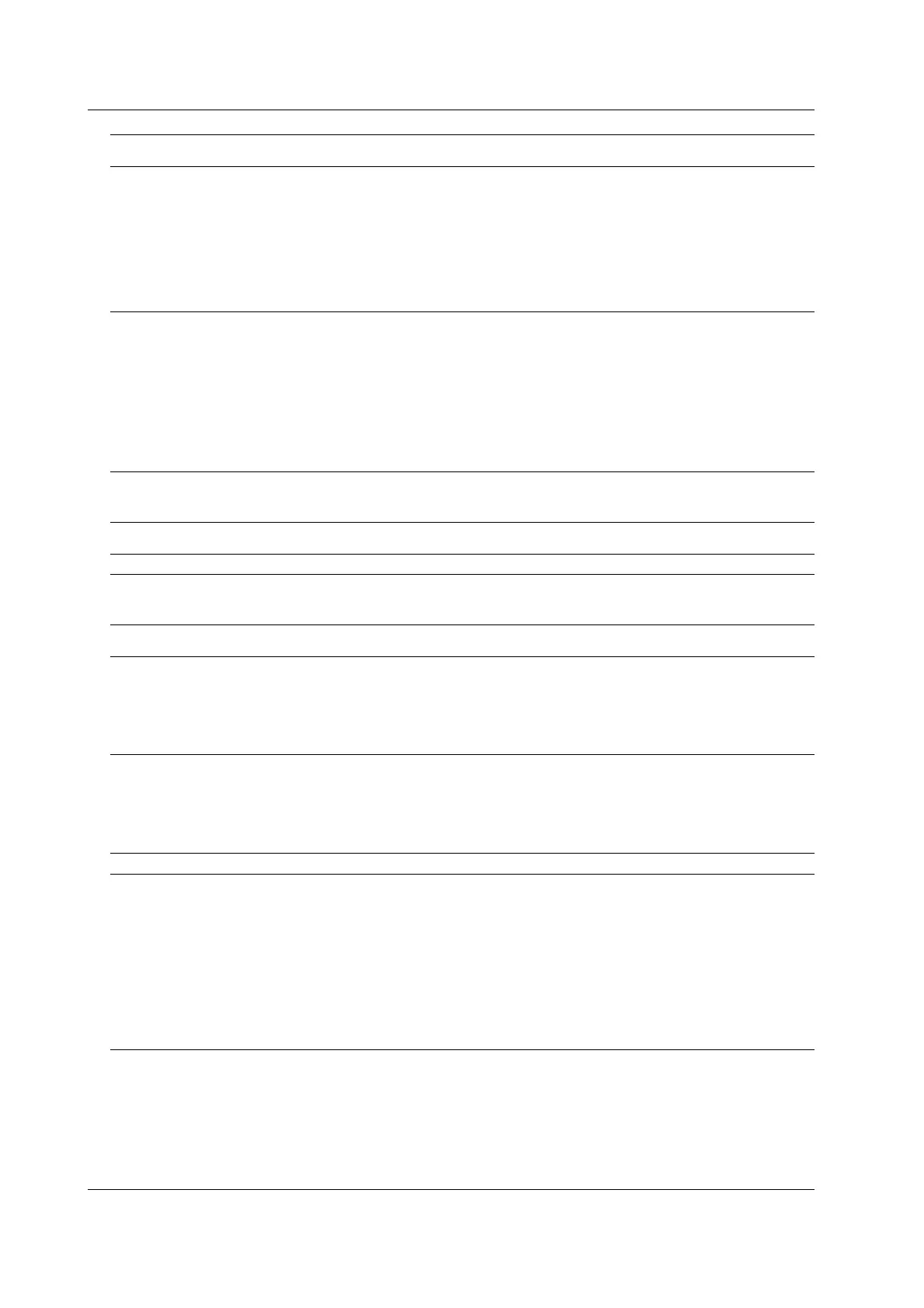1-26
IM 04P03B01-01E
Item Description Reference
Section
Switching between Start printout and Start printout 2, and between End printout and End printout 2 (/BT1, /R1 option)
• Switching settings
Assign DUAL (Batch comment switching) to the remote control input terminal. 4.18
Use BATCH > DUAL (Dual comment) in Basic Setting mode and select Use. 4.23
Set BATCH > DETAI > STAT2, and END2 in Setting mode. 3.12
• Executing the switch
The switch occurs according to the status of the DUAL (Batch comment 1.3
switching) signal when RCD or PR.RCD signal assigned to the remote control
input terminal rises or falls.
Printout of messages including measured values (/BT1 option)
• Setting message strings 3.8
Use AUX > MSG in Setting mode to enter the message to print out.
• Setting the message format 4.23
Use BATCH > MSG_F in Basic Setting mode and select Use.
Set the message format using the PC software (sold separately) or a
communication command.
• Executing the message printout
Execute the message printout by choosing FUNC key > MSG in Operation Guide
Operation mode. Printing a Message
Display functions
Item Description Reference
Section
Date format Same as the Date format in “Recording functions.” 4.14
Other functions
Item Description Reference
Section
Key lock • Target keys and password 4.9
Use LOCK in Basic Setting mode to set the keys to be key-locked and the
password.
• Enable the key lock Operation Guide
Use FUNC key > LOCK in Operation mode to turn key lock ON/OFF. Activating/Releasing
the Key Lock
Customize menu • FUNC key target menu selection 4.19
Use S.MENU > FUNC in Basic Setting mode to select the menus to be displayd.
• Setting mode target menu selection 4.20
Use S.MENU > SET in Basic Setting mode to select the menus to be displayd.
• Customize menu execution 4.21
Use CUST.M in Basic Setting mode to select whether to use the customized menu.
Font Use FONT in Basic Setting mode to set the characters used in the recording. 4.13
Remote control function • Assign functions to the remote control input terminals 4.18
(/R1 option) Use REM in Basic Setting mode to set the function to be assigned to the
remote control input terminal.
• Secondary chart speed 3.9
If “chart speed switching” is assigned, use AUX > SPD_2 in Setting mode to
set the secondary chart speed.
• Switching between Start printout and Start printout 2, and between End
printout and End printout 2 (/BT1 option)
If DUAL (Batch comment switching) is assigned, 4.23
Use BATCH > DUAL (Dual comment) in Basic Setting mode. Set BATCH > 3.12
DETAI > STAT2, and END2 in Setting mode.
1.6 Function Setup Guide
