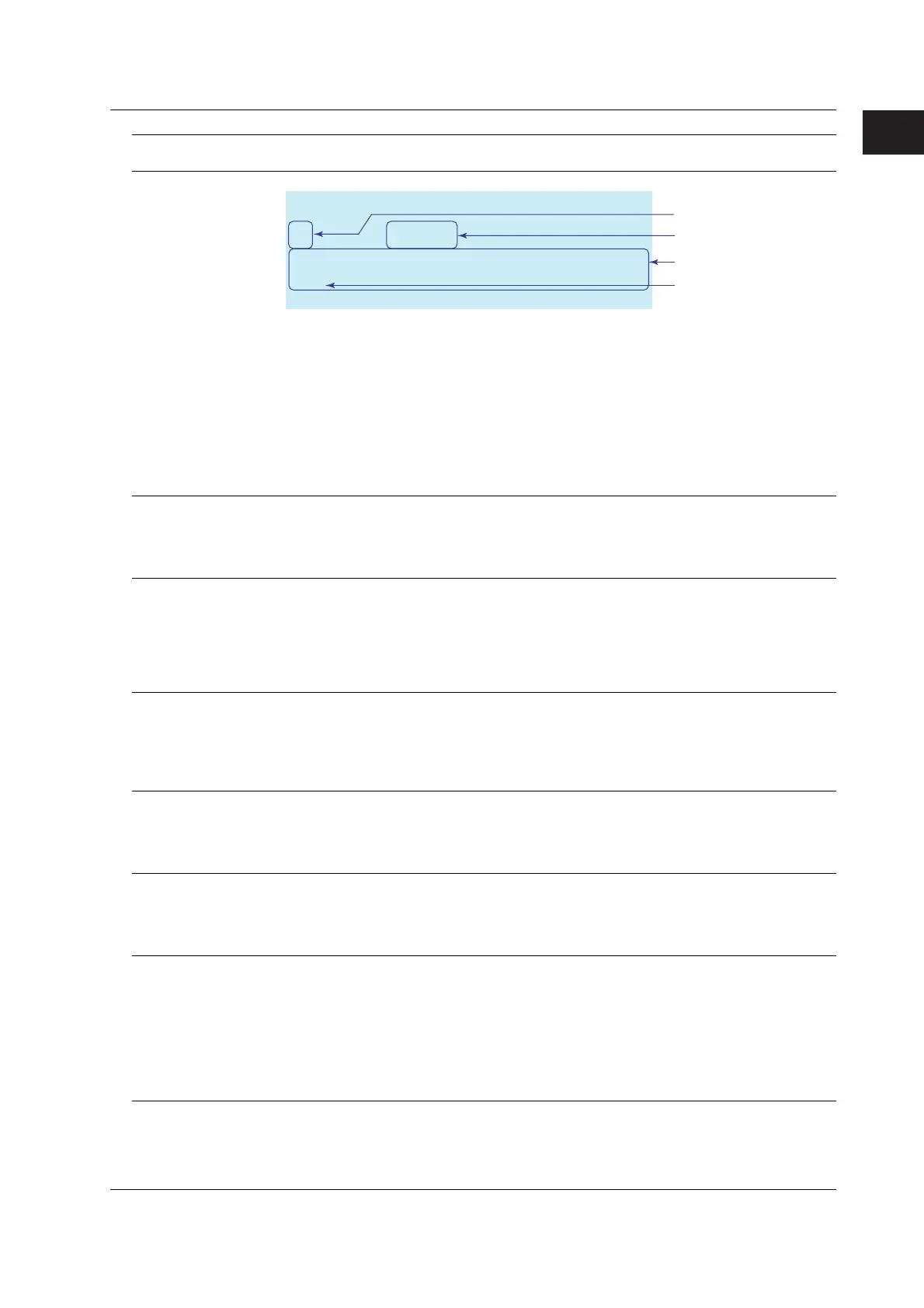1-25
IM 04P03B01-01E
Functional Explanation and Setup Guide
1
Item Description Reference
Section
Periodic printout
Measured value
Scale
Channel number
or tag
Recording color
(pen model)
Mar.31.2006!
15:50*
1 1.000V
2 -1.000V
0.000 2.000
1 V
RED
50mm/h_
• Enable/Disable the periodic printout 4.8
Use PER. in Basic Setting mode to turn ON/OFF the periodic printout.
• Printout interval 4.8
Use PER. in Basic Setting mode to set the periodic printout interval.
• Turn ON/OFF periodic printout for each channel 3.6
Use AUX > PRINT in Setting mode to turn ON/OFF the periodic printout for
each measurement channel.
• Scale printout and recording color printout (pen model) 4.7
Use PRINT > SCALE in Basic Setting mode to turn scale printout ON/OFF.
Use PRINT > PEN color in Basic Setting mode to turn pen color printout
ON/OFF (pen model).
Tag printout • Select channel printout or tag printout 4.7
Use PRINT > TAG.CH in Basic Setting mode to select whether to use channel
numbers or tags in printouts.
• Set the tag 3.7
Use AUX > TAG in Setting mode to set the tag name.
Alarm occurrence/release printout
• Turn printout ON/OFF 4.7
Use PRINT > ALARM in Basic Setting mode to select whether to print the alarm
occurrence and release, print only the alarm occurrence, or not print.
• Time printout format 4.16
Use T_PRN > ALARM in Basic Setting mode to set the time printout format
when printing alarm occurrence/release.
Message printout • Set the message string 3.8
Use AUX > MSG to set the message string to be printed.
• Time printout format 4.16
Use T_PRN > MSG in Basic Setting mode to set the time printout format.
• Execute the message printout Operation Guide
Use FUNC key > MSG in Operation mode to execute the message printout. Printing a Message
New chart speed printout • Turn printout ON/OFF 4.7
Use PRINT > SPEED in Basic Setting mode to set whether to print the new
chart speed when the chart speed is changed.
• Time printout format 4.16
Use T_PRN > SPEED in Basic Setting mode to set the time printout format.
Recording Start Printout • Turn printout ON/OFF 4.7
Use PRINT > RCD in Basic Setting mode to enable/disable the recording
start printout.
• Time printout format 4.16
Use T_PRN > RCD in Basic Setting mode to set the time printout format.
Setting Start printout/End printout (/BT1 option)
Use BATCH > DUAL (Dual comment) in Basic Setting mode, and select a LOT 4.23
from 4 or 6 digits.
Use BATCH > B.NUM in Setting mode to set the batch number. 3.12
Use BATCH > LOT in Setting mode to set the lot number. 3.12
Use BATCH > DETAI > START, END, STAT2, and END2 in Setting mode to set 3.12
the various comments, printout ON/OFF, and chart paper feed amount for each.
Also, in END and END2, enter the settings for lot number update and ejection of
pen offset compensating data (Pen model).
1.6 Function Setup Guide
