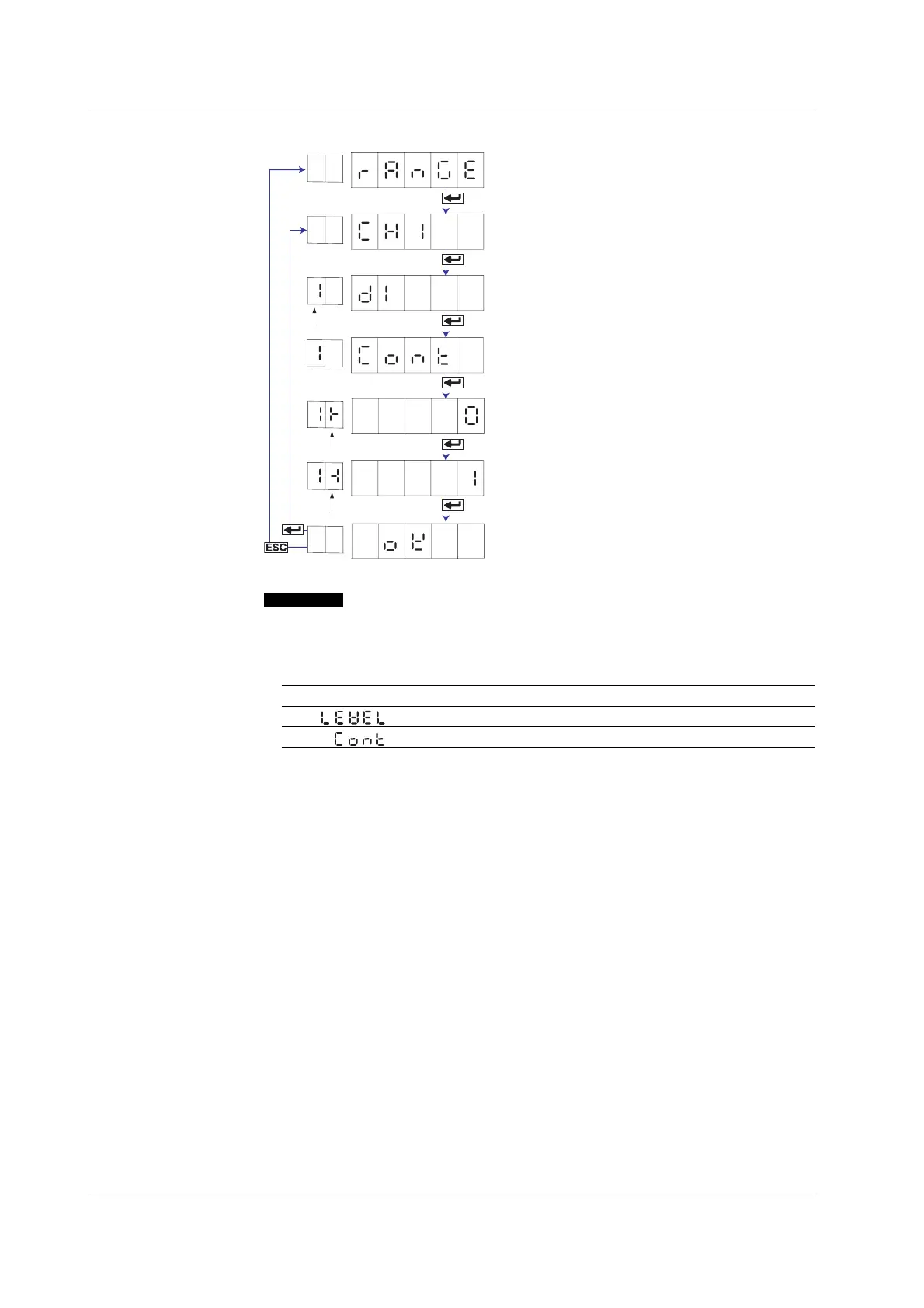2-6
IM 04P03B01-01E
ON/OFF Input
Select “DI.”
Select the channel number.
Select contact or level.
Set the left span value.
Set the right span value.
The settings are activated.
Select “RANGE.”
(RANGE)
(CH1)
(DI)
(CONT)
(OK)
Channel number
Span left
Span right
Description
• Selectable Range of Input Range, Span Left, and Span Right
The input range, span left, and span right can be set in the range shown below. Span
left and span right cannot be set to the same value.
Range Type Selectable Span Values
Level ( ) 0: Less than 2.4 V, 1: 2.4 V or higher, within ±6 V
Contact ( ) 0: Open, 1: Closed
2.1 Setting the Input Range
