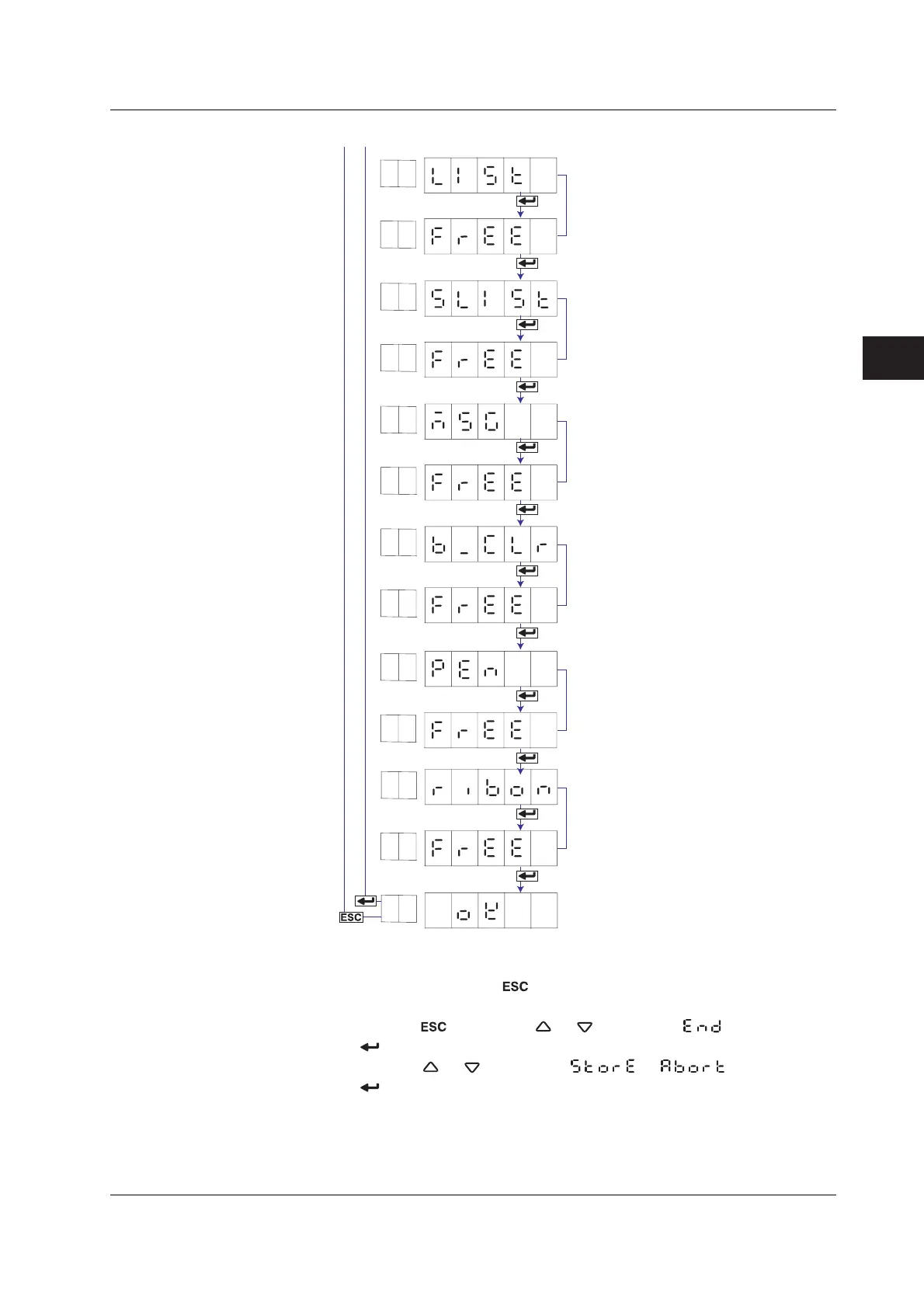4-13
IM 04P03B01-01E
Setup Operations for Changing/Adding Functions (Basic Setting Mode)
4
(LIST)
(FREE)
List printout
Select whether to lock the key
(LOCK or FREE).
(SLIST)
(FREE)
Setup list printout
Select whether to lock the key
(LOCK or FREE).
(MSG)
(FREE)
Message printout
Select whether to lock the key
(LOCK or FREE).
(B-CLR)
(FREE)
Printout buffer clear
Select whether to lock the key
(LOCK or FREE).
(PEN)
(FREE)
Pen exchange (Pen model only)
Select whether to lock the key
(LOCK or FREE).
(RIBON)
The settings are activated.
(FREE)
(OK)
Ribbon exchange (Dot model only)
Select whether to lock the key
(LOCK or FREE).
From the previous page
4. If you are done, press the key.
5. To return to the Operation mode,
1. Press the key, use the or key to select , and press the
key.
2. Press the or key to select or , and press the
key.
4.9 Setting the Key Lock
