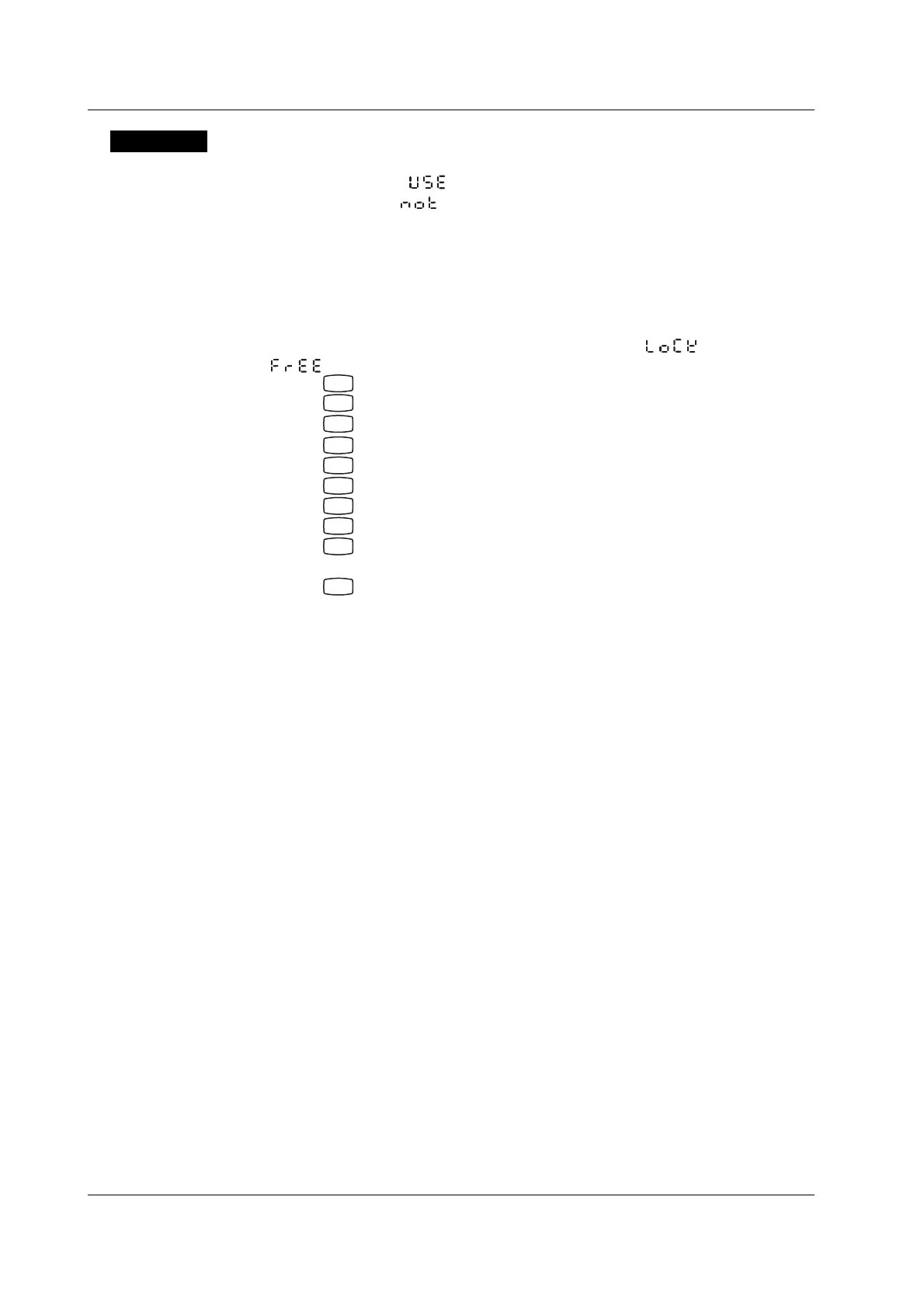4-14
IM 04P03B01-01E
Explanation
Key Lock
Select the target keys (
)
Not use the key lock ( )
Password
Sets the password for releasing the key lock. Set the password using a four-digit
number.
Operation of Keys to Be Key-Locked
Sets the operation of the keys to be key-locked. Select Lock (
) or Free
( ) for each key operation.
RCD:
RCD
key
FEED:
FEED
key
MENU:
MENU
key
M_PRN:
FUNC
key + manual printout operation
LIST:
FUNC
key + list printout operation
SLIST:
FUNC
key + setup list printout operation
MSG:
FUNC
key + message printout operation
B_CLR:
FUNC
key + clear operation of the printout buffer memory
PEN:
FUNC
key + the operation of moving the pen to an easily accessible position of
replacement (pen model)
RIBON:
FUNC
key + the operation carried out when replacing the ribbon cassette with
the power turned ON (dot model)
<Related Topics> Activating/Releasing the Key Lock: “Activating/Releasing the Key
Lock” in the
Operation Guide
4.9 Setting the Key Lock
