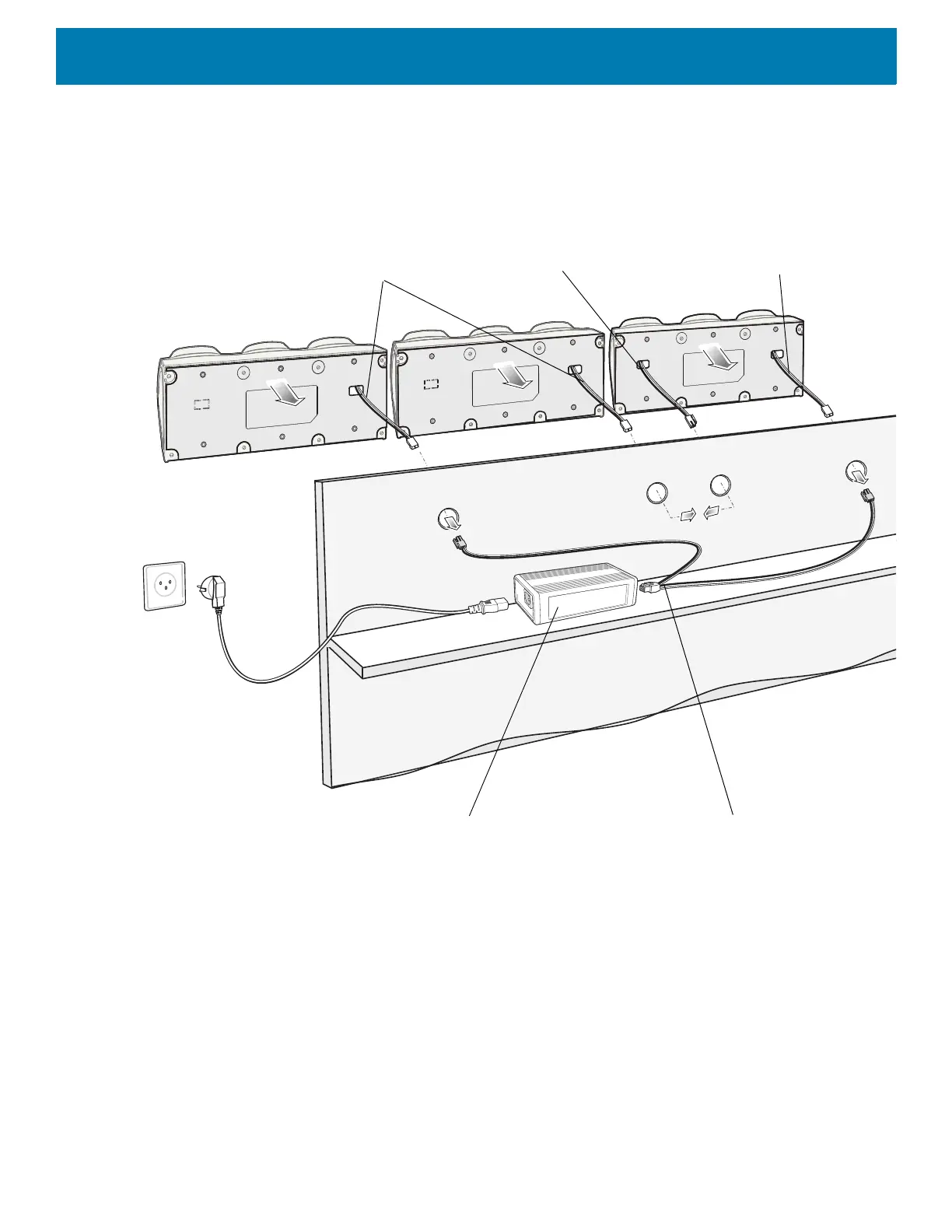Cradle Installation
150
14.Secure power supply unit (p/n PWR-BGA12V108W0WW) to the back of the dispenser wall.
15.Connect the power cord to the power supply unit and to a 110/220 VAC outlet.
Figure 117 Three Slot Cradle - Connection to Power Supply Unit
16.Place the socket onto the cradle and secure the four screws.
17.Place the socket cover onto the cradle and secure the two screws.
Cradle Interconnection Extension Cable
(p/n CBL-MC18-EXINT1-01)
Interconnect Cable
(p/n 25-66431-01R)
DC “Y” Charging Cable Long
(CBL-DC-392A1-02)
Power Extension Cable
(p/n CBL-MC18-EXINT1-01)
Power Supply Unit (PWR-BGA12V108W0WW)
